-
질문 & 답변
카테고리
-
세부 분야
풀스택
-
해결 여부
미해결
테이블이 생성되지 않습니다
24.01.17 12:20 작성 24.01.17 12:23 수정 조회수 715
0
spring.datasource.driver-class-name=org.mariadb.jdbc.Driver
spring.datasource.url=jdbc:mariadb://localhost:3306/malldb
spring.datasource.username=malldbuser
spring.datasource.password=malldbuser
spring.jpa.hibernate.ddl-auto = update
spring.jpa.properties.hibernate.format_sql = true
@Entity
@ToString
@Getter
@Builder // Builder 를 사용하게 되면 아래 2개의 어노테이션도 함께 사용해야함
@AllArgsConstructor
@NoArgsConstructor
public class ToDo {
@Id
@GeneratedValue(strategy = GenerationType.IDENTITY)
private Long id;
private String title;
private String content;
private boolean complete;
private LocalDate dueDate;
}
위처럼 properties 를 작성했는데 ToDo 테이블이 생성되지 않습니다...오류는 전혀 뜨지 않고 있습니다...무엇이 문제인지 잘 모르겠습니다
답변을 작성해보세요.
0
0

구멍가게코딩단
지식공유자2024.01.17
우선은 현재 상황에서 프로젝트 시작시에 에러가 안 나는지 확인해 주세요..
에러가 났다면 대부분 DB 연결이 안되서 그럴 것입니다.
테이블 생성과 관련해서는 application.properties 파일에
spring.jpa.hibernate.ddl-auto=update
spring.jpa.properties.hibernate.format_sql=true
spring.jpa.show-sql=true설정이 필요합니다. ddl-auto 값이 update로 되어 있으면 테이블이 생성됩니다.

nwj1016
2024.01.17
spring.datasource.driver-class-name=org.mariadb.jdbc.Driver
spring.datasource.url=jdbc:mariadb://localhost:3306/malldb
spring.datasource.username=malldbuser
spring.datasource.password=malldbuser
spring.jpa.hibernate.ddl-auto = update
spring.jpa.show-sql=true
spring.jpa.properties.hibernate.format_sql = true
이렇게 properties 작성했고, Entity 는 기존과 동일합니다.
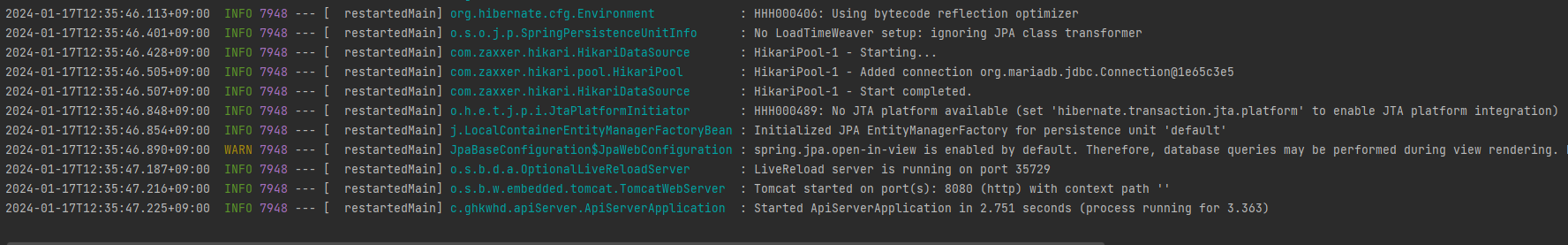
에러는 발생하지 않습니다.....

구멍가게코딩단
지식공유자2024.01.17
혹시 엔티티 클래스의 패키지의 위치가 다른게 아닐까 싶은데요..
프로젝트 초기 생성시에 만들어진 패키지 아래쪽에 있어야만 인식이 됩니다.
해결이 안되시면 cafe.naver.com/gugucoding으로 프로젝트 파일을 압축해서 올려주세요



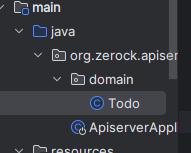


답변 2