안녕하십니까?
선생님 강의로 매우 도움받고 있는 수강생입니다.
제가 hexagon 을 만들어보니
다음과 같이 수정하면 더 멋진 호버이펙트가 나올것같아
글 올립니다.
hexagon 호버 이펙트 될 때
bottom 부분에 마우스 갖다놓으면 떨림현상이 매우
심하게 있습니다.
사이트 이용자들은 '이게 뭔가? 생각할것같아서 떨지않게
하고싶었습니다.
이에
다음과 같이 .shape 에 translateY로 이동시키고
.hexagon:hover:before 도 .hexagon:before
가 이동한 만큼만 좌표를 주면 퍼블리셔도 작업 시
더욱 편할 것이라 생각됩니다.
감사합니다.
.hexagon:hover .shape{
transform: translateY(-60px);
}
.hexagon:before {
content: '';
position: absolute;
width: 100%;
height: 60px;
background: radial-gradient(rgba(0, 0, 0, 0.3), transparent, transparent);
bottom: -70px;
transition: 0.5s;
}
.hexagon:hover:before {
opacity: 0.6;
transform: scale(0.8);
bottom: -70px;
}
/* CSS 파일 전체 */
@import url('https://fonts.googleapis.com/css?family=Noto+Sans+KR:300,400,500,700,900&display=swap');
* {
box-sizing: border-box;
}
body {
font-family: 'Noto Sans KR', sans-serif;
font-weight: 300;
color:#333;
margin: 0;
display: flex;
justify-content: center;
align-items: center;
height: 100vh;
}
a {
text-decoration: none;
color: #333;
}
h1,h2,h3,h4,h5 {
font-weight: 500;
margin-top: 0;
}
.frame {
display: flex;
gap:40px;
}
.hexagon {
width: 400px;
height: 450px;
position: relative;
}
.shape {
border: 3px solid orange;
clip-path: polygon(49% 0, 100% 24%, 100% 74%, 48% 100%, 0 73%, 0 23%);
width: inherit;
height: inherit;
position: absolute;
transition: 0.3s;
overflow: hidden;
}
.shape img {
width: inherit;
height: inherit;
object-fit: cover;
object-position: right;
}
.hexagon .caption {
position: absolute;
width: inherit;
height: inherit;
color: #fff;
display: flex;
justify-content: center;
align-items: center;
text-align: center;
transform: translateY(20px);
transition: 0.3s;
opacity: 0;
}
.hexagon:hover .caption {
transform: translateY(0);
opacity: 1;
}
.caption h2 {
font-size: 2em;
}
.hexagon:nth-child(1) .caption {
background: linear-gradient(to top, crimson, transparent);
}
.hexagon:nth-child(2) .caption {
background: linear-gradient(to top, royalblue, transparent);
}
.hexagon:nth-child(3) .caption {
background: linear-gradient(to top, yellowgreen, transparent);
}
.hexagon:hover .shape{
transform: translateY(-60px);
}
.hexagon:before {
content: '';
position: absolute;
width: 100%;
height: 60px;
background: radial-gradient(rgba(0, 0, 0, 0.3), transparent, transparent);
bottom: -70px;
transition: 0.5s;
}
.hexagon:hover:before {
opacity: 0.6;
transform: scale(0.8);
bottom: -70px;
}
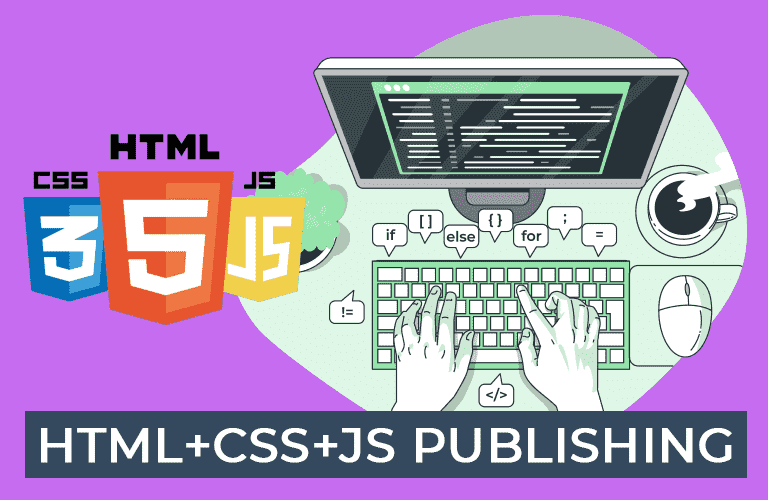

헐레벌떡 님~ 올려주신 코드로 해볼게요.
늘 재밌게 공부하시는 것 같아서 보기 좋습니다.
혹시 html이 변경된 부분이 있으면 html도 올려주시면 좋을 것 같아요~
답글