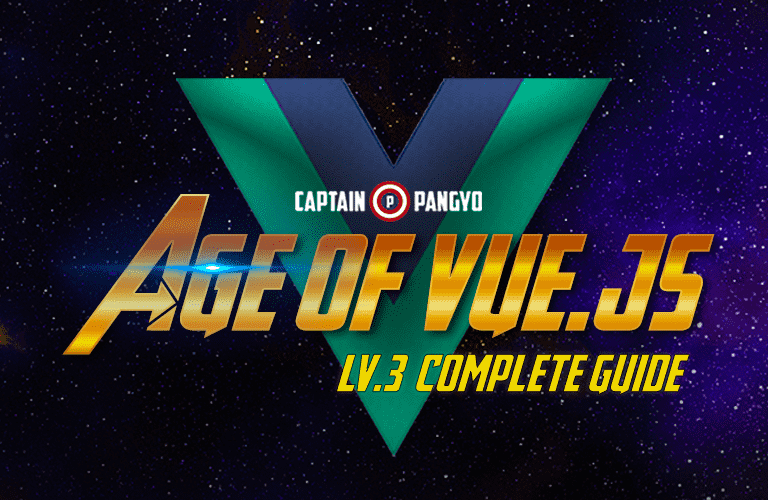1. eslint error 의 경우(never used)
const myChart = new Chart(ctx, { // eslint-disable-line no-unused-vars
type: 'bar',
data: {
labels: ['Red', 'Blue', 'Yellow', 'Green', 'Purple', 'Orange'],
datasets: [{
label: '# of Votes',
data: [12, 19, 3, 5, 2, 3],
backgroundColor: [
'rgba(255, 99, 132, 0.2)',
'rgba(54, 162, 235, 0.2)',
'rgba(255, 206, 86, 0.2)',
'rgba(75, 192, 192, 0.2)',
'rgba(153, 102, 255, 0.2)',
'rgba(255, 159, 64, 0.2)'
],
borderColor: [
'rgba(255, 99, 132, 1)',
'rgba(54, 162, 235, 1)',
'rgba(255, 206, 86, 1)',
'rgba(75, 192, 192, 1)',
'rgba(153, 102, 255, 1)',
'rgba(255, 159, 64, 1)'
],
borderWidth: 1
}]
},
options: {
scales: {
y: {
beginAtZero: true,
}
}
}
});2. Chart.js import 에 문제가 있는 경우
../node_modules/chart.js/dist/chart.js
다른 방법이 있겠지만, 가장 빠른 방법은 직접 경로를 지정하면 됩니다. (연습이니 추천을 드립니다. 실전이라면... 방법을 찾고 공유해주세요)