
Life Coding - React
egoing5162
Free
Basic / React
4.9
(482)
Learn how to create components in React and the relationship between React and immutability.
Basic
React
This class introduces the version control system git.

How to use git with TortoiseGit and version control
How to handle operating systems that follow posix using CLI
How to back up GIT information in different environments
Git1
This class introduces the version control system git.
GIT2 - TortoiseGit - Version control
I will teach you how to use git with TortoiseGit. I will teach you especially focused on version control. GIT2 - SourceTree Version Control I will teach you how to use git with SourceTree. I will teach you especially focused on version control.
POSIX CLI1
POSIX is a standard that was created so that different operating systems can be operated in the same way. Operating systems that comply with this standard include Unix and MacOS. Linux does not follow posix 100%, but it is almost compatible. Windows and mobile operating systems do not follow posix.
In this lesson, we will look at how to handle operating systems that follow POSIX using the Command Line Interface.
This class is for people who are in the following situations:
- Anyone who wants to control the computer with commands
- Anyone who wants to automate the management of their computer
GIT2 - CLI version control
The so-called git refers to a program used on the command line. In this lesson, we will look at how to use this program. It will be helpful for those who want to run git on the command line.
GIT3 - CLI Backup & Sourcetree Backup & TortoiseGIT Backup
It covers how to back up GIT information in each environment. This is a necessary class for those who want to safely back up source code and versions. It is also a necessary class for those who want to work while moving to multiple computers. This is a must-take class for those who want to collaborate.
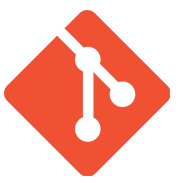 Recommended learning sequence
Recommended learning sequence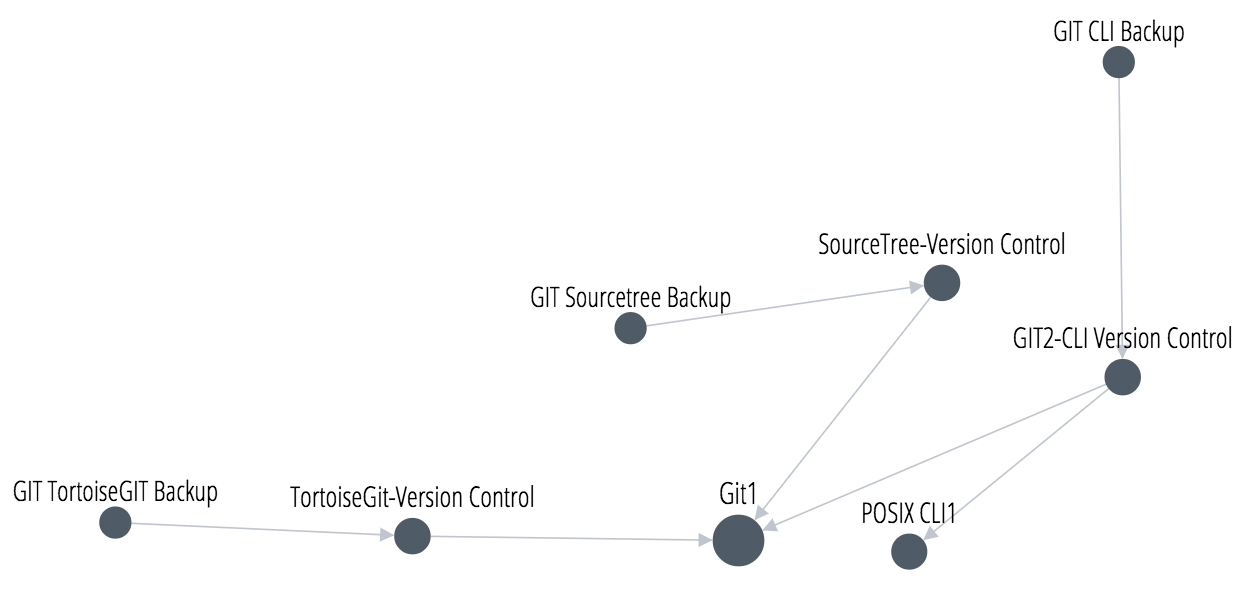
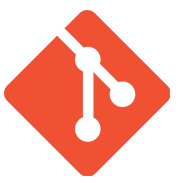 Helpful people
Helpful people
This lesson is licensed under a Creative Commons license and can also be viewed at the link below.
Node.js-Express https://opentutorials.org/course/3370
Cookies and Authentication https://opentutorials.org/course/3387
Sessions and Authentication https://opentutorials.org/course/3400 passpor.js https://opentutorials.org/course/3402
Multi-user https://opentutorials.org/course/3411 google login https://opentutorials.org/course/3413 facebook login https://opentutorials.org/course/3414
I would like to thank Life Coding for sharing good knowledge.
Who is this course right for?
People who have to manage a lot of documents
People who share documents with others and work collaboratively
Those who need to systematically manage the change history of documents
Those who need to prevent manipulation of documents and safely back them up
Anyone who wants to operate the computer with commands and automate management
All
119 lectures ∙ (9hr 38min)
7. Types of git
06:29
10. installation
06:20
13. Create version
05:15
14. Version ID
06:32
15. Comparison 1
04:10
16. Comparison 2
04:40
18. revert version
04:56
19. revert version
04:28
21. introduction
01:29
22. Install MacOS
02:44
23. Install Windows
02:29
25. Create a version
05:28
28. reset
07:34
29. revert
08:40
30. Time travel
03:40
31. comparison
04:51
All
74 reviews
4.9
74 reviews
Reviews 1
∙
Average Rating 5.0
Reviews 231
∙
Average Rating 5.0
Reviews 1
∙
Average Rating 5.0
Reviews 8
∙
Average Rating 4.5
Reviews 2
∙
Average Rating 3.0
Check out other courses by the instructor!
Explore other courses in the same field!
Free