![[개정판] 파이썬 머신러닝 완벽 가이드Course Thumbnail](https://cdn.inflearn.com/public/courses/324238/cover/7e380aa0-48ba-4ee7-a6b2-8da7900568d6/324238-eng.png?w=420)
[개정판] 파이썬 머신러닝 완벽 가이드
권 철민
이론 위주의 머신러닝 강좌에서 탈피하여 머신러닝의 핵심 개념을 쉽게 이해함과 동시에 실전 머신러닝 애플리케이션 구현 능력을 갖출 수 있도록 만들어 드립니다.
Basic
Python, 머신러닝, 통계


By implementing various practical data analysis cases using SQL, you can simultaneously improve your data analysis and SQL utilization skills.
1,508 students
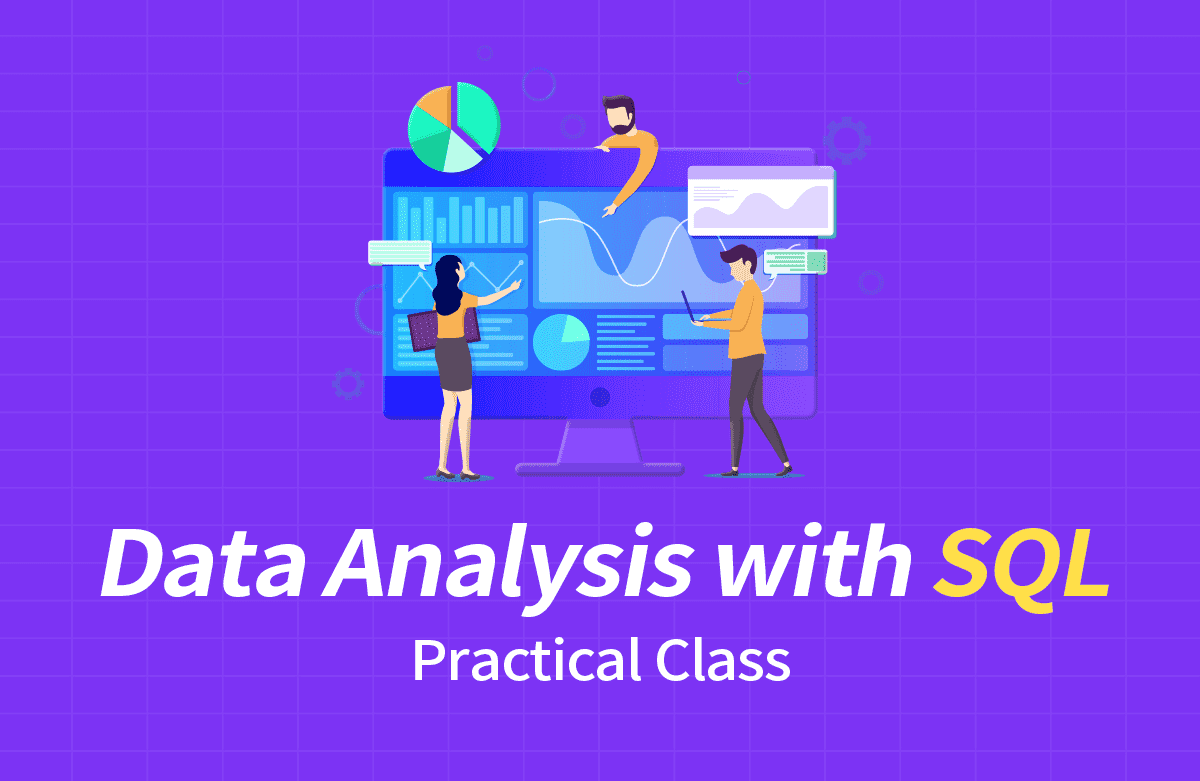
Practical service analysis cases such as sales, order, and web log analysis
Understand key metrics for analysis such as RFM, DAU/MAU, churn rate, retention rate, and conversion funnel, and implement them in SQL.
Utilization and practical application techniques of Join, Group by, and Window functions
Ability to freely derive desired analysis results through SQL
Strengthening core SQL data analysis capabilities based on practical data similar to actual work
Chart visualization of analysis data
Learn SQL with practical data analysis!
You can become a leading data expert 🏃♂️
The demand for data professionals with both excellent SQL skills and the ability to understand company business and services is increasing day by day. Therefore, it is very important for data analysts, data scientists, analysis developers, and data engineers to have excellent SQL skills and the ability to derive analysis results that can improve products and services and to support them.
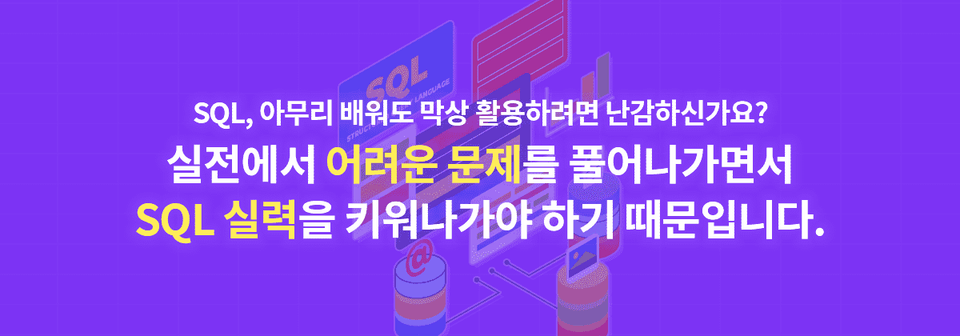
SQL skills should be developed by solving difficult problems in real life. However, the SQL I have encountered in lectures and books so far is very different from the SQL used in real life.
This lecture is filled with theory and practice lectures using SQL queries used in real-world analysis that you can't find in existing lectures or books. In addition, it is structured so that you can improve your analysis skills and SQL skills at the same time by implementing various analysis indicators used in Google Analytics and growth hacking fields, as well as domain-related contents such as sales analysis and order analysis, through difficult SQL.

After completing this course, which implements many analytical indicators used in actual work using SQL, you will become a SQL expert who can freely derive the desired analysis results.
In addition, the various analysis cases learned through this lecture will help you understand how to design indicators and perform analysis to grow your business and services.
Unfortunately, this lecture is intended for those who have taken the ' Data Analysis SQL Fundamentals ' lecture.
If you have practical SQL experience but have not taken the Data Analysis SQL Fundamentals course, be sure to review the course curriculum and watch the ' Course Introduction ' video in Section 0 and the ' Course Selection Guide for Those Who Have Not Taken Data Analysis SQL Fundamentals ' video. Please make sure that the course is suitable for your ability level before deciding to take the course.
We would like to inform you in advance that you may have difficulty understanding the contents of this lecture if you have not taken ' Data Analysis SQL Fundamentals '.
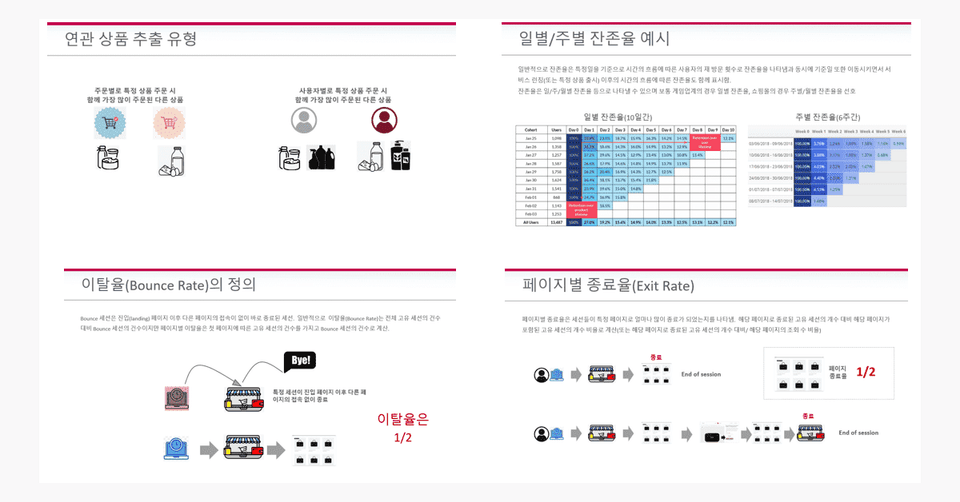
Description of different types of key analytics indicators +
Hands-on training to implement analytical metrics with SQL queries
We will explain in detail the key indicators for various types of sales analysis, cross-selling, order analysis such as RFM used in the industry, as well as DAU/WAU/MAU, stickiness, channel analysis, entry page/exit page analysis, bounce rate, retention rate, and conversion funnel analysis that are well utilized in the Google Analytics and growth hacking field.
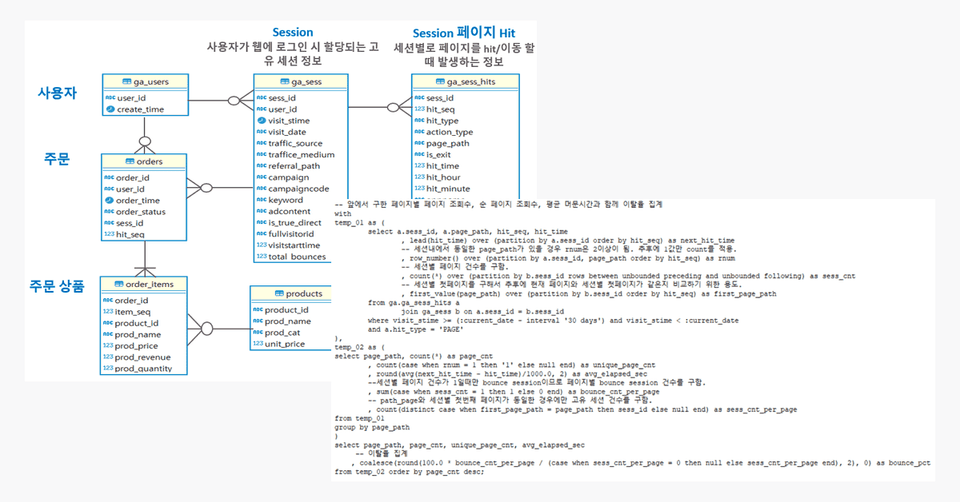
Challenging SQL exercises based on real-world datasets:
We will help you improve your SQL skills to the max!
We will implement difficult SQL on a Google Analytics data set for practice, not toy data. Most of the practical classes are structured as live coding to actively improve implementation skills. After learning, you will become a SQL expert who can freely derive the desired analysis results.
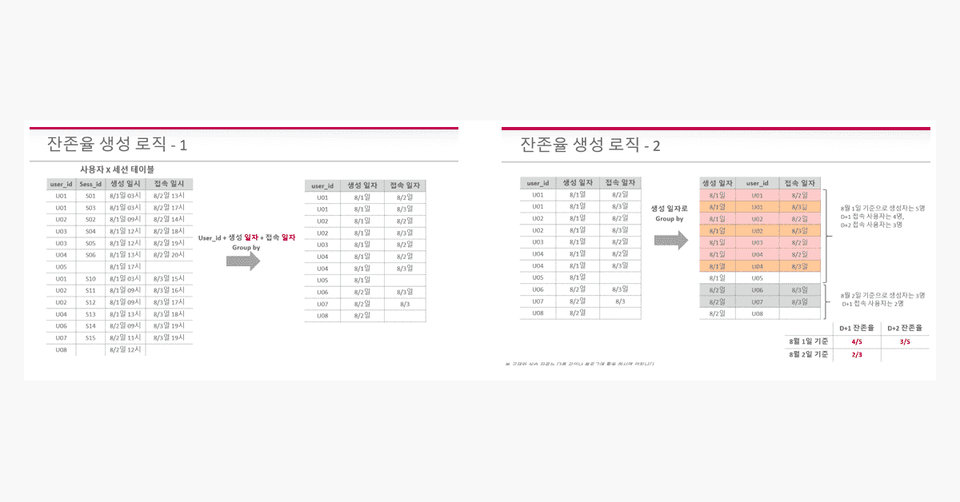
Detailed and thorough explanation of complex logic.
In order to make it easy to understand difficult and long SQL queries, we will explain each processing logic one by one with detailed pictures and diagrams. Through this lecture, you will be able to gradually understand and apply even the most complex SQL.
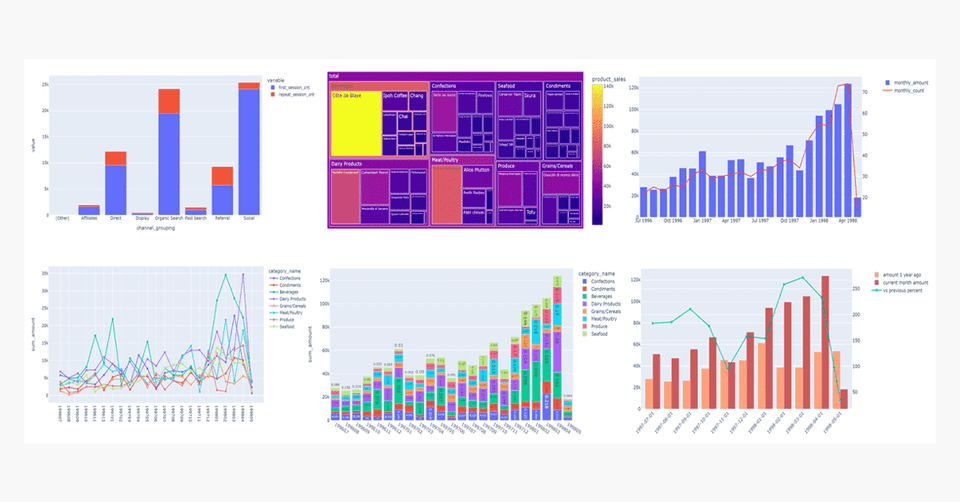
Practice implementing chart visualizations to help intuitive understanding
You can visualize the analyzed SQL results as charts to intuitively understand the analysis results. You can also learn which charts to visualize the analysis results with to convey the results more efficiently. (The visualization code is implemented using Python's Plotly.)
PostgreSQL is used as the practice environment DBMS and DBeaver is used as the SQL editor.
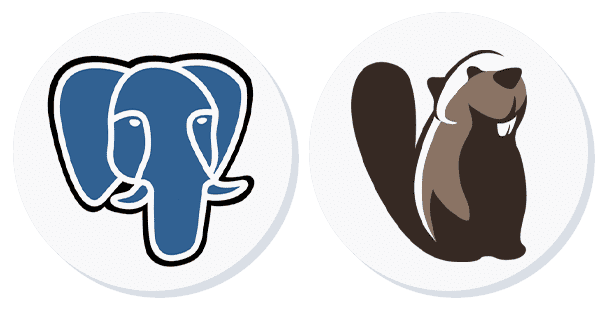
PostgreSQL is an open source DBMS that is provided free of charge and has stability, performance, and, above all, rich SQL support functions. It satisfies the Ansi SQL standard and has various SQL functions and analytical functions, so it is widely used not only online but also as an analytical DBMS.
DBeaver Community Edition is free, but it has better features, faster performance, and stability than most commercial SQL Editors. DBeaver supports various DBMSs such as PostgreSQL, MySQL, and Oracle.
Additionally, I use Jupyter Notebook and Plotly for chart visualization.
The training environment was created based on a Windows environment, but it can also be performed without any problems in a Mac environment.
📢 Instructions for downloading lecture materials
Who is this course right for?
People who perform analysis tasks using SQL
Those who want to experience various practical data analysis cases
Anyone who wants to greatly improve their SQL skills
Data Scientists and Data Analysts Leveraging SQL
Data engineers who need to perform data processing/extraction/refinement based on SQL to create tables for analysis or marts
Need to know before starting?
Data Analysis SQL Fundamentals lecture understanding required
25,207
Students
1,198
Reviews
3,924
Answers
4.9
Rating
13
Courses
(전) 엔코아 컨설팅
(전) 한국 오라클
AI 프리랜서 컨설턴트
파이썬 머신러닝 완벽 가이드 저자
All
91 lectures ∙ (15hr 10min)
Course Materials:
All
41 reviews
5.0
41 reviews
Reviews 1
∙
Average Rating 5.0
5
정말 최고의 SQL 데이터 분석 강의 중 하나라고 단언할 수 있을 것 같습니다. 기본적인 SQL 문법을 배웠지만, 뭔가 애매한 SQL 실력을 다양한 실전 사례를 통해 확실하게 향상 시키고 싶으신 분들에게 강력 강력 추천합니다. 강사님의 훌륭한 강의력과 매우 알찬 강의 내용 덕분에 SQL에 대해 새롭게 눈을 뜬 것 같은 기분이며, 강의를 들으시면서 실습도 꾸준히 병행하신다면 무조건 실력이 향상될 수 밖에 없을 정도로 퀄리티가 높은 강의입니다. 또한 강의 중 궁금한 부분에 대해서도 친절하게 답변해주셔서 두 배로 좋았습니다. 정말 추천합니다. 감사합니다.
SQL의 강력함에 새롭게 눈을 뜨셨다니 저도 큰 보람을 느낍니다. 훌륭한 수강평에 감사드립니다.
Reviews 5
∙
Average Rating 5.0
Reviews 2
∙
Average Rating 5.0
Reviews 27
∙
Average Rating 5.0
5
작년 이맘때 데이터 엔지니어 신입으로 입사하며 강사님의 SQL 파운데이션 + 데이터 분석 강의를 둘 다 보겠다는 패기로 동시에 구매했던 1인 입니다 '난 이쪽 분야에 재능이 없나.. 강의를 볼 때는 이해는 되는데.. 정작 업무에서는 왜 이리 감이 안 잡히지' 라고 하며 SQL 파운데이션만 복습 하며 이리치이고 저리 치이고 1년이 지나 꼴에 조금 익숙해 졌는지 어제부터 강사님의 sql 데이터 분석 강의를 시작 하였습니다 이동평균이니 가중평균이니 역시..초보자인 저의 입장에서는 쉽지가 않네요 ㅎㅎ 무제한이라 정말 너무 다행이네요 ..ㅎㅎ 다른 데이터 분석 SQL 강의는 보지 못하였지만 해당 강의 역시 가장 쉽게 잘 설명해 주셧을거라 믿고 천천히 꾸준히 완강 하겠습니다 하나의 바램이라면 매출과 같은 비즈니스 회계, 통계 모든 것이 낯서니 BI 분석가가 원하는 방향대로 ETL 하여 데이터를 쌓는대도 너무 큰 어려움이 있네요 ㅎㅎ 누구나 볼 수 있는 sql 파운데이션 수준 정도의 처럼 회계, 통계학, 공학수학등 이 나온다면 너무 행복할거 같습니다 이런 질 좋은 강의를 낮은 값에 제공해 주셔서 너무 감사합니다 항상 응원합니다!
오, 장문의 수강평 넘 감사드립니다. 꾸준히 본 강의의 실습을 반복적으로 따라해보신다면 어디서나 인정받는 SQL 분석 전문가가 되실 수 있으실 것입니다.
Check out other courses by the instructor!
Explore other courses in the same field!
$68.20