인프런 커뮤니티 질문&답변
작성자 없음
작성자 정보가 삭제된 글입니다.
npm run android 했을때 빌드 에러
작성
·
3.6K
·
수정됨
0
C:\Users\user\Food-Delivery-App>npm run android
> FoodDeliveryApp@0.0.1 android
> react-native run-android
info Starting JS server...
info Installing the app...
Starting a Gradle Daemon, 1 incompatible and 1 stopped Daemons could not be reused, use --status for details
> Configure project :app
Reading env from: .env
5 actionable tasks: 2 executed, 3 up-to-date
FAILURE: Build completed with 2 failures.
1: Task failed with an exception.
-----------
* Where:
Build file 'C:\Users\user\Food-Delivery-App\android\app\build.gradle' line: 10
* What went wrong:
A problem occurred evaluating project ':app'.
> Could not find method react() for arguments [build_5l1ot47ojj8km5ma6mc1eopey$_run_closure1@4d477756] on project ':app' of type org.gradle.api.Project.
* Try:
> Run with --stacktrace option to get the stack trace.
> Run with --info or --debug option to get more log output.
> Run with --scan to get full insights.
==============================================================================
2: Task failed with an exception.
-----------
* What went wrong:
A problem occurred configuring project ':app'.
> compileSdkVersion is not specified. Please add it to build.gradle
* Try:
> Run with --stacktrace option to get the stack trace.
> Run with --info or --debug option to get more log output.
> Run with --scan to get full insights.
==============================================================================
* Get more help at https://help.gradle.org
BUILD FAILED in 1m 15s
error Failed to install the app. Make sure you have the Android development environment set up: https://reactnative.dev/docs/environment-setup.
Error: Command failed: gradlew.bat app:installDebug -PreactNativeDevServerPort=8081
FAILURE: Build completed with 2 failures.
1: Task failed with an exception.
-----------
* Where:
Build file 'C:\Users\user\Food-Delivery-App\android\app\build.gradle' line: 10
* What went wrong:
A problem occurred evaluating project ':app'.
> Could not find method react() for arguments [build_5l1ot47ojj8km5ma6mc1eopey$_run_closure1@4d477756] on project ':app' of type org.gradle.api.Project.
* Try:
> Run with --stacktrace option to get the stack trace.
> Run with --info or --debug option to get more log output.
> Run with --scan to get full insights.
==============================================================================
2: Task failed with an exception.
-----------
* What went wrong:
A problem occurred configuring project ':app'.
> compileSdkVersion is not specified. Please add it to build.gradle
* Try:
> Run with --stacktrace option to get the stack trace.
> Run with --info or --debug option to get more log output.
> Run with --scan to get full insights.
==============================================================================
* Get more help at https://help.gradle.org
BUILD FAILED in 1m 15s
at makeError (C:\Users\user\Food-Delivery-App\node_modules\execa\index.js:174:9)
at C:\Users\user\Food-Delivery-App\node_modules\execa\index.js:278:16
at process.processTicksAndRejections (node:internal/process/task_queues:95:5)
at async runOnAllDevices (C:\Users\user\Food-Delivery-App\node_modules\@react-native-community\cli-platform-android\build\commands\runAndroid\runOnAllDevices.js:85:5)
at async Command.handleAction (C:\Users\user\Food-Delivery-App\node_modules\@react-native-community\cli\build\index.js:108:9)
info Run CLI with --verbose flag for more details.에러코드입니다
android/app/build.gradle
apply plugin: "com.android.application"
apply from: project(':react-native-config').projectDir.getPath() + "/dotenv.gradle"
import com.android.build.OutputFile
/**
* This is the configuration block to customize your React Native Android app.
* By default you don't need to apply any configuration, just uncomment the lines you need.
*/
react {
/* Folders */
// The root of your project, i.e. where "package.json" lives. Default is '..'
// root = file("../")
// The folder where the react-native NPM package is. Default is ../node_modules/react-native
// reactNativeDir = file("../node-modules/react-native")
// The folder where the react-native Codegen package is. Default is ../node_modules/react-native-codegen
// codegenDir = file("../node-modules/react-native-codegen")
// The cli.js file which is the React Native CLI entrypoint. Default is ../node_modules/react-native/cli.js
// cliFile = file("../node_modules/react-native/cli.js")
/* Variants */
// The list of variants to that are debuggable. For those we're going to
// skip the bundling of the JS bundle and the assets. By default is just 'debug'.
// If you add flavors like lite, prod, etc. you'll have to list your debuggableVariants.
// debuggableVariants = ["liteDebug", "prodDebug"]
/* Bundling */
// A list containing the node command and its flags. Default is just 'node'.
// nodeExecutableAndArgs = ["node"]
//
// The command to run when bundling. By default is 'bundle'
// bundleCommand = "ram-bundle"
//
// The path to the CLI configuration file. Default is empty.
// bundleConfig = file(../rn-cli.config.js)
//
// The name of the generated asset file containing your JS bundle
// bundleAssetName = "MyApplication.android.bundle"
//
// The entry file for bundle generation. Default is 'index.android.js' or 'index.js'
// entryFile = file("../js/MyApplication.android.js")
//
// A list of extra flags to pass to the 'bundle' commands.
// See https://github.com/react-native-community/cli/blob/main/docs/commands.md#bundle
// extraPackagerArgs = []
/* Hermes Commands */
// The hermes compiler command to run. By default it is 'hermesc'
// hermesCommand = "$rootDir/my-custom-hermesc/bin/hermesc"
//
// The list of flags to pass to the Hermes compiler. By default is "-O", "-output-source-map"
// hermesFlags = ["-O", "-output-source-map"]
}
/**
* Set this to true to create four separate APKs instead of one,
* one for each native architecture. This is useful if you don't
* use App Bundles (https://developer.android.com/guide/app-bundle/)
* and want to have separate APKs to upload to the Play Store.
*/
def enableSeparateBuildPerCPUArchitecture = false
/**
* Set this to true to Run Proguard on Release builds to minify the Java bytecode.
*/
def enableProguardInReleaseBuilds = false
/**
* The preferred build flavor of JavaScriptCore (JSC)
*
* For example, to use the international variant, you can use:
* `def jscFlavor = 'org.webkit:android-jsc-intl:+'`
*
* The international variant includes ICU i18n library and necessary data
* allowing to use e.g. `Date.toLocaleString` and `String.localeCompare` that
* give correct results when using with locales other than en-US. Note that
* this variant is about 6MiB larger per architecture than default.
*/
def jscFlavor = 'org.webkit:android-jsc:+'
/**
* Private function to get the list of Native Architectures you want to build.
* This reads the value from reactNativeArchitectures in your gradle.properties
* file and works together with the --active-arch-only flag of react-native run-android.
*/
def reactNativeArchitectures() {
def value = project.getProperties().get("reactNativeArchitectures")
return value ? value.split(",") : ["armeabi-v7a", "x86", "x86_64", "arm64-v8a"]
}
android {
ndkVersion rootProject.ext.ndkVersion
compileSdkVersion rootProject.ext.compileSdkVersion
namespace "com.fooddeliveryapp"
defaultConfig {
applicationId "com.fooddeliveryapp"
minSdkVersion rootProject.ext.minSdkVersion
targetSdkVersion rootProject.ext.targetSdkVersion
versionCode 1
versionName "1.0"
resValue "string", "build_config_package", "com.fooddeliveryapp"
}
splits {
abi {
reset()
enable enableSeparateBuildPerCPUArchitecture
universalApk false // If true, also generate a universal APK
include (*reactNativeArchitectures())
}
}
signingConfigs {
debug {
storeFile file('debug.keystore')
storePassword 'android'
keyAlias 'androiddebugkey'
keyPassword 'android'
}
}
buildTypes {
debug {
signingConfig signingConfigs.debug
}
release {
// Caution! In production, you need to generate your own keystore file.
// see https://reactnative.dev/docs/signed-apk-android.
signingConfig signingConfigs.debug
minifyEnabled enableProguardInReleaseBuilds
proguardFiles getDefaultProguardFile("proguard-android.txt"), "proguard-rules.pro"
}
}
// applicationVariants are e.g. debug, release
applicationVariants.all { variant ->
variant.outputs.each { output ->
// For each separate APK per architecture, set a unique version code as described here:
// https://developer.android.com/studio/build/configure-apk-splits.html
// Example: versionCode 1 will generate 1001 for armeabi-v7a, 1002 for x86, etc.
def versionCodes = ["armeabi-v7a": 1, "x86": 2, "arm64-v8a": 3, "x86_64": 4]
def abi = output.getFilter(OutputFile.ABI)
if (abi != null) { // null for the universal-debug, universal-release variants
output.versionCodeOverride =
defaultConfig.versionCode * 1000 + versionCodes.get(abi)
}
}
}
}
dependencies {
// The version of react-native is set by the React Native Gradle Plugin
implementation("com.facebook.react:react-android")
implementation("androidx.swiperefreshlayout:swiperefreshlayout:1.0.0")
debugImplementation("com.facebook.flipper:flipper:${FLIPPER_VERSION}")
debugImplementation("com.facebook.flipper:flipper-network-plugin:${FLIPPER_VERSION}") {
exclude group:'com.squareup.okhttp3', module:'okhttp'
}
debugImplementation("com.facebook.flipper:flipper-fresco-plugin:${FLIPPER_VERSION}")
if (hermesEnabled.toBoolean()) {
implementation("com.facebook.react:hermes-android")
} else {
implementation jscFlavor
}
}
apply from: file("../../node_modules/@react-native-community/cli-platform-android/native_modules.gradle"); applyNativeModulesAppBuildGradle(project)
여기서 에러가 났다고 적혀져 있는거 같은데
apply plugin: "com.android.application"
apply from: project(':react-native-config').projectDir.getPath() + "/dotenv.gradle"저는 제일 앞에 이 두 줄만 추가해줬습니다.
근데 계속 빌드하는 데 에러가 납니다.
두 부분이 실패했다고 하는데 어딘지 잘 모르겠어요....
android/app/src/main/AndroidManifest.xml
<manifest xmlns:android="http://schemas.android.com/apk/res/android">
<uses-permission android:name="android.permission.INTERNET" />
<application
android:userCLeartextTraffic="true"
android:name=".MainApplication"
android:label="@string/app_name"
android:icon="@mipmap/ic_launcher"
android:roundIcon="@mipmap/ic_launcher_round"
android:allowBackup="false"
android:theme="@style/AppTheme">
<activity
android:name=".MainActivity"
android:label="@string/app_name"
android:configChanges="keyboard|keyboardHidden|orientation|screenLayout|screenSize|smallestScreenSize|uiMode"
android:launchMode="singleTask"
android:windowSoftInputMode="adjustResize"
android:exported="true">
<intent-filter>
<action android:name="android.intent.action.MAIN" />
<category android:name="android.intent.category.LAUNCHER" />
</intent-filter>
</activity>
</application>
</manifest>
android/app/proguard-rules.pro
pecific ProGuard rules here.
# By default, the flags in this file are appended to flags specified
# in /usr/local/Cellar/android-sdk/24.3.3/tools/proguard/proguard-android.txt
# You can edit the include path and order by changing the proguardFiles
# directive in build.gradle.
#
# For more details, see
# http://developer.android.com/guide/developing/tools/proguard.html
# Add any project specific keep options here:
-keep class com.fooddeliveryapp.BuildConfig { *; }
답변 2
0
> food-delivery-server@1.0.0 start
> node app.js
연결되었습니다.
POST / 404 115.512 ms - 140
POST / 404 27.772 ms - 140
POST / 404 22.358 ms - 140이것 말하는 건가요??
const response = await axios.post(`${Config.API_URL}/user`, {
email,
name,
password, // hash화(일반적), 양방향 암호와
});저기서 user을 뺐었네요...ㅎㅎㅎ 감사합니다
0
제로초(조현영)
지식공유자
일단 두 에러 중 하나는 android/build.gradle에
compileSdkVersion = 30
이게 없는 것 같습니다.
https://github.com/ZeroCho/food-delivery-app/blob/67e2eec626c4db371489171789ffc02ce63ad68f/ch6/android/build.gradle#L7
다시 에러 코드 확인해보니까
AndoridManifest.xml 파일에 코드를 잘못 썼더라구요...
android:usesCleartextTraffic="true"이 코드 추가했을 때 부터 문제였었나봐요
그리고
apply plugin: "com.facebook.react"이 코드를 추가하니까 에러 해결됐고 빌드가 잘 됩니다~
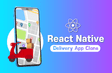
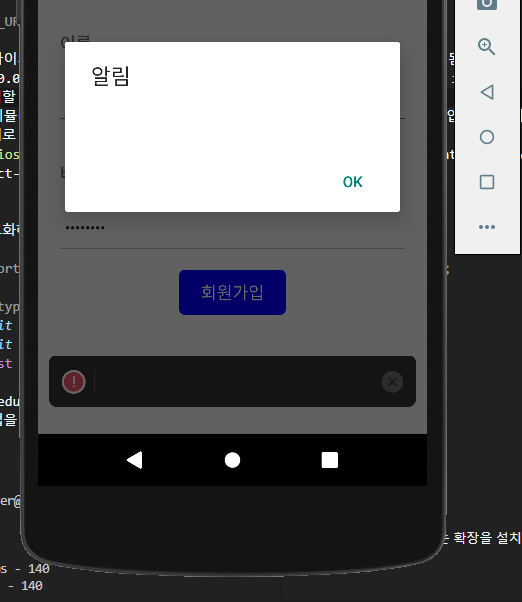
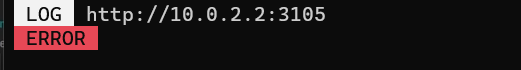
무슨 액션을 하신 거 아닌가요? 예를 들어 회원가입 버튼을 눌렀다거나요. 질문하실 때 상황을 구체적으로 말씀해주세요. 알림이 떴으면 에러 표시한 Alert.alert 부분일 것이고요.