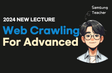인프런 커뮤니티 질문&답변
네이버 이미지 크롤링 무한 스크롤 처리. 밑으로 안 내려갑니다.
작성
·
955
1
from selenium import webdriver
from selenium.webdriver.chrome.service import Service
from selenium.webdriver.chrome.options import Options
from selenium.webdriver.common.by import By
from selenium.webdriver.common.keys import Keys
import time
import pyautogui
import os
# 검색어 입력.
keyword = keyword = pyautogui.prompt("검색어를 입력해주세요.")
# 저장 폴더 중복 검사
pd_exists = os.path.exists(f'{keyword}')
# 조건에 따른 저장 폴더 생성법 ①
if True == pd_exists:
pass
else:
os.mkdir(f'{keyword}')
# 조건에 따른 저장 폴더 생성법 ②
# if not pd_exists:
# os.mkdir(f'{keyword}')
# 크롬 드라이버 자동 업데이트
from webdriver_manager.chrome import ChromeDriverManager
# 브라우저 자동 꺼짐 방지하기
chrome_options = Options()
chrome_options.add_experimental_option("detach", True)
# 불필요한 에러 메세지 안보이게 하기
chrome_options.add_experimental_option("excludeSwitches", ["enable-logging"])
# 크롬드라이버매니저를 통해서 최신 크롬드라이버를 자동으로 설치하고,
# service 객체를 만들어 변수에 저장.
service = Service(executable_path=ChromeDriverManager().install())
# 크롬 열고, 화면 최대화
browser = webdriver.Chrome(service=service, options=chrome_options)
browser.maximize_window()
# 검색어 입력했을때, 네이버 이미지 탭 결과 리스트창
browser.get(f"https://search.naver.com/search.naver?where=image&query={keyword}")
# 웹페이지가 로딩 될 때까지 10초 기다림. 뜨면 바로 10초 안채워도 넘어감.
browser.implicitly_wait(10)
# 무한 스크롤 처리
# 스크롤 내리기 전 위치
before_h = browser.execute_script("return window.scrollY")
# 무한스크롤
while True:
#맨 아래로 스크롤 내리기
browser.find_element(By.CSS_SELECTOR, "body.wrap-new.api_animation.tabsch.tabsch_image").send_keys(Keys.END)
# 스크롤 사이 페이지 로딩 시간
time.sleep(3)
# 스크롤 후 높이
after_h = browser.execute_script("return window.scrollY")
if after_h == before_h:
break
before_h = after_h전에 수업때 만들었던 무한스크롤 파일에선 잘 동작하는데 네이버 이미지 크롤링에서 시도하면 작동이 안됩니다. ㅠㅠ find_element(By. TAG_NAME, "body").send_keys(Keys.END)로 해도 스크롤이 밑으로 안 내려갑니다.
새해 복 많이 받으세요!
답변 1
0
스타트코딩
지식공유자
안녕하세요 수강생님!
제주도에 다녀오느라 답변이 늦었습니다 ㅠㅠ
수강생님이 주신 코드로 직접 실행해본 결과
스크롤이 잘 내려 갑니다.
혹시 재부팅 또는 vscode에서 다시 실행해 보시겠어요?
그리고 똑같이 안된다면 어떤 검색어를 하셨는지도 말씀 부탁드립니다.