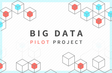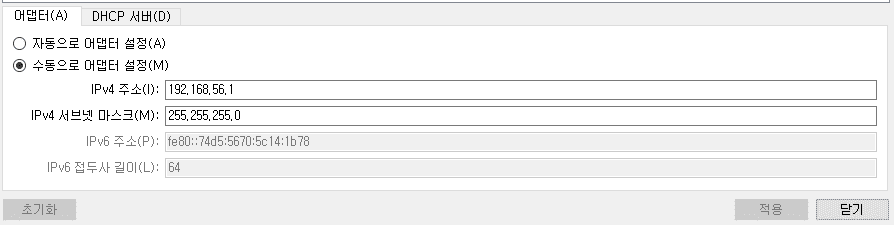인프런 커뮤니티 질문&답변
가상서버 가동 문제
작성
·
244
0
제가 파일럿 프로젝트 진행하고 있는데 저사양PC 환경 기준으로 설정했습니다. 그런데 server01에서는 cloudera 매니저가 정상 작동하고 있는데 server02에서는 아예 연결이 안되고 있습니다. 혹시나 해서 yum list 명령어를 입력했는데
cannot find a valid baseurl for repo: base 라는 에러 메시지가 나타납니다.
우선 windows/System32/drivers/etc/hosts 파일은 아래와 같이 셋팅했습니다.
�? Copyright (c) 1993-2009 Microsoft Corp.
#
# This is a sample HOSTS file used by Microsoft TCP/IP for Windows.
#
# This file contains the mappings of IP addresses to host names. Each
# entry should be kept on an individual line. The IP address should
# be placed in the first column followed by the corresponding host name.
# The IP address and the host name should be separated by at least one
# space.
#
# Additionally, comments (such as these) may be inserted on individual
# lines or following the machine name denoted by a '#' symbol.
#
# For example:
#
# 102.54.94.97 rhino.acme.com # source server
# 38.25.63.10 x.acme.com # x client host
# localhost name resolution is handled within DNS itself.
# 127.0.0.1 localhost
# ::1 localhost
192.168.56.101 server01.hadoop.com
192.168.56.102 server02.hadoop.com
# Added by Docker Desktop
192.168.0.198 host.docker.internal
192.168.0.198 gateway.docker.internal
# To allow the same kube context to work on the host and the container:
127.0.0.1 kubernetes.docker.internal
# End of section
그리고 server01, server02 모두 호스트 네트워크 관리자 Virtualbox Host-Only Ethernet Adapter #2 에 연결한 상태이고, 어뎁터 설정과 DHCP 설정은 다음과 같이 했습니다.
답변 1
1
안녕하세요! 빅디 입니다.
Server02에선 CM이 기동 되지 않는게 맞습니다.
CM서버는 Server01에만 설치되어 있기때문에, 아래 Start 명령은 실행 되지 않는게 정상이고요..
$ service cloudera-scm-server start
그리고 yum 명령 관련해선 아래명령으로 mirrorlist 위치를 변경해 주세요~
$ echo "http://vault.centos.org/6.10/os/x86_64/" > /var/cache/yum/x86_64/6/base/mirrorlist.txt
$ echo "http://vault.centos.org/6.10/extras/x86_64/" > /var/cache/yum/x86_64/6/extras/mirrorlist.txt
$ echo "http://vault.centos.org/6.10/updates/x86_64/" > /var/cache/yum/x86_64/6/updates/mirrorlist.txt
- 빅디 드림