

인프런 커뮤니티 질문&답변
너무 많은 에러들... 갑자기 왜 이럴까요?ㅠㅠ
작성
·
3.1K
2
어느 순간 갑자기 이런 에러들이 많이 뜨는데 구글링 해보아도 재설치 하라는 답변들이 많아서... 혹시 어떻게 해결하면 좋을지 도움 청합니다... ㅠㅠ
깃허브 주소입니다 ㅠㅠ
https://github.com/aurpo1/boilerplate
연속으로 계속 이렇게 질문 남기니 부끄럽네요... 이번에도 올리고 제가 해결하면 좋겠다만 ㅠㅠㅠ
Compiled with problems:
ERROR in ./node_modules/body-parser/lib/read.js 20:11-26
Module not found: Error: Can't resolve 'zlib' in 'C:\Users\aurpo\boilerplate\client\node_modules\body-parser\lib' BREAKING CHANGE: webpack < 5 used to include polyfills for node.js core modules by default. This is no longer the case. Verify if you need this module and configure a polyfill for it. If you want to include a polyfill, you need to: - add a fallback 'resolve.fallback: { "zlib": require.resolve("browserify-zlib") }' - install 'browserify-zlib' If you don't want to include a polyfill, you can use an empty module like this: resolve.fallback: { "zlib": false }
ERROR in ./node_modules/body-parser/lib/types/urlencoded.js 217:12-34
Module not found: Error: Can't resolve 'querystring' in 'C:\Users\aurpo\boilerplate\client\node_modules\body-parser\lib\types' BREAKING CHANGE: webpack < 5 used to include polyfills for node.js core modules by default. This is no longer the case. Verify if you need this module and configure a polyfill for it. If you want to include a polyfill, you need to: - add a fallback 'resolve.fallback: { "querystring": require.resolve("querystring-es3") }' - install 'querystring-es3' If you don't want to include a polyfill, you can use an empty module like this: resolve.fallback: { "querystring": false }
ERROR in ./node_modules/content-disposition/index.js 19:15-39
Module not found: Error: Can't resolve 'path' in 'C:\Users\aurpo\boilerplate\client\node_modules\content-disposition' BREAKING CHANGE: webpack < 5 used to include polyfills for node.js core modules by default. This is no longer the case. Verify if you need this module and configure a polyfill for it. If you want to include a polyfill, you need to: - add a fallback 'resolve.fallback: { "path": require.resolve("path-browserify") }' - install 'path-browserify' If you don't want to include a polyfill, you can use an empty module like this: resolve.fallback: { "path": false }
ERROR in ./node_modules/cookie-signature/index.js 4:13-30
Module not found: Error: Can't resolve 'crypto' in 'C:\Users\aurpo\boilerplate\client\node_modules\cookie-signature' BREAKING CHANGE: webpack < 5 used to include polyfills for node.js core modules by default. This is no longer the case. Verify if you need this module and configure a polyfill for it. If you want to include a polyfill, you need to: - add a fallback 'resolve.fallback: { "crypto": require.resolve("crypto-browserify") }' - install 'crypto-browserify' If you don't want to include a polyfill, you can use an empty module like this: resolve.fallback: { "crypto": false }
ERROR in ./node_modules/destroy/index.js 12:17-41
Module not found: Error: Can't resolve 'fs' in 'C:\Users\aurpo\boilerplate\client\node_modules\destroy'
ERROR in ./node_modules/destroy/index.js 14:13-30
Module not found: Error: Can't resolve 'stream' in 'C:\Users\aurpo\boilerplate\client\node_modules\destroy' BREAKING CHANGE: webpack < 5 used to include polyfills for node.js core modules by default. This is no longer the case. Verify if you need this module and configure a polyfill for it. If you want to include a polyfill, you need to: - add a fallback 'resolve.fallback: { "stream": require.resolve("stream-browserify") }' - install 'stream-browserify' If you don't want to include a polyfill, you can use an empty module like this: resolve.fallback: { "stream": false }
ERROR in ./node_modules/etag/index.js 18:13-30
Module not found: Error: Can't resolve 'crypto' in 'C:\Users\aurpo\boilerplate\client\node_modules\etag' BREAKING CHANGE: webpack < 5 used to include polyfills for node.js core modules by default. This is no longer the case. Verify if you need this module and configure a polyfill for it. If you want to include a polyfill, you need to: - add a fallback 'resolve.fallback: { "crypto": require.resolve("crypto-browserify") }' - install 'crypto-browserify' If you don't want to include a polyfill, you can use an empty module like this: resolve.fallback: { "crypto": false }
ERROR in ./node_modules/etag/index.js 20:12-31
Module not found: Error: Can't resolve 'fs' in 'C:\Users\aurpo\boilerplate\client\node_modules\etag'
ERROR in ./node_modules/express/lib/application.js 28:11-26
Module not found: Error: Can't resolve 'http' in 'C:\Users\aurpo\boilerplate\client\node_modules\express\lib' BREAKING CHANGE: webpack < 5 used to include polyfills for node.js core modules by default. This is no longer the case. Verify if you need this module and configure a polyfill for it. If you want to include a polyfill, you need to: - add a fallback 'resolve.fallback: { "http": require.resolve("stream-http") }' - install 'stream-http' If you don't want to include a polyfill, you can use an empty module like this: resolve.fallback: { "http": false }
ERROR in ./node_modules/express/lib/application.js 42:14-37
Module not found: Error: Can't resolve 'path' in 'C:\Users\aurpo\boilerplate\client\node_modules\express\lib' BREAKING CHANGE: webpack < 5 used to include polyfills for node.js core modules by default. This is no longer the case. Verify if you need this module and configure a polyfill for it. If you want to include a polyfill, you need to: - add a fallback 'resolve.fallback: { "path": require.resolve("path-browserify") }' - install 'path-browserify' If you don't want to include a polyfill, you can use an empty module like this: resolve.fallback: { "path": false }
ERROR in ./node_modules/express/lib/request.js 18:11-30
Module not found: Error: Can't resolve 'net' in 'C:\Users\aurpo\boilerplate\client\node_modules\express\lib'
ERROR in ./node_modules/express/lib/request.js 22:11-26
Module not found: Error: Can't resolve 'http' in 'C:\Users\aurpo\boilerplate\client\node_modules\express\lib' BREAKING CHANGE: webpack < 5 used to include polyfills for node.js core modules by default. This is no longer the case. Verify if you need this module and configure a polyfill for it. If you want to include a polyfill, you need to: - add a fallback 'resolve.fallback: { "http": require.resolve("stream-http") }' - install 'stream-http' If you don't want to include a polyfill, you can use an empty module like this: resolve.fallback: { "http": false }
ERROR in ./node_modules/express/lib/response.js 23:11-26
Module not found: Error: Can't resolve 'http' in 'C:\Users\aurpo\boilerplate\client\node_modules\express\lib' BREAKING CHANGE: webpack < 5 used to include polyfills for node.js core modules by default. This is no longer the case. Verify if you need this module and configure a polyfill for it. If you want to include a polyfill, you need to: - add a fallback 'resolve.fallback: { "http": require.resolve("stream-http") }' - install 'stream-http' If you don't want to include a polyfill, you can use an empty module like this: resolve.fallback: { "http": false }
ERROR in ./node_modules/express/lib/response.js 29:11-26
Module not found: Error: Can't resolve 'path' in 'C:\Users\aurpo\boilerplate\client\node_modules\express\lib' BREAKING CHANGE: webpack < 5 used to include polyfills for node.js core modules by default. This is no longer the case. Verify if you need this module and configure a polyfill for it. If you want to include a polyfill, you need to: - add a fallback 'resolve.fallback: { "path": require.resolve("path-browserify") }' - install 'path-browserify' If you don't want to include a polyfill, you can use an empty module like this: resolve.fallback: { "path": false }
ERROR in ./node_modules/express/lib/utils.js 31:18-40
Module not found: Error: Can't resolve 'querystring' in 'C:\Users\aurpo\boilerplate\client\node_modules\express\lib' BREAKING CHANGE: webpack < 5 used to include polyfills for node.js core modules by default. This is no longer the case. Verify if you need this module and configure a polyfill for it. If you want to include a polyfill, you need to: - add a fallback 'resolve.fallback: { "querystring": require.resolve("querystring-es3") }' - install 'querystring-es3' If you don't want to include a polyfill, you can use an empty module like this: resolve.fallback: { "querystring": false }
ERROR in ./node_modules/express/lib/view.js 16:11-26
Module not found: Error: Can't resolve 'path' in 'C:\Users\aurpo\boilerplate\client\node_modules\express\lib' BREAKING CHANGE: webpack < 5 used to include polyfills for node.js core modules by default. This is no longer the case. Verify if you need this module and configure a polyfill for it. If you want to include a polyfill, you need to: - add a fallback 'resolve.fallback: { "path": require.resolve("path-browserify") }' - install 'path-browserify' If you don't want to include a polyfill, you can use an empty module like this: resolve.fallback: { "path": false }
ERROR in ./node_modules/express/lib/view.js 18:9-22
Module not found: Error: Can't resolve 'fs' in 'C:\Users\aurpo\boilerplate\client\node_modules\express\lib'
ERROR in ./node_modules/mime-types/index.js 15:14-37
Module not found: Error: Can't resolve 'path' in 'C:\Users\aurpo\boilerplate\client\node_modules\mime-types' BREAKING CHANGE: webpack < 5 used to include polyfills for node.js core modules by default. This is no longer the case. Verify if you need this module and configure a polyfill for it. If you want to include a polyfill, you need to: - add a fallback 'resolve.fallback: { "path": require.resolve("path-browserify") }' - install 'path-browserify' If you don't want to include a polyfill, you can use an empty module like this: resolve.fallback: { "path": false }
ERROR in ./node_modules/mime/mime.js 1:11-26
Module not found: Error: Can't resolve 'path' in 'C:\Users\aurpo\boilerplate\client\node_modules\mime' BREAKING CHANGE: webpack < 5 used to include polyfills for node.js core modules by default. This is no longer the case. Verify if you need this module and configure a polyfill for it. If you want to include a polyfill, you need to: - add a fallback 'resolve.fallback: { "path": require.resolve("path-browserify") }' - install 'path-browserify' If you don't want to include a polyfill, you can use an empty module like this: resolve.fallback: { "path": false }
ERROR in ./node_modules/mime/mime.js 3:9-22
Module not found: Error: Can't resolve 'fs' in 'C:\Users\aurpo\boilerplate\client\node_modules\mime'
ERROR in ./node_modules/parseurl/index.js 13:10-24
Module not found: Error: Can't resolve 'url' in 'C:\Users\aurpo\boilerplate\client\node_modules\parseurl' BREAKING CHANGE: webpack < 5 used to include polyfills for node.js core modules by default. This is no longer the case. Verify if you need this module and configure a polyfill for it. If you want to include a polyfill, you need to: - add a fallback 'resolve.fallback: { "url": require.resolve("url/") }' - install 'url' If you don't want to include a polyfill, you can use an empty module like this: resolve.fallback: { "url": false }
ERROR in ./node_modules/send/index.js 29:9-22
Module not found: Error: Can't resolve 'fs' in 'C:\Users\aurpo\boilerplate\client\node_modules\send'
ERROR in ./node_modules/send/index.js 39:11-26
Module not found: Error: Can't resolve 'path' in 'C:\Users\aurpo\boilerplate\client\node_modules\send' BREAKING CHANGE: webpack < 5 used to include polyfills for node.js core modules by default. This is no longer the case. Verify if you need this module and configure a polyfill for it. If you want to include a polyfill, you need to: - add a fallback 'resolve.fallback: { "path": require.resolve("path-browserify") }' - install 'path-browserify' If you don't want to include a polyfill, you can use an empty module like this: resolve.fallback: { "path": false }
ERROR in ./node_modules/send/index.js 43:13-30
Module not found: Error: Can't resolve 'stream' in 'C:\Users\aurpo\boilerplate\client\node_modules\send' BREAKING CHANGE: webpack < 5 used to include polyfills for node.js core modules by default. This is no longer the case. Verify if you need this module and configure a polyfill for it. If you want to include a polyfill, you need to: - add a fallback 'resolve.fallback: { "stream": require.resolve("stream-browserify") }' - install 'stream-browserify' If you don't want to include a polyfill, you can use an empty module like this: resolve.fallback: { "stream": false }
ERROR in ./node_modules/send/index.js 45:11-26
Module not found: Error: Can't resolve 'util' in 'C:\Users\aurpo\boilerplate\client\node_modules\send' BREAKING CHANGE: webpack < 5 used to include polyfills for node.js core modules by default. This is no longer the case. Verify if you need this module and configure a polyfill for it. If you want to include a polyfill, you need to: - add a fallback 'resolve.fallback: { "util": require.resolve("util/") }' - install 'util' If you don't want to include a polyfill, you can use an empty module like this: resolve.fallback: { "util": false }
ERROR in ./node_modules/serve-static/index.js 20:14-37
Module not found: Error: Can't resolve 'path' in 'C:\Users\aurpo\boilerplate\client\node_modules\serve-static' BREAKING CHANGE: webpack < 5 used to include polyfills for node.js core modules by default. This is no longer the case. Verify if you need this module and configure a polyfill for it. If you want to include a polyfill, you need to: - add a fallback 'resolve.fallback: { "path": require.resolve("path-browserify") }' - install 'path-browserify' If you don't want to include a polyfill, you can use an empty module like this: resolve.fallback: { "path": false }
ERROR in ./node_modules/serve-static/index.js 24:10-24
Module not found: Error: Can't resolve 'url' in 'C:\Users\aurpo\boilerplate\client\node_modules\serve-static' BREAKING CHANGE: webpack < 5 used to include polyfills for node.js core modules by default. This is no longer the case. Verify if you need this module and configure a polyfill for it. If you want to include a polyfill, you need to: - add a fallback 'resolve.fallback: { "url": require.resolve("url/") }' - install 'url' If you don't want to include a polyfill, you can use an empty module like this: resolve.fallback: { "url": false }
답변 2
7
aurpo1
질문자
커뮤니티에서 breaking change 부분만 검색하니 같은 질문이 있었군요 ㅠㅠ
LandingPage.js 에서 import { response } from 'express'; 를 지우니 저도 해결되었습니다
꼼꼼히 검색했다고 했는데 반성합니다...
감사합니다!!!
추가하자면, 자는 LoginPage.js 에 import { response } from 'express'; 부분 삭제했습니다.
LoginPage에 저 코드가 있었는데, 활성화가 안되어있어서 그냥 무시했는데 계속 글쓴이님처럼 오류가 생겨서 혹시나 하고 지워봤더니 해결됐습니다.
0
LandingPage.js 도 그렇고 폴더 전체에서 import {response} from 'express'; 한 부분이 없는데도 에러가 나는거 이유가 뭘까요?ㅜㅜ
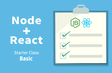
감사합니다................ 이게 도대체 언제 추가된건짘ㅋㅋㅋㅋㅋㅋㅋㅋㅋㅋㅋㅋㅋㅋㅋㅋㅋㅋㅋㅋㅋㅋ