인프런 커뮤니티 질문&답변
선생님 질문이 있습니다!
작성
·
3.9K
0
선생님, 강의 현재 잘 따라나가고 있습니다.
지금 yum install -y gcc*에서 아래와 같은 문제가 발생합니다.
그래서 이와 관련하여 구글링을 해보니
[root@server02 ~]# yum install -y gcc*
Loaded plugins: fastestmirror, refresh-packagekit, security
Setting up Install Process
Loading mirror speeds from cached hostfile
removing mirrorlist with no valid mirrors: /var/cache/yum/x86_64/6/base/mirrorlist.txt
Error: Cannot find a valid baseurl for repo: base
[root@server02 ~]#아래와 같은 결과가 나오고 여전히 yum이 작동되지 않습니다.
세 줄 입력 후, yum update, 그 다음 yum install -y gcc*
혹은 세 줄 입력 후 yum install -y gcc* 모두 아래 결과가 나오는데요....ㅜㅜ 어떻게 해결을 해야 할까요?
[root@server02 ~]# echo "https://vault.centos.org/6.10/os/x86_64/" > /var/cache/ yum/x86_64/6/base/mirrorlist.txt
[root@server02 ~]# echo "http://vault.centos.org/6.10/extras/x86_64/" > /var/cac he/yum/x86_64/6/extras/mirrorlist.txt
[root@server02 ~]# echo "http://vault.centos.org/6.10/updates/x86_64/" > /var/ca che/yum/x86_64/6/updates/mirrorlist.txt
[root@server02 ~]# yum update
Loaded plugins: fastestmirror, refresh-packagekit, security
Setting up Update Process
Loading mirror speeds from cached hostfile
https://archive.cloudera.com/cm6/6.3.1/redhat6/yum/repodata/repomd.xml: [Errno 1 4] PYCURL ERROR 22 - "The requested URL returned error: 404 Not Found"
Trying other mirror.
Error: Cannot retrieve repository metadata (repomd.xml) for repository: cloudera -manager. Please verify its path and try again
[root@server02 ~]# yum install -y gcc*
Loaded plugins: fastestmirror, refresh-packagekit, security
Setting up Install Process
Loading mirror speeds from cached hostfile
https://archive.cloudera.com/cm6/6.3.1/redhat6/yum/repodata/repomd.xml: [Errno 1 4] PYCURL ERROR 22 - "The requested URL returned error: 404 Not Found"
Trying other mirror.
Error: Cannot retrieve repository metadata (repomd.xml) for repository: cloudera -manager. Please verify its path and try again답변 5
1
안녕하세요! "chul kim" 님!
네..전 편안한 주말 보냈지만... 월요병은 피할수 없는것 같습니다. ^^;;
mirrorlist.txt 파일이 잘 수정 되었는지 확인이 필요해 보입니다.
아래 명령으로 mirrorlist 내용 캡쳐 부탁 드립니다~ - 빅디 드림
$ vi /var/cache/yum/x86_64/6/base/mirrorlist.txt
$ vi /var/cache/yum/x86_64/6/extras/mirrorlist.txt
$ vi /var/cache/yum/x86_64/6/updates/mirrorlist.txt
1
안녕하세요! 빅디입니다.
레디스 설치 단계까지 오셨군요..ㅎㅎ
관련 에러는 아래와 같이 조치 하시면 됩니다. -빅디 올림
yum install 명령시 "removing mirrorlist with no valid mirrors:.." 발생하면 아래 4개의 명령 실행
echo "http://vault.centos.org/6.10/os/x86_64/" > /var/cache/yum/x86_64/6/base/mirrorlist.txt
echo "http://vault.centos.org/6.10/extras/x86_64/" > /var/cache/yum/x86_64/6/extras/mirrorlist.txt
echo "http://vault.centos.org/6.10/updates/x86_64/" > /var/cache/yum/x86_64/6/updates/mirrorlist.txt
echo "http://vault.centos.org/6.10/sclo/x86_64/rh" > /var/cache/yum/x86_64/6/centos-sclo-rh/mirrorlist.txt
echo "http://vault.centos.org/6.10/sclo/x86_64/sclo" > /var/cache/yum/x86_64/6/centos-sclo-sclo/mirrorlist.txt
선생님, 저는 질문드릴 때에는 그냥 해보고 안되면 바로 질문하는 게 아니구
최대한 구글링하고 시도해보다가 안되면 마지막에 질문드리고 있습니다..
일단 해당 내용을 입력하면 윗댓과 똑같은 결과가 나오네요..ㅜㅜ
계속 yum clean all 해서 새로 반복적으로 입력하고 있는데 여전히 그러네요...........
[root@server02 ~]# echo "http://vault.centos.org/6.10/os/x86_64/" > /var/cache/yum/x86_64/6/base/mirrorlist.txt
[root@server02 ~]# echo "http://vault.centos.org/6.10/extras/x86_64/" > /var/cache/yum/x86_64/6/extras/mirrorlist.txt
[root@server02 ~]# echo "http://vault.centos.org/6.10/updates/x86_64/" > /var/cache/yum/x86_64/6/updates/mirrorlist.txt
[root@server02 ~]# echo "http://vault.centos.org/6.10/sclo/x86_64/rh" > /var/cache/yum/x86_64/6/centos-sclo-rh/mirrorlist.txt
-bash: /var/cache/yum/x86_64/6/centos-sclo-rh/mirrorlist.txt: No such file or directory
[root@server02 ~]# echo "http://vault.centos.org/6.10/sclo/x86_64/sclo" > /var/c ache/yum/x86_64/6/centos-sclo-sclo/mirrorlist.txt
-bash: /var/cache/yum/x86_64/6/centos-sclo-sclo/mirrorlist.txt: No such file or directory
[root@server02 ~]# echo "http://vault.centos.org/6.10/sclo/x86_64/rh" > /var/cache/yum/x86_64/6/centos/sclo/rh/mirrorlist.txt
-bash: /var/cache/yum/x86_64/6/centos/sclo/rh/mirrorlist.txt: No such file or directory
[root@server02 ~]# yum install -y gcc*
Loaded plugins: fastestmirror, refresh-packagekit, security
Setting up Install Process
Determining fastest mirrors
base | 3.7 kB 00:00
base/primary_db | 4.7 MB 00:03
https://archive.cloudera.com/cm6/6.3.1/redhat6/yum/repodata/repomd.xml: [Errno 14] PYCURL ERROR 22 - "The requested URL returned error: 404 Not Found"
Trying other mirror.
Error: Cannot retrieve repository metadata (repomd.xml) for repository: cloudera-manager. Please verify its path and try again
안녕하세요! 빅디입니다.
앞서 yum update/clean 작업 한것을 못봤습니다. ^^;;
update/clean 작업을 하면, 미사용 하는 cloudera manager의 repo 파일이 활성화 되면서 그안에 잘못된 URL로 오류가 발생 합니다.
아래 명령으로 해당 repo 파일을 삭제 하고, 진행 하면 되실 겁니다. -빅디 올림
$ rm /etc/yum.repos.d/cloudera-manager.repo
$ echo "http://vault.centos.org/6.10/os/x86_64/" > /var/cache/yum/x86_64/6/base/mirrorlist.txt
$ echo "http://vault.centos.org/6.10/extras/x86_64/" > /var/cache/yum/x86_64/6/extras/mirrorlist.txt
$ echo "http://vault.centos.org/6.10/updates/x86_64/" > /var/cache/yum/x86_64/6/updates/mirrorlist.txt
$ yum install -y gcc*
안녕하세요 선생님, 좋은 주말 보내셨나요?
gcc 선택 중에 이 댓글과 같은 에러를 만나게 되어 아래 명령을 실행 후 패키지 설치를 진행했지만
스샷에 나와있듯이 패키지가 존재하지 않는다는 메세지가 나옵니다
혹시 해결 방법이 있을까요...??
감사합니다
$ rm /etc/yum.repos.d/cloudera-manager.repo
$ echo "http://vault.centos.org/6.10/os/x86_64/" > /var/cache/yum/x86_64/6/base/mirrorlist.txt
$ echo "http://vault.centos.org/6.10/extras/x86_64/" > /var/cache/yum/x86_64/6/extras/mirrorlist.txt
$ echo "http://vault.centos.org/6.10/updates/x86_64/" > /var/cache/yum/x86_64/6/updates/mirrorlist.txt
0
안녕하세요 선생님!
말씀하신대로 3개의 파일을 vi 통해서 열람한 파일 + 명령어 실행 후 스샷을 첨부 드립니다
감사합니다
좋은 하루 되세요~!
base/mirrorlist.txt

extras/mirrorlist.txt

updates/mirror/list

yum install -y gcc* 명령어 실행 후

0
지금은 이렇게 메세지가 나오고 있습니다..
[root@server02 ~]# yum install -y gcc*
Loaded plugins: fastestmirror, refresh-packagekit, security
Setting up Install Process
Loading mirror speeds from cached hostfile
https://archive.cloudera.com/cm6/6.3.1/redhat6/yum/repodata/repomd.xml: [Errno 1 4] PYCURL ERROR 22 - "The requested URL returned error: 404 Not Found"
Trying other mirror.
Error: Cannot retrieve repository metadata (repomd.xml) for repository: cloudera -manager. Please verify its path and try again
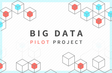
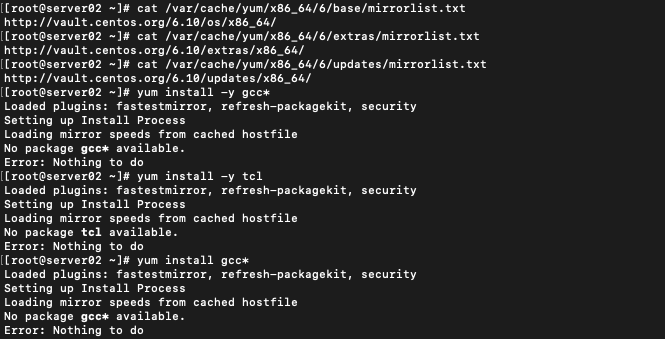
앗 선생님 일단 감사합니다..두 번째 코드 보시면 아시겠지만
echo "http://vault.centos.org/6.10/os/x86_64/" > /var/cache/yum/x86_64/6/base/mirrorlist.txt
echo "http://vault.centos.org/6.10/extras/x86_64/" > /var/cache/yum/x86_64/6/extras/mirrorlist.txt
echo "http://vault.centos.org/6.10/updates/x86_64/" > /var/cache/yum/x86_64/6/updates/mirrorlist.txt
이거는 진행했었는데요ㅠ 그래도 다시한번 해보겠습니다!