

인프런 커뮤니티 질문&답변
사용자 정보, 게시글 정보를 Model 클래스로 관리 강의 관련 질문
해결된 질문
작성
·
312
·
수정됨
0
안녕하세요.
강의 잘 듣고 있습니다.
사용자 정보, 게시글 정보를 Model 클래스로 관리 강의 관련 질문 있습니다.
그 전 강의인 firestore에 게시글 정보 저장 강의 까지는 firestore database에 정상적으로 data가 올라갔습니다.
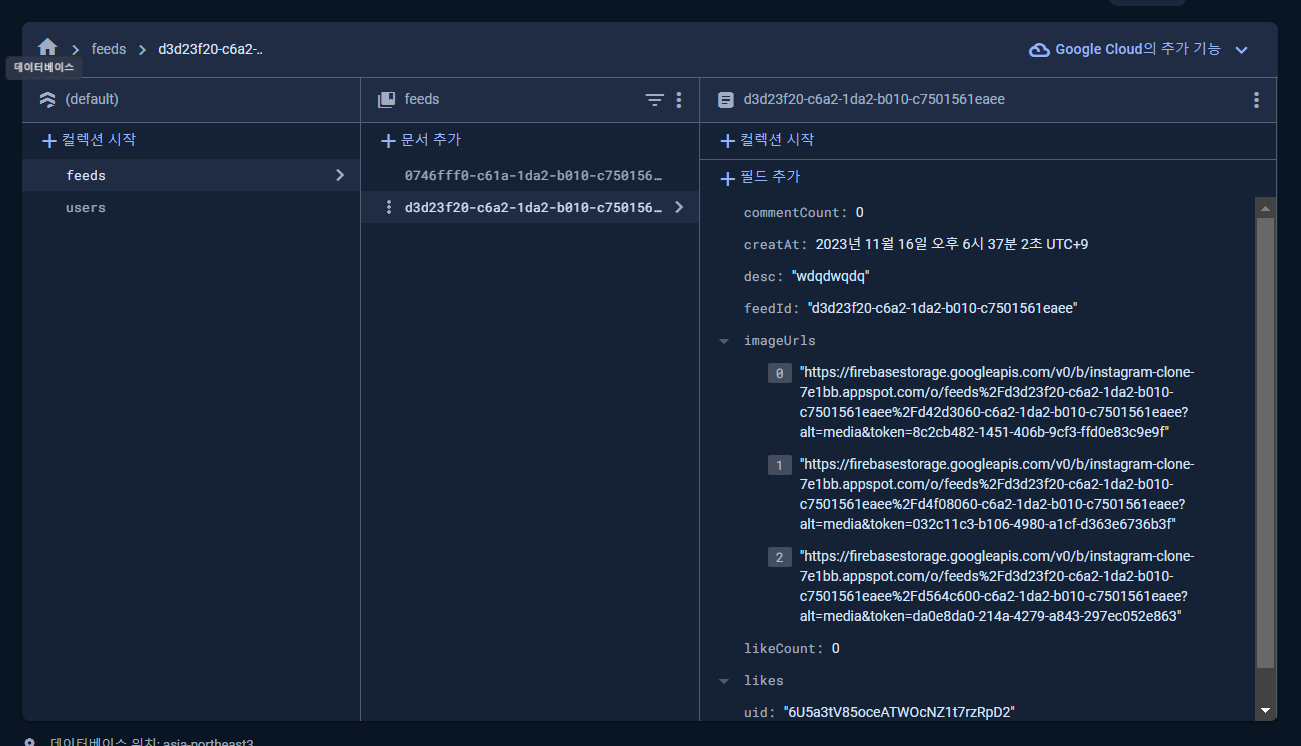
하지만, 사용자 정보, 게시글정보를 Model 클래스로 관리 강의에 따라 코드 작성 후
firestore database에 data가 올라가지 않습니다.
(storage는 잘 작동합니다.)
//feed_model.dart
// ignore_for_file: public_member_api_docs, sort_constructors_first
import 'dart:convert';
import 'package:cloud_firestore/cloud_firestore.dart';
import 'package:collection/collection.dart';
import 'package:sns_clonecode/models/urser_model.dart';
class FeedModel {
final String uid;
final String feedId;
final String desc;
final List<String> imageUrls;
final List<String> likes;
final int commentCount;
final int likeCount;
final Timestamp creatAt;
final UserModel writer;
const FeedModel({
required this.uid,
required this.feedId,
required this.desc,
required this.imageUrls,
required this.likes,
required this.commentCount,
required this.likeCount,
required this.creatAt,
required this.writer,
});
Map<String, dynamic> toMap({
required DocumentReference<Map<String, dynamic>> userDocRef,
}) {
return {
'uid': this.uid,
'feedId': this.feedId,
'desc': this.desc,
'imageUrls': this.imageUrls,
'likes': this.likes,
'commentCount': this.commentCount,
'likeCount': this.likeCount,
'creatAt': this.creatAt,
'writer': userDocRef,
};
}
factory FeedModel.fromMap(Map<String, dynamic> map) {
return FeedModel(
uid: map['uid'],
feedId: map['feedId'],
desc: map['desc'],
imageUrls: List<String>.from((map['imageUrls'])),
likes: List<String>.from((map['likes'])),
commentCount: map['commentCount'],
likeCount: map['likeCount'],
creatAt: map['creatAt'],
writer: map['writer'],
);
}
}
//user_model.dart
// ignore_for_file: public_member_api_docs, sort_constructors_first
import 'dart:convert';
class UserModel {
final String uid;
final String name;
final String email;
final String? profileImage;
final int feedCount;
final List<String> followers;
final List<String> following;
final List<String> likes;
const UserModel({
required this.uid,
required this.name,
required this.email,
required this.profileImage,
required this.feedCount,
required this.followers,
required this.following,
required this.likes,
});
factory UserModel.init() {
return UserModel(
uid: '',
name: '',
email: '',
profileImage: null,
feedCount: 0,
followers: [],
following: [],
likes: [],
);
}
//usermodle 이 가지고 있는 filed 변수로 가지고 있는 데이터들을 가지고 map 형태 데이터를 만들어 준다.
Map<String, dynamic> toMap() {
return {
'uid': this.uid,
'name': this.name,
'email': this.email,
'profileImage': this.profileImage,
'feedCount': this.feedCount,
'followers': this.followers,
'following': this.following,
'likes': this.likes,
};
}
//map 형태 데이터를 인자값을 전달 받아 usermolde 객체를 만들어 준다.
factory UserModel.fromMap(Map<String, dynamic> map) {
return UserModel(
uid: map['uid'],
name: map['name'],
email: map['email'],
profileImage: map['profileImage'],
feedCount: map['feedCount'],
followers: List<String>.from(map['followers']),
following: List<String>.from(map['following']),
likes: List<String>.from(map['likes']),
);
}
}
//feed_repository.dart
import 'dart:io';
import 'package:cloud_firestore/cloud_firestore.dart';
import 'package:firebase_storage/firebase_storage.dart';
import 'package:sns_clonecode/models/feed_model.dart';
import 'package:sns_clonecode/models/urser_model.dart';
import 'package:sns_clonecode/utils/logger.dart';
import 'package:uuid/uuid.dart';
class FeedRepository {
final FirebaseStorage firebaseStorage;
final FirebaseFirestore firebaseFirestore;
const FeedRepository({
required this.firebaseFirestore,
required this.firebaseStorage,
});
Future<void> uploadFeed({
required List<String> files,
required String desc,
required String uid,
//feeds 컬렉션에 저장
//피드 각각이 문서
//이미지는 storage에 직접 저장하고 firestore에 접근할 수 있는 url 문자열로 받을 것이다.
//좋아요 수
//이 게시글에 달린 댓글의 수
//게시글을 작성한 날짜
//feeds에서 user의 정보를 바로 가져올 수 있게 reference 타입의 데이터를 저장한다.
}) async {
//파이어스토어에 데이터 저장하기위해서
//문서 아이디는 겹치지 않는 고유한 값으로 만들어야 한다.
//a-z 알파벳
//0~9 숫자
//이 두가지를 조합해서 32글자의 고유한 값을 만들어 준다.
//32글자에 - 4개씩 들어가서 36글자가 된다.
//고유한 값을 만드는 방법 여러가지 version1 ....
//우리는 version1을 사용 (현재 시간을 기준으로 random값을 만들어 준다.)
String feedId = Uuid().v1();
//firestore 문서 참조
DocumentReference<Map<String, dynamic>> feedDocRef =
firebaseFirestore.collection('feeds').doc(feedId);
DocumentReference<Map<String, dynamic>> userDocRef =
firebaseFirestore.collection('users').doc(uid);
//storage 참조
Reference ref = firebaseStorage.ref().child('feeds').child(feedId);
List<String> imageUrls = await Future.wait(files.map((e) async {
//문자열 e는 이미지 파일에 접근할 수 있는 경로
String imageId = Uuid().v1();
TaskSnapshot taskSnapshot = await ref.child(imageId).putFile(File(e));
return await taskSnapshot.ref.getDownloadURL();
}).toList());
DocumentSnapshot<Map<String, dynamic>> userSnapshot =
await userDocRef.get();
UserModel userModel = UserModel.fromMap(userSnapshot.data()!);
FeedModel feedModel = FeedModel.fromMap({
'uid': uid,
'feedId': feedId,
'desc': desc,
'imageUrls': imageUrls,
'likes': [],
'likeCount': 0,
'commentCount': 0,
'createAt': Timestamp.now(),
'writer': userModel,
});
await feedDocRef.set(feedModel.toMap(userDocRef: userDocRef));
// await feedDocRef.set({
// 'uid': uid,
// 'feedId': feedId,
// 'desc': desc,
// 'imageUrls': imageUrls,
// 'likes': [],
// 'commentCount': 0,
// 'likeCount': 0,
// 'creatAt': Timestamp.now(),
// 'writer': userDocRef,
// });
await userDocRef.update({
'feedCount': FieldValue.increment(1),
});
}
}
바쁘실 텐데 질문 읽어주셔서 감사합니다.
답변 2
0
DEV MOO
지식공유자
추가로 auth_repository.dart 의 signIn 함수 44행에 왜 로그아웃 하는지 모르겠다고 하셔서 설명 드립니다.
signInWithEmailAndPassword 함수를 호출하면 firebase 에 이메일이 등록되는 것과 동시에 자동으로 로그인이 됩니다.
이 앱은 이메일을 등록하고 메일 주소로 전송된 인증 링크를 클릭해야 회원가입이 완료되는 것이기에 이메일만 등록하고 인증 링크를 클릭하지 않은 사용자를 로그인 시켜서는 안되겠죠.
그래서 로그아웃 시키는 겁니다.
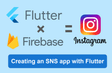
주석까지 답해주시니 감사합니다.
글 보고 잘 이해했습니다.