

A complete summary of basic web front-end concepts with keywords and practice
A compass for beginners in web development, a guided lecture to discover what you don't know about web front-end and move forward systematically.

This course is prepared for Beginners.
What you will learn!
Understand the relationship between the Web, websites, web pages, and web browsers through the basic structure and concepts of the Web.
Understand the changes and their importance from traditional websites to modern web applications
Experience component-based development, the core of modern web applications
Understand the overall flow of web application development by integrating web development tools and technologies.
Studying with ChatGPT
Chrome Developer Tools ⚒️
Have you ever thought about this?
🥲 I'm confused because the basic concepts related to the web are not well organized.
🥲 I want to clearly understand the difference between web pages and web applications and how they work.
🥲 I want to know how networks and web browsers work together.
From theory to practice in just 1 hour! 📌
Chrome Developer Tools are useful tools for web developers to debug and analyze web pages. In this course, you can learn the overall concept of the web, how to create web pages, and how web applications work. You will systematically learn basic concepts such as the web, web pages, networks, web browsers, and web applications.
This developer tools tutorial is a little different. We'll be using ChatGPT based on keywords. You'll be able to see how what you've learned in theory works in practice, and successfully step into the world of the web.
How to solve your worries 🛠️
- We will systematically explain the basic concepts of the web.
- I'll help you experience the differences and how they work firsthand through real webpage and web application examples.
- We'll help you clearly understand each role through simple network tests and how web browsers work.
After taking the course, you will 🌱
- You will gain a deep understanding of various concepts related to the web.
- By clearly understanding how web pages and web applications work, you can develop effective problem-solving skills during actual development.
- By understanding how networks and web browsers interact, you gain the technical knowledge needed to build web-based services and applications.
What you'll learn 📚
- The Concept of the Web: What is the Web, History and Development of the Web
- Web pages: The structure and working principles of web pages
- Network: How web pages are delivered to users, basic network principles
- Web Browser: The role of a web browser in interpreting and displaying web pages.
- Web Applications: Interaction between Server and Client and How Web Applications Work
I recommend this to these people 🙆♀️

Beginners who want to learn various concepts about the web.
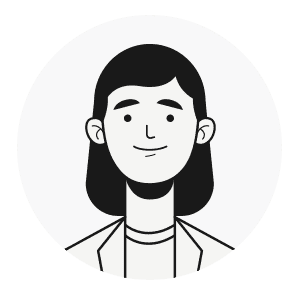
Backend developer who wants to have basic frontend knowledge

Designers or planners who need to communicate with the development team
Expected Questions 🧐
Q. Why should I learn the basic principles and workings of the web?
Understanding the basic principles and workings of the web will help you understand the structure of a website or web app. This will give you the technical background knowledge needed for web development.
Q. What can I do if I learn the basic principles and operations of the web?
You will gain a basic understanding of the basic structure of websites and web applications, and the interaction between networks and web browsers, giving you the fundamental knowledge to build effective web services.
Q. Is this a lecture that non-majors can also take?
Yes, we explain systematically from the basics so that even non-majors can easily understand, so even those without prior knowledge of the web can take the course.
Q. Is there anything I need to prepare before attending the lecture?
No special preparation is required, but if you have some basic web surfing experience, you will be able to understand the lecture content more easily.
Q. What level of content is covered in the class?
It covers the basics of how the web works, from the fundamental concepts of the web to how web pages and web applications work, and how networks and web browsers interact.
Q. Are there any notes regarding taking the course (environment required, other things to keep in mind, etc.)?
The course is conducted on an online platform, so a stable internet environment is required. No special software or tools are required, but a web browser may need to be installed for practical training.
Things to note before taking the class 📢
Practice environment
- Operating System and Version (OS): Windows or macOS
- Tools used: Chrome browser developer tools and Chat-GPT
Player Knowledge and Notes
- This is a lecture for anyone who wants to study the web and find out what to study more deeply, so there is no prerequisite knowledge.
- However, if you come across an unfamiliar keyword, please look it up yourself rather than just passing it by.
- I think there is no better tool for beginner developers to fill in their basic knowledge than Chat-GPT.
- However, Chat-GPT may contain inaccurate information, so it is recommended to cross-check with the official documentation.
Introducing the knowledge sharer ✒️
I'm currently working as a full-stack web developer with 8 years of experience.
- We create an environment where fellow developers can create efficient and stable services.
- It covers a wide range of topics including Typescript, Javascript, React, Next.js, Node.js, GraphQL, ESLint, and more.
I have worked as a front-end developer mentor several times.
- 👨👩👧👦 Programmers FE Dev Course 1st
- ⛳ Couchcoding 6-week portfolio completion 9th to 12th class
- ⛺ Naver Connect Foundation Boost Camp 7th
We also created a course for front-end developers.
- 🪄 Code States Educational Content Production
- Developing a UI Library for Intermediate Developers (React Library Cloning)
And I continue to share the knowledge I have learned in practice.
- Instagram: https://www.instagram.com/ronpark.dev
- Velog : https://velog.io/@ron
Recommended for
these people!
Who is this course right for?
Beginners who want to learn about various concepts related to the web.
A developer who has mainly worked on backend development but wants to have basic knowledge of frontend
People who work as designers or planners and need basic front-end knowledge to communicate with the development team.
Hello
This is ronpark
개발 실무에 있어서 자신이 모르는 것을 인지하고, 그것을 스스로 찾아 공부하는 능력이 중요하다고 생각합니다.
그래서 제가 생각하는 이상적인 교육은 단순히 지식을 전달하는 것이 아닙니다.
오히려, '어떻게 학습해야 하는지', '모르는 것을 어떻게 인식하고 찾아나가는지'에 대한 방향성을 제시하는 것이 중요하다고 생각합니다. 제가 준비하는 강의는 바로 이 목적으로 시작하게 되었습니다.
Velog : https://velog.io/@ron
Curriculum
All
7 lectures ∙ (1hr 3min)
prolog
01:32
Web?
05:59
Web page?
06:21
Type of web page
09:13
Web browser?
18:22
Web application?
13:30