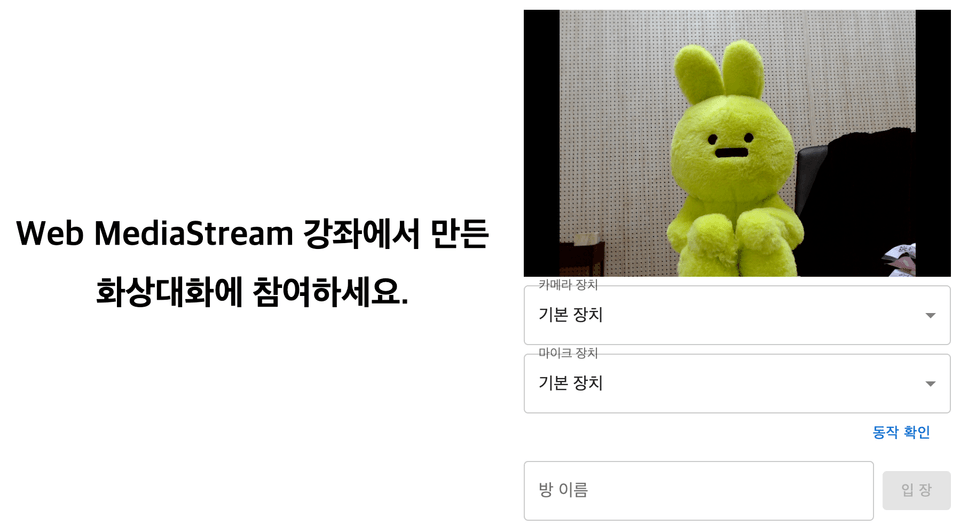How to handle media on the web: MediaStream API
Handling media (video, audio) on the web is now easier than ever! Learn the MediaStream API and WebRTC by following along step by step.

This course is prepared for Basic Learners.
What you will learn!
MediaStream API
WebRTC
WebSocket
Technologies applicable to real-world projects
Recommended for
these people!
Who is this course right for?
Anyone interested in media on the web
For those who want to learn practical skills that can be used in real-world scenarios after learning basic grammar.
Anyone interested in WebRTC
For those who want to learn WebSocket
Need to know before starting?
JavaScript (Basic syntax knowledge required, understanding of Promises recommended)
React (not required, but a good understanding of the concept of State is helpful)
Java (Basic syntax knowledge required)
Spring (not required, but it's good to know how to configure a project with SpringBoot).
Curriculum
All
85 lectures ∙ (11hr 49min)
Course Materials:
MediaStream request
09:43
MediaStream playback
06:50
Release MediaStream
05:07
Autoplay MediaStream
08:09
Screen sharing
04:23
Device Lookup
10:53
Privilege escalation
06:59
Device change detection
08:51