

How to Use Google Analytics (GA4+GTM) for Professionals (24 Year Update)
This is a specific and practical course for beginners of Google Analytics. You can learn the actual analysis process using GA4 while conducting analysis based on scenarios rather than fragmentary functions. We are continuously updating it to match the latest modifications of GA4!
.png?w=736)
This course is prepared for Basic Learners.
What you will learn!
GA4 basic settings and analysis/use methods
Using GA4 reports for data analysis
How to design and set up GA4 events for data analysis
Practice setting up events using Google Tag Manager
GA4 analytics practice based on real analysis scenarios
The GA4 lecture closest to practice!
We will make your future GA-related work worry-free.
Check out the reviews from previous students in 'Course Reviews' first!
Student KakaoTalk room: https://open.kakao.com/o/gEz1aqPc

Google Analytics 4
How should I learn GA4? You can't apply it to your work by just listening to the menu description. I will create an actual report and explain the method used in practice. This will be a choice you won't regret if you tried to learn GA4 in another way but haven't found a suitable course yet!
GA4, a tool to understand consumers and improve the direction of your business through data analysis, will help you learn it once so that you will no longer be afraid of work.
"I heard it's going to change to GA4 soon, but I'm anxious because I haven't learned it yet."
"I haven't used Google Analytics yet, so I want to learn it step by step."
"I'm bored with lectures that only explain the menu. I want to know how to apply it in practice."
If you are this type of person
Listen to the GA4 lecture. (We are continuously reflecting GA4 changes in the lecture.)
🥲
Google Analytics
For those who are learning for the first time
🤨
I know about Universal Analytics (GA3)
This is my first time with GA4
😮
How to use GA4
For those who don't know whether to use it or not
🤔
I have to plan and set up the event.
Marketers and Planners
+) Please be sure to watch the lecture introduction video to make sure you choose a course without regrets !
Only for this lecture
4 Key Points!
The course is structured so that beginners can learn one by one from the perspective of someone who is new to Google Analytics and data analysis. Beginners should study the courses in order, and those with experience in Universal Analytics (GA3) are recommended to start from the summary at the end.
![]()
#1
GA4 and GTM in a practice shopping mall
Install it and practice.
![]()
#2
Analyze traffic using a demo account
Learn how to use the Exploration Report .
![]()
#3
Try your own funnel analysis
Learn about the event concept in GA4 .
![]()
#4
Key events and data from e-commerce
Let's practice event-driven analytics .
Everything about GA4.
While making the report
Setting up GA4
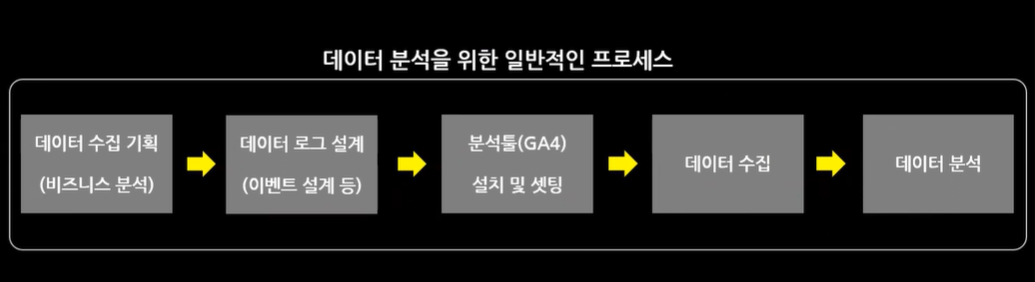 If you want to use it in practice, you should first create a report. By creating a report, you can naturally learn about the principles of GA4 and the settings required.
If you want to use it in practice, you should first create a report. By creating a report, you can naturally learn about the principles of GA4 and the settings required.
For example, if you create a traffic analysis report first, you can clearly see how to set up UTM URLs for traffic classification and which parts of GA4 need to be set up well initially.
And then report
Designing an event
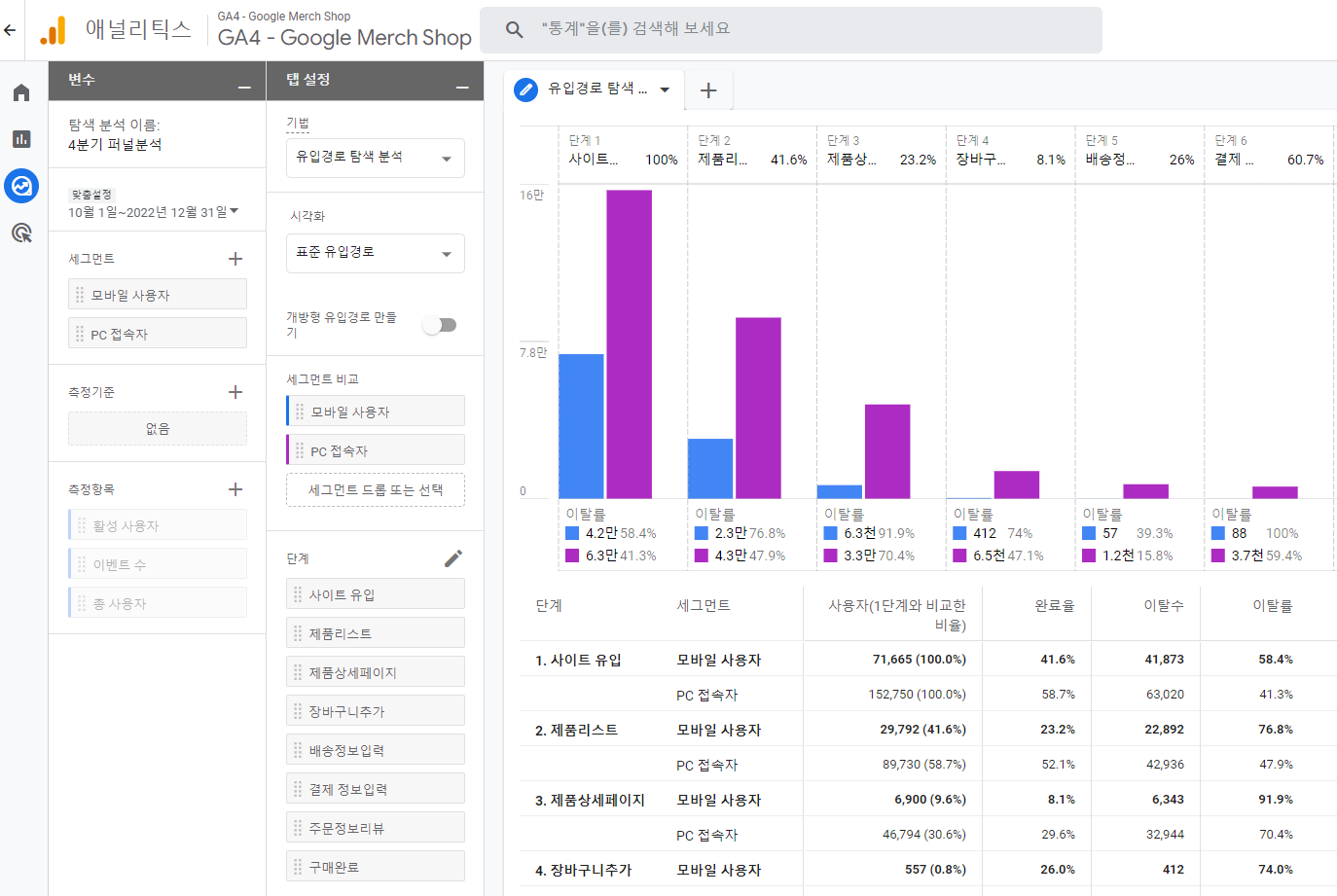 The same goes for event design, if I can visualize the report in my head, I know exactly what kind of event I need to design and set up.
The same goes for event design, if I can visualize the report in my head, I know exactly what kind of event I need to design and set up.
In this lecture, we will first create a report and analyze a practical scenario, and then explain the necessary information for event/GA4 settings.
Google Merchandise Shopping Mall
Analyzing data
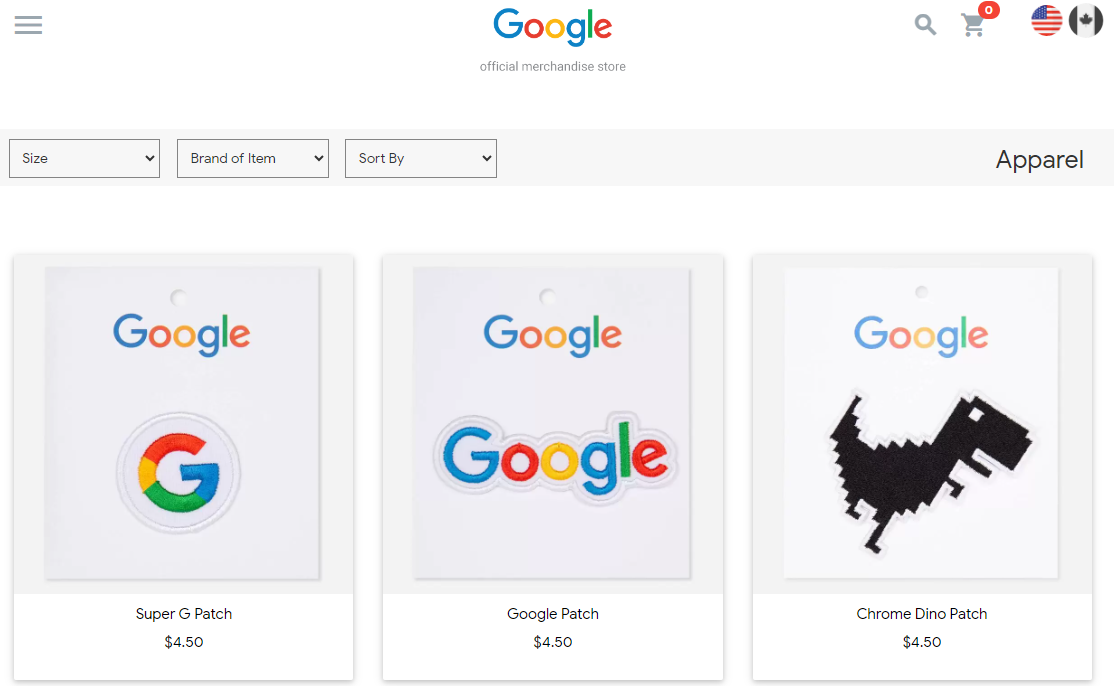
We will conduct data analysis directly using events from Google Merchandise shopping malls operated by Google. ( Analysis of major Google Merchandise visitors, analysis of traffic inflow in the fourth quarter of 2022, analysis of search conversion to improve search functions, etc.)
By practicing analysis with real data in advance, each student can naturally draw a picture for the business data analysis they are responsible for .
Demo shopping mall
Make it
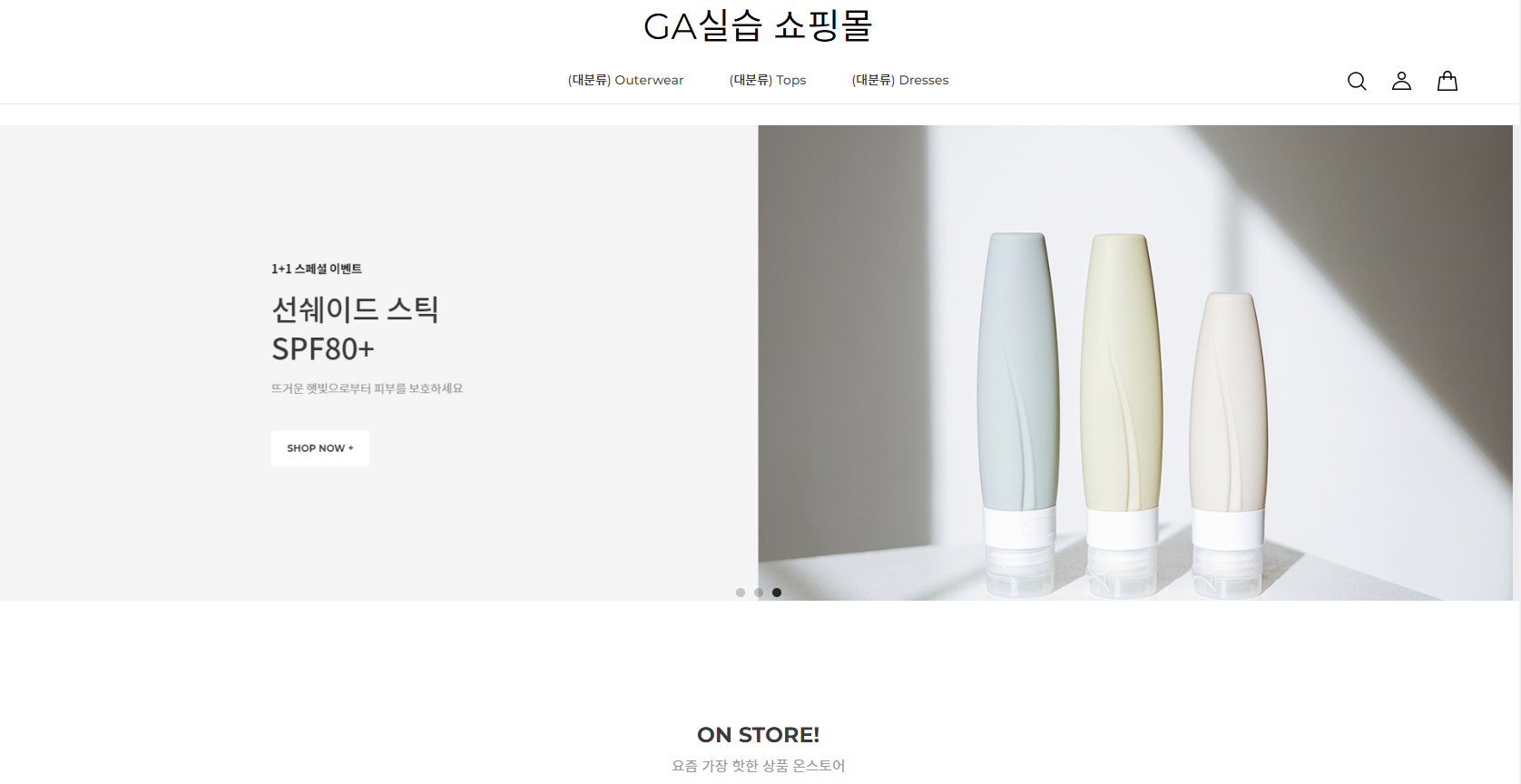
If you understand the core concept of GA4, events, through analysis of Google Merchandise Store shopping mall data, now create a demo shopping mall and design/set up events.
Expected Questions Q&A 💬
Q. I have absolutely no experience using Google Analytics. Will I be able to learn it easily?
It is possible. Since it is prepared for complete beginners, if you just follow the lectures well, you won't have any problems.
Q. The lecture is over 23 hours long. Isn’t it too long?
This course is rather long because it covers the setup and analysis process using GA4 and Google Tag Manager. You need to be able to use Google Tag Manager to some extent in order to be able to see the data you want in GA4, so this is something you must learn along with GA4.
Q. Can I do this by analyzing actual data?
Basically, we will conduct the analysis using the Google Merchandise Store data (demo account) provided by Google. There is no major problem in using Google Tag Manager and GA4 settings when practicing by creating an actual practice shopping mall.
Q. It seems like similar content is being repeated several times.
It is structured so that you can first try data analysis and then practice event design and setting, which are the core concepts of GA, based on this analysis experience. For example, you can try funnel analysis first through a Google demo account and then set up events for funnel analysis directly on a practice shopping mall.
🔎 Please note before taking the class.
- Practice environment
- We recommend a Windows computer, but you can also use a MacBook without any major problems.
- Since you need to view the practice screen and lecture at the same time, we recommend using a dual monitor.
- Player Knowledge
- You don't need to understand Google Analytics, but you do need some basic web knowledge.
- caution!
- Because this is a recording of a live lecture, there may be occasional noise or low volume.
Recommended for
these people!
Who is this course right for?
Marketers/planners/data analysts who are learning GA4 for the first time
Startup junior marketer with no experience in event design and setup
Those who have experience using GA3(UA) but are unfamiliar with GA4
For those who are tired of short lectures explaining functions
Need to know before starting?
This course is for beginners of Google Analytics who do not have any special prior knowledge.
Hello
This is ga360
Students
1,013
Reviews
41
Rating
4.9
Courses
2
온라인마케팅 업무를 담당하는 16년차 마케터이자 구글애널리틱스 강사입니다.
혼자 맨땅에 헤딩하면서 구글애널리틱스를 배웠던 기억이 있어서 강의를 시작했는데
이제 매주 학원에서 강의를 하고 있습니다.
제가 매번 수강생분들에게 하는 얘기가 있습니다.
구글애널리틱스 짧게 배우고 쓸려면 나중에 안 배운 내용을 실무에서 만나면 그 해답을 찾기 위해서 낭비하는 시간이 더 많다고 얘기해주고 있습니다.
처음에 좀 시간을 투자해서 배우면 나중에 여기저기 물어보고 다니는 시간을 많이 아낄 수 있습니다.
어려운 일이지만, 처음 시작하실 때 어느 정도 시간을 투자해서 배우는게 좋습니다.