![친절한 블렌더 - [LV.0] 입문 필수Course Thumbnail](https://cdn.inflearn.com/public/courses/331390/cover/6540ab34-6b6c-43b1-8293-b9f5906071c7/331390-eng.png?w=420)
친절한 블렌더 - [LV.0] 입문 필수
codemod
블렌더를 처음 시작하는 사람부터 기초를 탄탄하게 쌓고 더 배우고 싶은 분들까지! 기본 기능의 원리와 자주 하게 되는 실수를 친절하게 알려드릴게요. 저와 함께 재미있는 블렌더의 세상으로 빠져볼까요?
Beginner
Blender, 3d-modelling, 3d-rendering


If you follow along, you can create a beautiful room! Let's study Blender in a fun way with Code Mode! :)

Basic modeling of transformed shapes
Basic Modifiers Required for Modeling
Making a pillow with sculpting
Expressing material with simple color and roughness
Representing Light (Emission) Materials
Inserting a picture into a frame using UV unwrapping
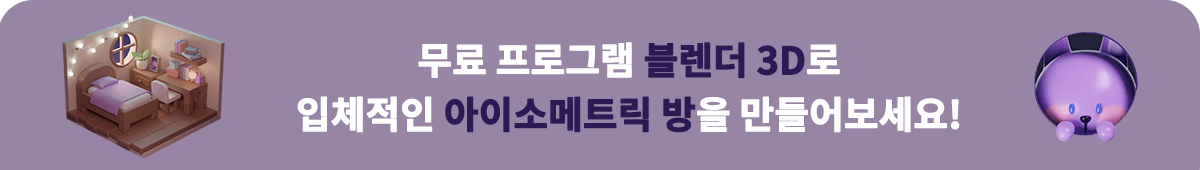

Learn simple sculpting functions!
Set the render values and set the light!
Add some life to it by adding some materials!
Q. Why should I learn Blender?
Blender is a really feature-rich program and it's free! It's great for beginners who are wondering if they can do 3D well. It's also great for learning as a hobby and for those who want to create their own animations or videos.
If you are learning for employment, it may be a good idea to learn a program that is widely used in the field. It is true that Blender is still relatively less well-known in Korea and is not used much by companies. It is natural since there are programs that were used before. However, companies that use Blender are gradually emerging and it is widely used overseas. I guess and hope that Blender will increase in importance in Korea in the future.
Q. Can non-majors also take the course?
Yes, you can do it even if you don't major in video or design. The most difficult part of drawing a three-dimensional picture is perspective and drawing angles. In Blender, if you place an object close to or far from the camera, perspective will be created naturally, and if you add light, shadows will be created automatically, so even if you can't draw, you can make it pretty.
Of course, there are exceptions, such as sculpting or texture painting, but the modeling and rendering you learn in this video are basic steps that anyone can do if they follow along diligently and have the will to create!
Q. What do I need to prepare to take this course?
Q. How is it different from other lectures?
The most important part is that the goal of the course is that anyone can create pretty results when they work hard. Even if it is difficult to create, I think that if the finished product is satisfactory, it becomes the driving force for the next work, so I put a lot of effort into creating results that people can brag to their friends about and say, "I made this!"
There are so many functions that you need to know about 3D programs, including Blender. If I were to explain each part one by one in a tutorial, it would be difficult to make progress. However, if you just follow along, you will end up following along without even knowing what the functions are. So I made a lecture that explains the principles in a simple way and allows you to follow along.
Q. What should I do if something gets blocked?
If you get stuck in the middle, it becomes difficult to proceed to the next step. We understand your frustration, so we are always open to questions. For inquiries regarding Inflearn service operation, please use 1:1 inquiry.

Hello. This is Codemode! :)
I currently run a YouTube channel where I create animations and upload tutorials using Blender.
I feel proud that it is filled with positive comments, and it gives me the strength to continue making videos.
(Click on the profile image to go to the YouTube channel!)
Who is this course right for?
If you want to create a cute work with a blender
Those who are interested in 3D programs and want to learn by following the works
Need to know before starting?
Blender Beginner Knowledge (QnA Link Included!)
5,582
Students
178
Reviews
181
Answers
4.9
Rating
8
Courses
안녕하세요. 코드모드 입니다! :)
블렌더로 3D 애니메이션이나 디오라마 작품 작업도 하고 유튜브에 튜토리얼도 올리고 있어요.
----------------------------------------------------------------------------------------------
- 유튜브 채널 : www.youtube.com/codemod3d
- 인스타그램 : www.instagram.com/codemod (DM확인 잘 안해요!)
따라 만든 작품들을 유튜브나 인스타그램 등 SNS에 올리실 때는
@codemod 또는 #codemod 태그 달아주시기를 부탁드려요!
----------------------------------------------------------------------------------------------
- 개인적인 연락 : codemod3d@gmail.com
- 비즈니스 문의 : codemod.om@gmail.com
All
8 lectures ∙ (1hr 29min)
Course Materials:
1. Video introduction
00:56
2. Room + wood flooring
14:10
3. Bed
13:29
All
48 reviews
5.0
48 reviews
Check out other courses by the instructor!
Explore other courses in the same field!
Free