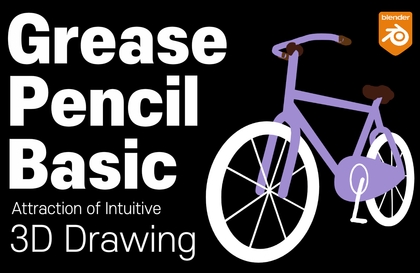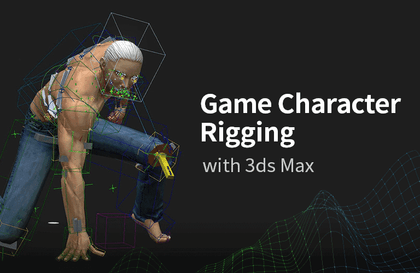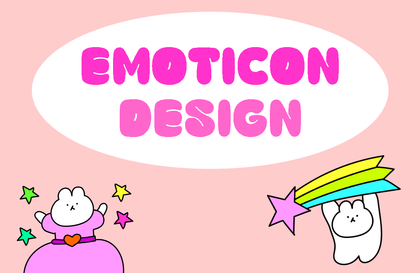![Kind Blender - [LV.3] Character AnimationCourse Thumbnail](https://cdn.inflearn.com/public/courses/334652/cover/61305f6f-b54f-48dd-9c54-7f2a7b26daf1/334652.jpg?w=420)
Kind Blender - [LV.3] Character Animation
codemod
$127.60
Basic / Blender, 3d-modelling, 3d-rendering, 3d
5.0
(10)
Learn everything from modeling, rigging, painting, to animation of a cute cat character, and create a cat animation of it walking through a town! :)
Basic
Blender, 3d-modelling, 3d-rendering


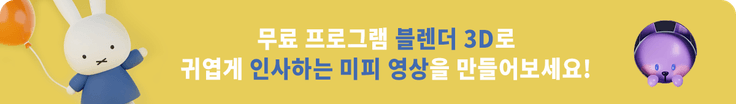
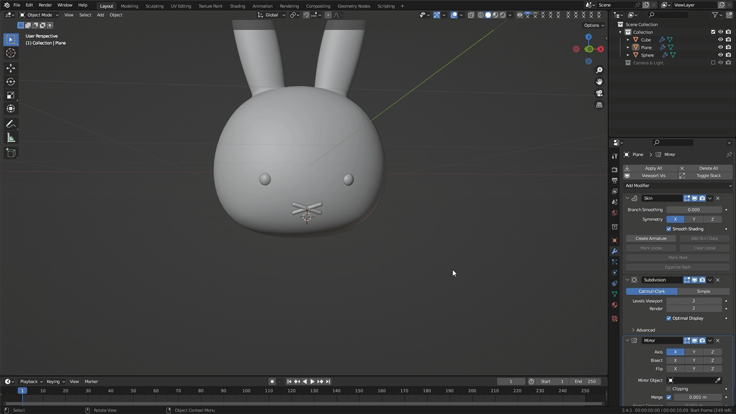
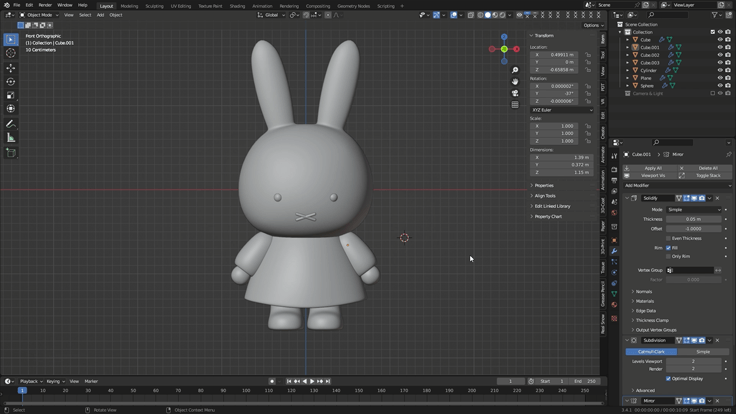
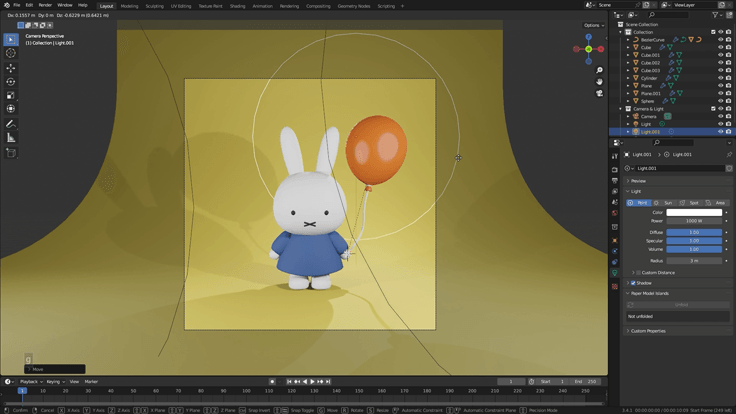
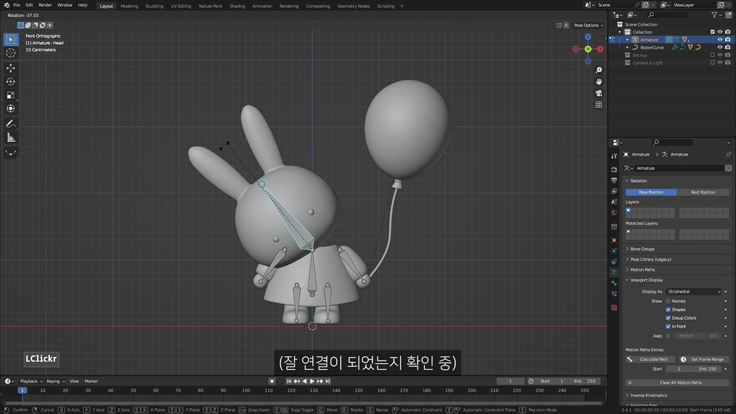
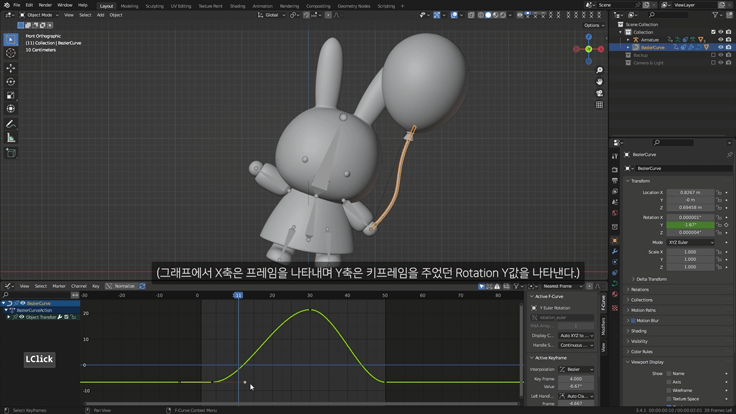

![Kind Blender - [LV.1] Basic ModelingCourse Thumbnail](https://cdn.inflearn.com/public/courses/331832/cover/1a8cb8a7-e498-4455-9b5f-b9e4fcf5e2d1/Main.jpg?w=420)
![Kind Blender - [LV.0] Beginner EssentialsCourse Thumbnail](https://cdn.inflearn.com/public/courses/331390/cover/6540ab34-6b6c-43b1-8293-b9f5906071c7/331390-eng.png?w=420)


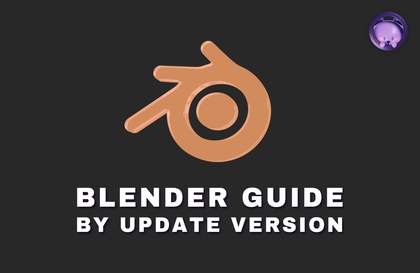
![Kind Blender - [LV.2] Modeling PracticeCourse Thumbnail](https://cdn.inflearn.com/public/courses/332919/cover/ce342909-66fb-4a34-aea1-d11d1b71a12d/332919.jpg?w=420)


![[LV1] Beginner Effects (VFX) from the basics! (UE5, Blender)Course Thumbnail](https://cdn.inflearn.com/public/courses/328616/cover/746106c5-b98e-4791-99c0-6cc9bc140ada/328616-eng.jpg?w=420)