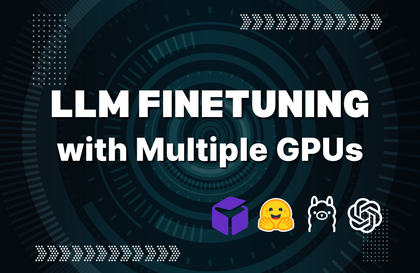
LLM Finetuning : RunPod와 Multi-GPU 실습
다니엘
실리콘밸리 LLM 프로젝트 현업자에게 배우는 LLM Fine-Tuning 노하우를 가득 담았습니다
Basic
LLM, RunPod, openAI API


You can create a deep learning analysis environment in the cloud using Docker. When Docker images managed by Google, MS, etc. are combined with the cloud, you can work with the latest deep learning analysis methods on your computer.
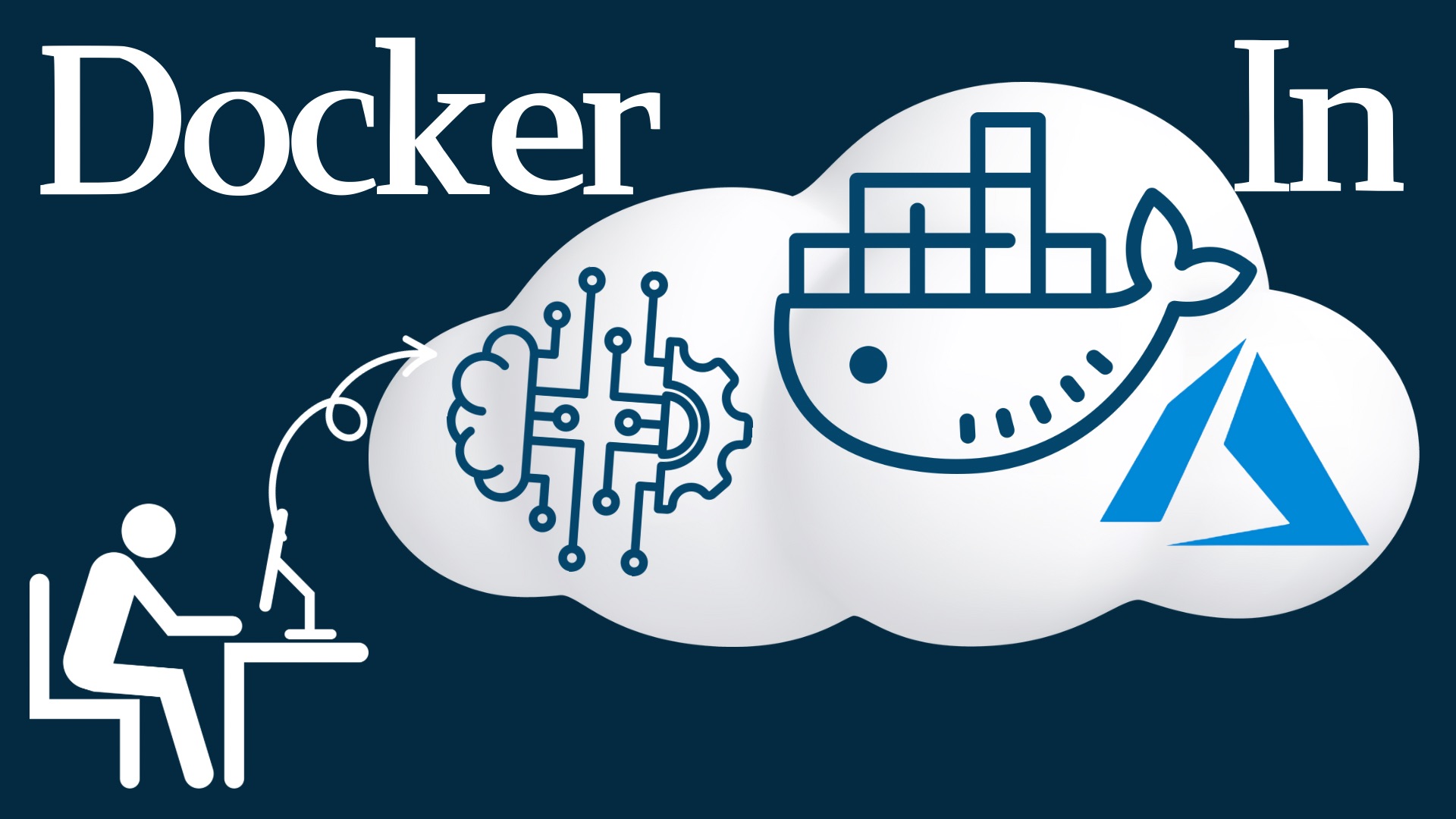
Build the same data analysis environment as Kaggle using Docker
Various ways to connect your local to a cloud with powerful computing power
How to Minimize Costs When Using the Cloud
Linux for Understanding Docker
Using the container feature of IDE (VSCode, RStudio, Jupyter Notebook)
Who is this course right for?
Data engineers, scientists, and analysts who want to learn Docker in a practical way
Developers and engineers who want to learn Docker through practical experience
Those who need a practical portfolio for the cloud
560
Students
53
Reviews
70
Answers
4.8
Rating
7
Courses
LLM 기반 AI 기업에서 Pod Lead로 활동
서울대학교 기계항공 공학부 졸업
유럽 소재 대학원에서 기계항공공학 석사
독일 소재 공학 연구기관에서 박사 과정 연구 수행
유럽 대형 에너지 기업에서 Senior Data Scientist 경험
영국 소재 에너지 컨설팅 기업에서 Senior Consultant 활동
Databricks 기반 데이터 엔지니어링 프로젝트 수행
Kaggle 주식 거래 AI 대회 Top 3% 성과
AI Agent 개발팀장으로 현재 활동 중
All
66 lectures ∙ (10hr 27min)
Course Materials:
All
11 reviews
4.6
11 reviews
Reviews 1
∙
Average Rating 5.0
5
데이터 분석에 필요한 도커 강의를 검색해서 강의를 듣게되었어요~원래부터 관심이 있던 분야인데 마땅한강의가 안보였었는데 mlops를 위한 너무 좋은 강의네요! 강의는 도커 뿐 아니라 리눅스 시스템 그리고 클라우드까지 전체를 다루고 있네요! 아직 끝까지 듣지못했지만 난이도도 좀 있지만 충분히 따라갈수있고 실무에 적용해볼수있을거같아요~
심심한 펭귄님! 아이디에서도 센스가 넘치시네요. mlops가 뭐 별건가요? 약간의 클라우드, 도커 컨테이너, 그리고 가능하다면 깃을 어느 정도 할 수 있으면 현업자분들은 이미 mlops 전문가세요^^; 꼭 앞으로의 실무에서도 학습 내용이 연결 되어서 좋은 성과 있길 바랍니다.
Reviews 1
∙
Average Rating 5.0
5
우선 좋은 강의를 만들어 주셔서 감사합니다. 저는 ML/AI 쪽으로 연구 및 실무를 하는 사람인데, MLOps와 관련해서 좋은 강의를 찾다가 이 강의를 듣게 되었습니다. Docker에 관해서는 좀 더 쉬운 강의도 있지만, 이 강의에서는 조금더 어드밴스드 셋팅에서 설명을 해 주셔서 강의 듣는 내내, 단순 지식 뿐 아니라 근본적인 문제 해결 을 위한 좋은 통찰력을 얻을 수 있었습니다. 동시에 각각의 강의는 간단한 내용으로 작게 세분해 주셔서 자연스럽게 조금씩 어려운 내용들로 나아가며 익힐 수 있었습니다. 무엇보다 실제 업계에서 일하시면서 얻은 노하우를 바탕으로 핵심 꼭지들을 잘 정리해 주셔서 자칫 너무 많은 기능들로 헷갈리기 쉬운 상황에서 어떻게 중심을 잡을지도 알게 되었습니다. 이 이후로 나올 강의들도 기대가 됩니다. 감사합니다.
선도적인 일을 하시네요. 강의가 도움이 되었다니 감사한 마음이 듭니다. 강의 내용을 실전에서 직접 사용해 보실 수 있으면 근사할 것 같습니다. 만약 실전에 적용한 성공 사례를 공유해 주시면 지식의 선순환이 될 것 같습니다. 감사합니다.
Reviews 4
∙
Average Rating 5.0
5
실전 같은 강의네요. 실제 업무 환경에서 도커를 어떻게 활용할 수 있는지 실질적인 예시와 팁을 제공하여 강의 개수가 많은데도 주말 동안 몰입해서 들었습니다. 다음에 다른 강의 올라오면 또 듣겠습니다.
강의가 도움이 되었다니 너무 다행입니다. 강의를 최대한 실전과 동일한 방식으로 구성하려고 했습니다. 다음 강의 때 뵙겠습니다. 필요하신 경우 메일로도 연락을 주시면 제가 추가적으로 지원할 수 있는 것이 있으면 최대한 도와 드리도록 하겠습니다.
Reviews 151
∙
Average Rating 5.0
Check out other courses by the instructor!
Explore other courses in the same field!
$59.40