

STM32 PWM Implementation
This tutorial explains how to implement PWM using STM32 MCU.
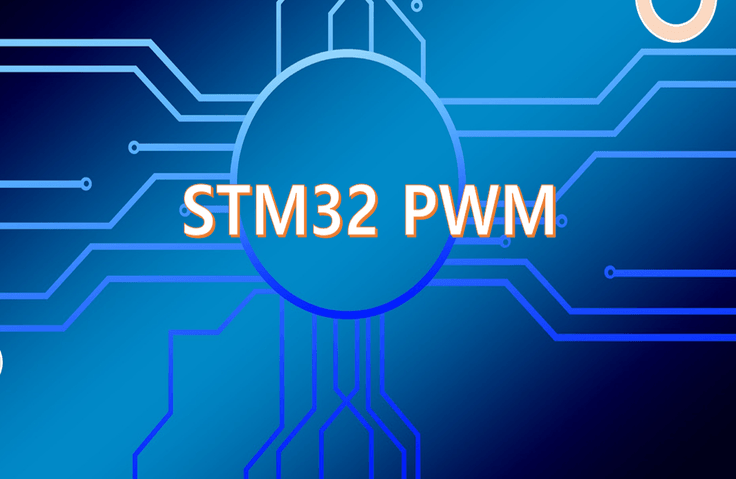
This course is prepared for Basic Learners.
What you will learn!
PWM implementation using STM32 MCU
STM32 MCU program implementation
Converting an analog signal into a digital signal?
If you're curious about why, learn it! 🤗
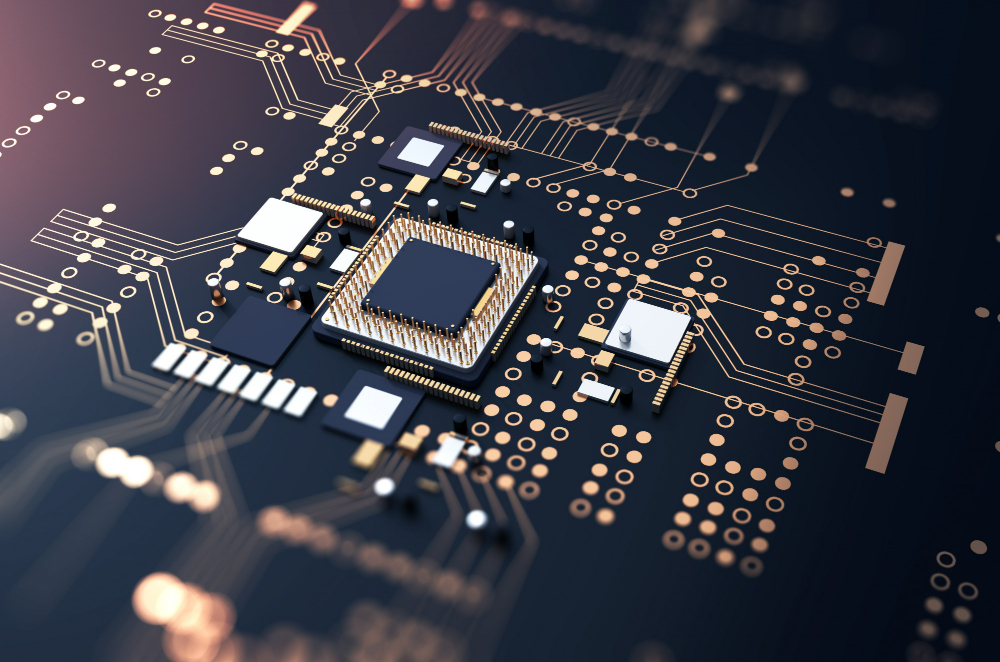
PWM?
PWM stands for Pulse Width Modulation. It is used to generate and change analog signals using digital signals by modulating the width of the pulse. PWM is widely used for control purposes such as motor control and LED brightness control.
Generate PWM signals for your purposes,
Shall we start together? 🦾
The concept of PWM is very simple. However, the method of implementing PWM varies from MCU to MCU. This lecture will teach you how to implement PWM in ST's STM32 MCU and how to implement PWM for various purposes.
This tutorial explains how to implement PWM with STM32F411. It covers generating and analyzing PWM signals using the NUCLEO-F411RE development board provided by ST. It provides a Windows development program that allows you to change the properties of PWM (frequency, pulse width, dead time, align mode, etc.) and analyze PWM. The compiler tool used is STM32CubeIDE v1.9.0.
💾 Please check before taking the class!
- This lecture is a text lecture in PDF format and does not provide separate videos.
- The lecture will be held on the lab board NUCLEO-F411RE .
- We use STMCubeIDE v1.9.0, which is provided free of charge by ST. Please install it before taking the course.
Lecture Features ✨
#1.
Even for those who are new to ST MCU
It's easy to follow
It explains in detail everything from project creation to source file analysis so that even those who are new to ST MCU can easily follow along. All the source codes explained in the lecture are provided. In addition, the source code for Windows development programs is also provided. We hope that this book will be of great help to those who use PWM.
#2.
Difficult to learn easily
You can learn knowledge
This tutorial explains in detail how to generate PWM on ST's STM32 MCU. It explains what relationships exist between the signals of each PWM when generating multiple PWMs and which mode to use to configure the signal for the purpose. You can generate and test various PWM signals using the provided Windows debugging program.
What you'll learn 📚
1️⃣
PWM signal
Creation and Analysis
2️⃣
PWM property analysis
(frequency, pulse width, etc.)
3️⃣
PWM signal
Relationships and Modes
Detailed Curriculum (Table of Contents)
- outline (3)
- HW configuration (4)
- FW Download Pinmap (5)
- Power Pin Map (5)
- UART pin map (5)
- Download the program (6)
- ST-LINK FW Update (6)
- Board Connection (7)
- PWM (8)
- Channel Configuration (8)
- Frequency setting (10)
- Dead Time Setting (11)
- Align Mode (13)
- Device Configuration (14)
- Create a project (14)
- Configuration (16)
- SYS, RCC (17)
- Clock Configuration (18)
- PWM Setting – 1 (TIM1) (19)
- PWM Setting – 2 (TIM2) (22)
- UART Settings (25)
- Code implementation (26)
- printf() implementation (27)
- Implementing UART Receive ISR (30)
- comm communication implementation (32)
- Communication Protocol (32)
- Source Analysis (comm_task.c) (32)
- ax_pwm1 implementation (35)
- Source Analysis (ax_pwm1.c) (36)
- ax_pwm2 implementation (38)
- Modify main.c (39)
- Check the results (40)
- PWM Output Pin Map (40)
- WinIDT (41)
- Waveform Measurement (43)
- Edge Aligned Mode Waveform (44)
- Dead Time Waveform (49)
- Center Aligned Mode Waveform (53)
- PWM Application (55)
- Phase control (55)
- TIM1, TIM8 synchronization (59)
- Pinmap (60)
- TIM1, TIM8 settings (61)
- Check program and waveform (62)
- References (66)
- Revision History (67)
Expected Questions Q&A 💬
Q. Is there anything I need to prepare to attend the lecture?
The lecture will be conducted on the NUCLEO-F411RE practice board. If the board is not available, please check the content first and then purchase the board later and check it on the board.
Q. What program tools do you use?
We use STMCubeIDE v1.9.0, which is provided free of charge by ST. Please install it before taking the course.
Introducing the knowledge sharer ✒️
I have been working as a developer for over 20 years in large and small companies and currently run a small business. I have developed an ISP (Image Signal Processing) ASIC for CCTV and many products using FPGA such as OLED inspection equipment and DAQ (Data Acquisition System). In addition to FPGA, I have a lot of experience in FW development (STM32, PIC32, AVR, ATMEGA, etc.), circuit design, and Windows Program.
Recommended for
these people!
Who is this course right for?
Anyone interested in STM32 MCU
For those who want to implement PWM
Need to know before starting?
C language
Hello
This is ihil
Students
1,443
Reviews
50
Rating
4.8
Courses
17
저는 지난 20여년 동안 대기업, 중소기업에서 개발자로 일해왔고
현재는 작은 기업의 대표로 있습니다.
주요 경력사항은
Verilog HDL을 이용한 FPGA 설계
CCTV용 ISP ASIC 개발 (약 10년)
OLED Display 검사장비 개발 (약 3년)
FPGA를 이용한 장비 개발
MCU FW
STM32
PIC32
AVR, ATMEGA
DSP (TI)
Windows Application Program
Visual Studio MFC, C++
입니다.
Curriculum
All
67 lectures
are provided.