Immediately Applicable GA4 Practical Report (2025)
By creating core reports for utilizing GA4, you can learn to use GA4 directly in practice. You can learn specific examples of which reports to create and how to create them for data analysis.
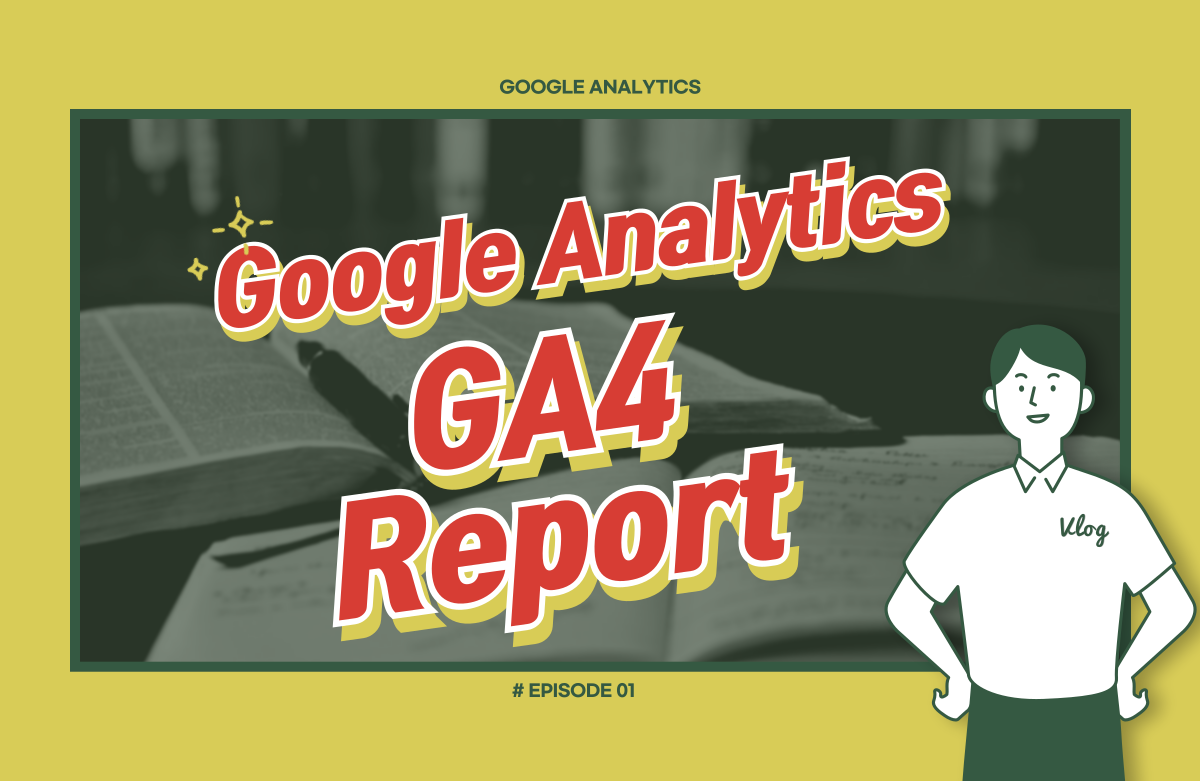
[Free Webinar] Learning BigQuery SQL with GA4 Data - 8th Session (Sat, April 26)
Learn the basics of SQL based on GA4 data.
Let's take a look at the table that automates GA4 BigQuery data into Dataform and the Data Transfers feature.
We will look at how to use this table for analysis.
Date: Saturday, April 26, 9:40 a.m. - 11:30 a.m.
How to apply: Pre-register for the webinar
Register: https://us06web.zoom.us/webinar/register/WN_9dk3W_XEQ3SRwVVeMcvyeA
* Replays and lesson plans are not provided.
We will conduct a hands-on training using BigQuery Demo DB. If this is your first time attending a webinar, please refer to the video below.
* It is recommended that you participate in the webinar after connecting to the BigQuery demo DB.
- BigQuery integration https://youtu.be/SZQ9tGa-H6M
- BigQuery Demo DB Connection https://youtu.be/WuXe2k-ZVtA
Reference URL
Access the BigQuery console: https://console.cloud.google.com/bigquery
Explore the GA4 public dataset https://console.cloud.google.com/bigquery?project=bigquery-public-data
GA4 public dataset description https://developers.google.com/analytics/bigquery/web-ecommerce-demo-dataset?ref=ga4bigquery.com&hl=ko
[Reference: GA4 lecture and open chat room]
GA4 Basics Course: https://inf.run/Jxd6i
GA4 Report Practice Lecture: https://inf.run/JR68B
GA4 Open Chat Room: https://open.kakao.com/o/gEz1aqPc (Free webinar every week)

