![[React Part 2] Advanced Topics and Hooks강의 썸네일](https://cdn.inflearn.com/public/courses/332123/cover/62407827-5375-47cf-91fa-4877bf72c139/332123-eng.png?w=420)
[React Part 2] Advanced Topics and Hooks
jeonghwan
React is the most popular front-end technology used in practice. Use React to quickly develop applications and create maintainable code.
중급이상
React, React Context, react-component


이미 만들어 놓은 개발 환경을 이해할 수 있어요. 처음부터 직접 개발 환경을 만들 수 있어요.
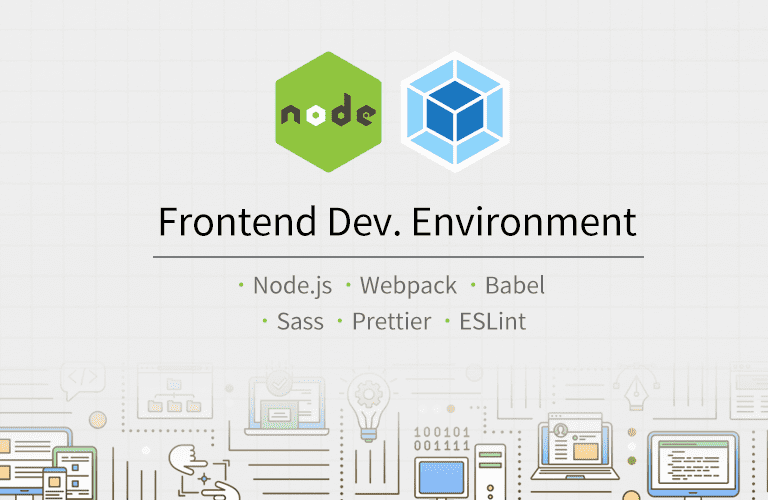
모듈시스템을 사용하고 개발 환경을 자동화하는 방법(Webpack)
최신 자바스크립트 문법을 사용하는 환경 만들기(Babel)
동료와 협업하는 개발 환경 만들기 (ESLint, Prettier)
웹팩, 바벨, 린트 같은 프론트엔드 기술을 이해하고 실무에 적용해 보세요!
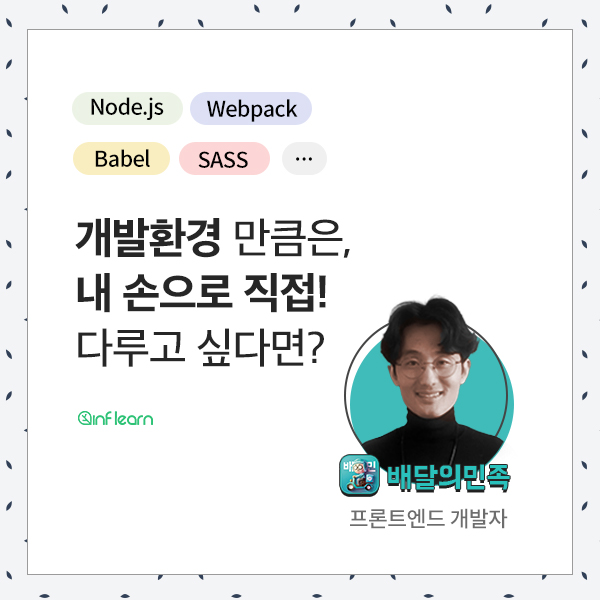
만약 그 한 명이 팀을 떠난다면 어떻게 될까요? 어쩌면 여러분이 그 한 명이 되어야 할지도 모릅니다.
개발팀에 여러분 혼자라면 웹팩 구성하는 것은 피할 수 없고요.
개발 환경 구성만큼은 내 손으로 직접 다룰 줄 안다면 어떨까요?
최소한 다른 사람이 만들어 놓은 구성(이를테면 create-react-app이나 vue-cli로 만든 코드)을 읽고 이해할 수 있는 정도가 된다면 훨씬 자신감 있게 일할 수 있을 거에요.
웹팩을 비롯한 바벨, 린트, 프리티어 등 프론트엔드 개발 환경을 자동화하고 생성성을 높여 줄 수 있는 도구들을 익힐 수 있는 강의를 만들었습니다.
이것을 통해 더욱 생산성 있게 일할 수 있기를 기대합니다.
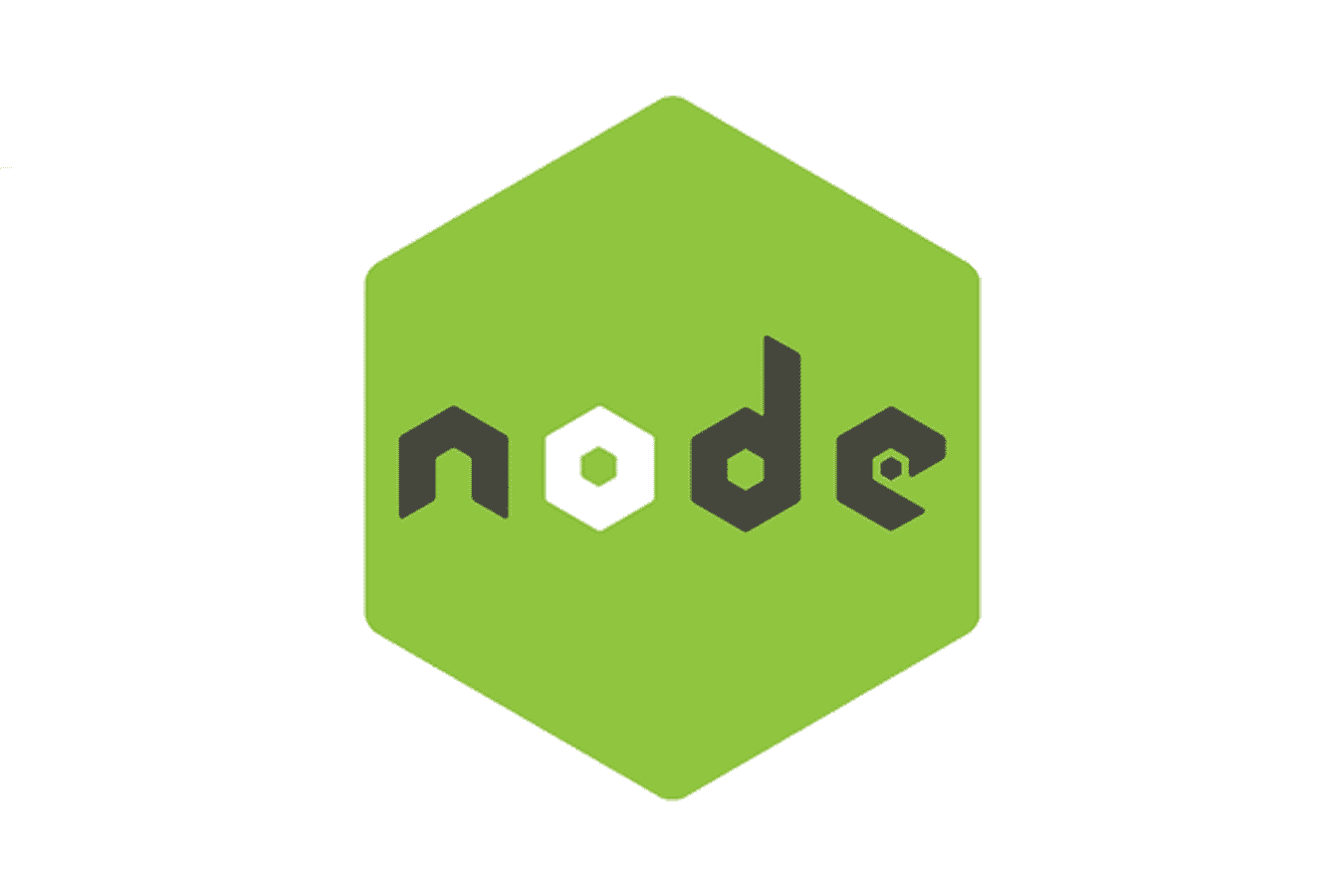
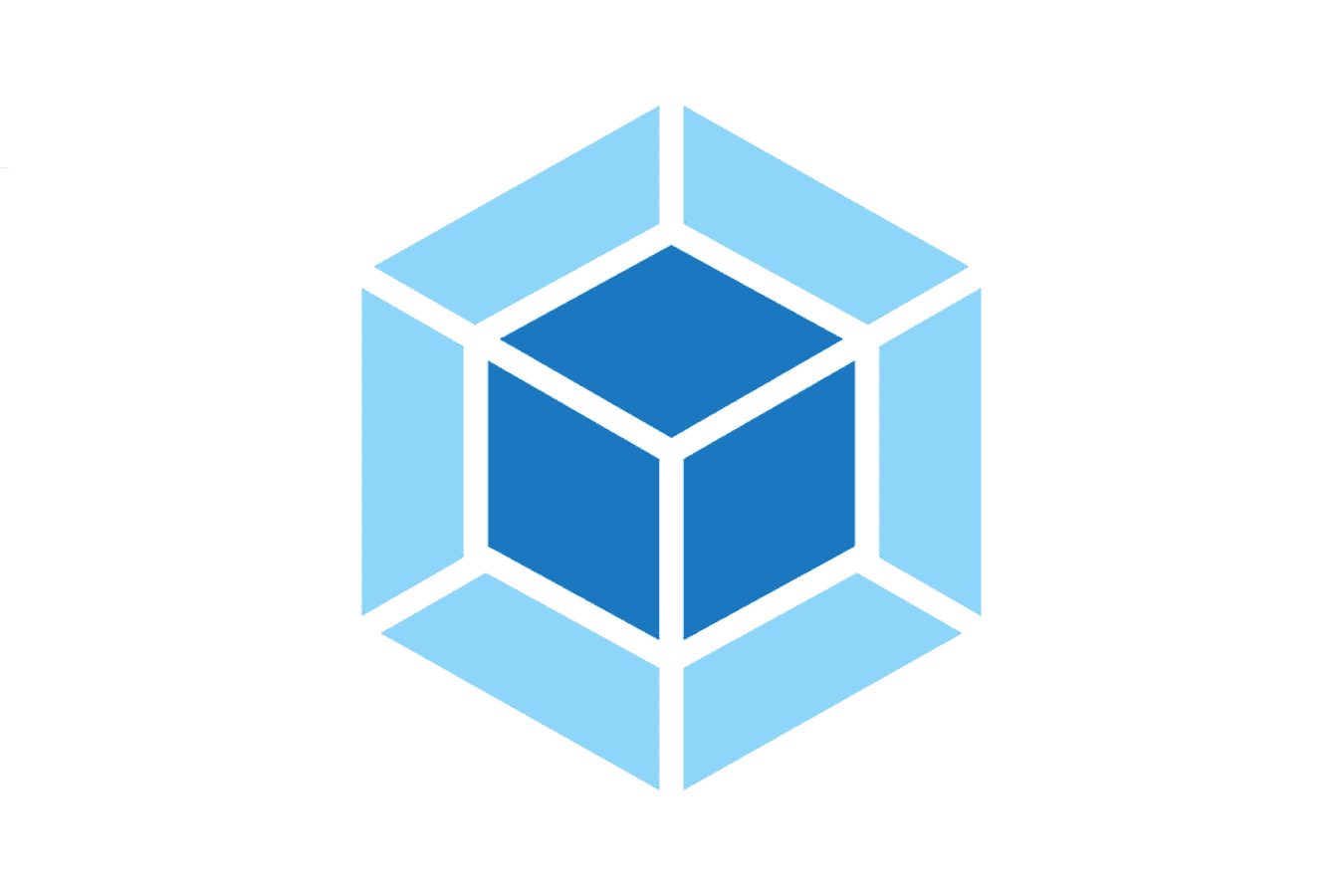
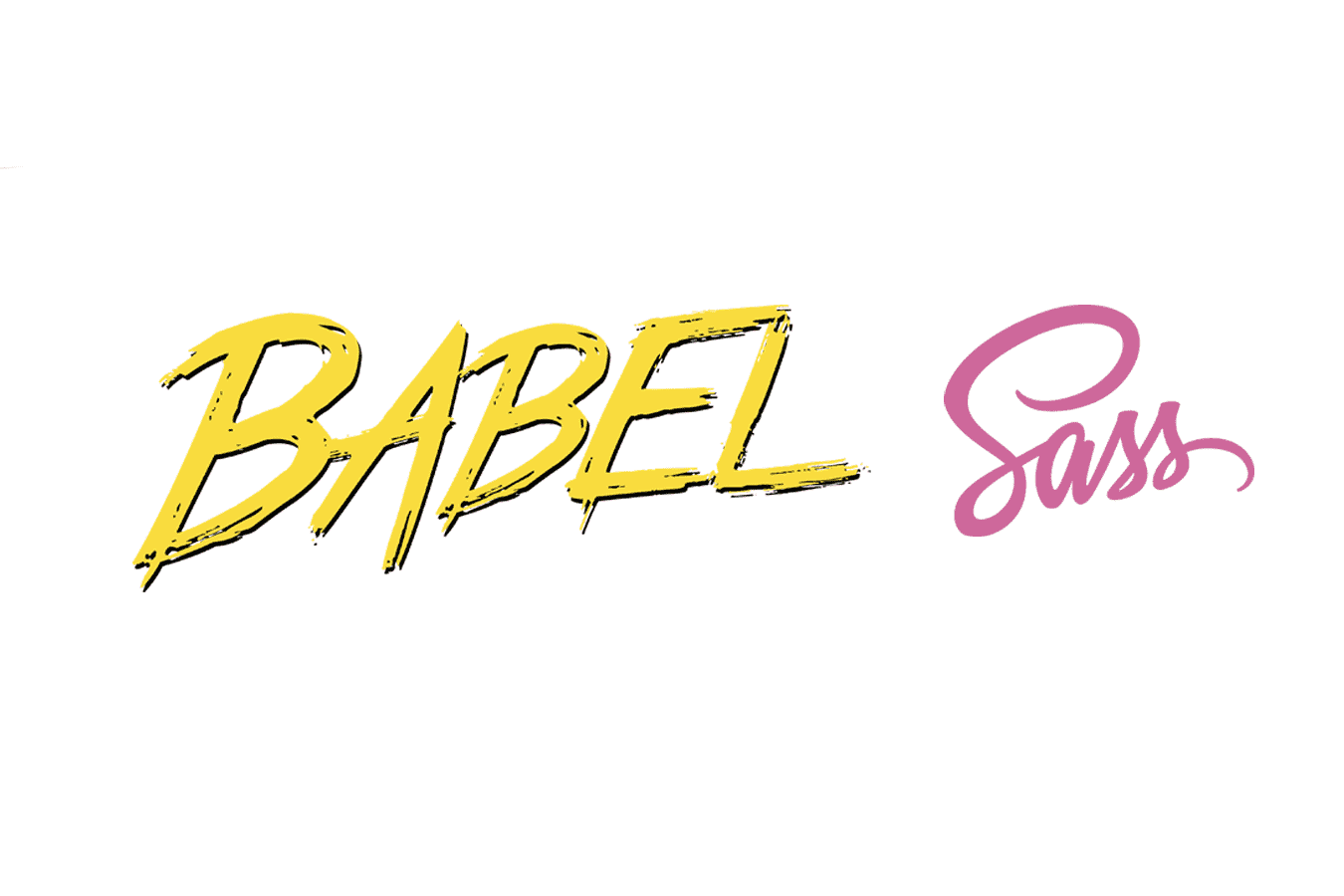
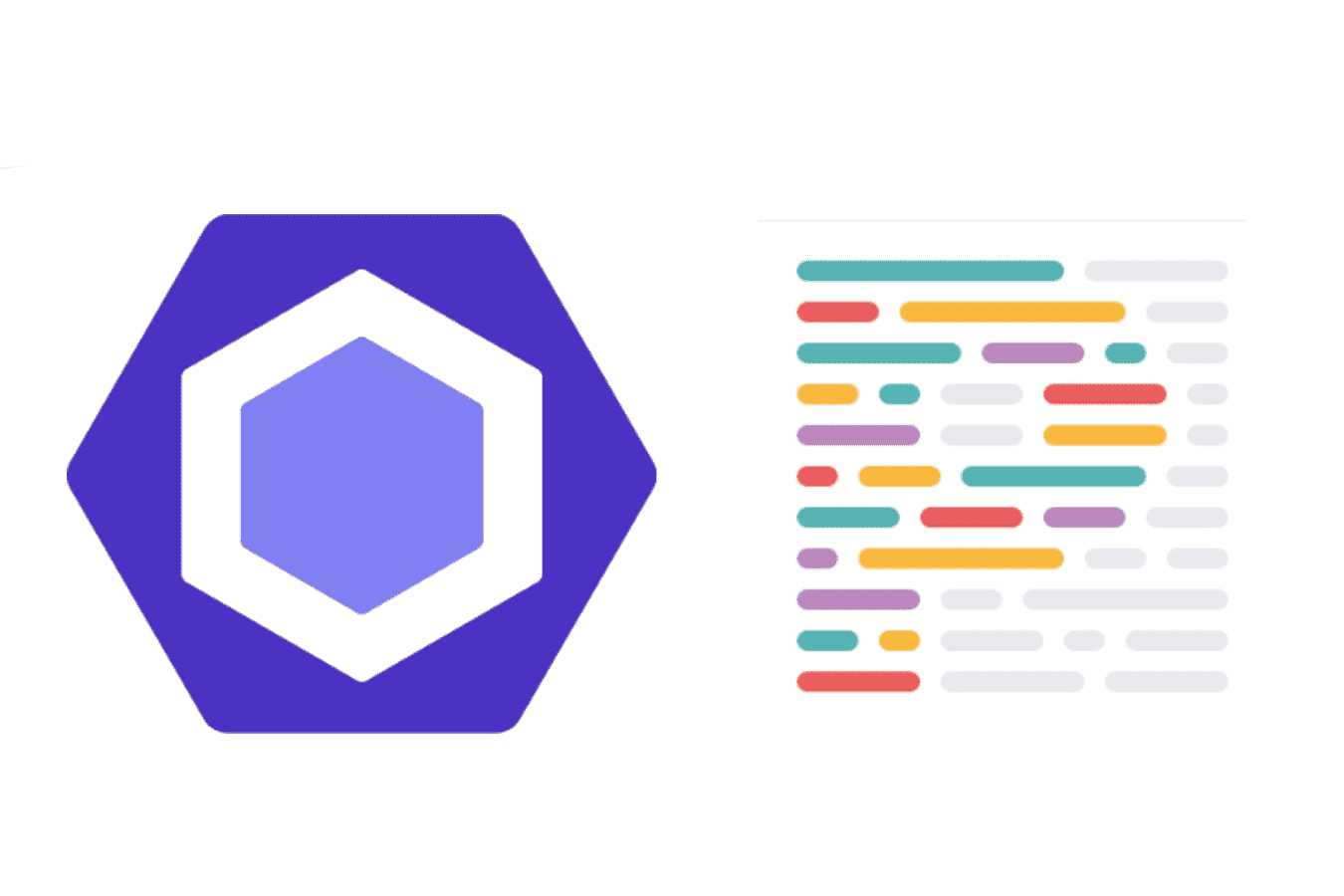
VSCode를 사용하지만 평소에 사용하는 에디터나 IDE가 있다면 그것을 사용하서도 괜찮습니다.
실습 진행을 위해 Git을 설치해 주세요. 깃 훅을 사용하는 수업도 있기 때문에 v2.3.0 버전 이상을 사용하시기 바랍니다.
Q. 이 강의를 시작하게 된 계기를 소개해주세요.
A. 프론트엔드 기술이 무척 빠르다고는 하지만 그래도 한번은 정리해 보고 싶었습니다. 웹팩부터 시작해서 일하면서 자주 사용하는 개발 도구 메뉴얼을 하나씩 읽어보면서 블로그에 정리했던 내용이 "프론트엔드 개발환경의 이해(총 5편)"이고요. 그런뒤 작년 2019년 T아카데미에서 이 주제로 세미나를 열었는데 의외로 저처럼 필요로 하시는 분들이 많더라구요. 반응이 괜찮아서 내용을 더 보강해서 인프런에 온라인 강의를 개설하였습니다.
Q. 이 강의만의 특별한 장점이 있을까요?
A. 개발환경이라는 주제가 실습하기 좀 어려울수도 있을것 같아요. 메뉴얼만 읽어보고 지나가기에는 잘 모르기 때문이죠. 그래서 각 이론 수업마다 조그만 실습을 준비했습니다(실습 저장소: lecture-frontend-dev-env).이전 강의 "실습 UI 개발로 배워보는 순수 javascript 와 VueJS 개발"에서 다룬 코드를 기반으로 여기에 개발환경을 구성하도록 단계별로 실습 과제를 준비했어요. 하나하나 풀어보다보면 어느새 개발 환경 구성하는것이 손에 익혀질수 있도록 말이죠.
Q. 이 강의를 통해 어떤 일을 할 수 있나요?
A. 현재 여러분이 개발하고 있는 프로젝트의 개발환경을 이해할 수 있을거에요. 필요하다면 커스터마이징해서 생산성을 높일 수도 있고요. 이제 막 프로젝트를 시작하는 단계인가요? 그럼 입맛에 맞게 직접 개발 환경을 꾸며볼 수도 있습니다.
학습 대상은
누구일까요?
미리 세팅된 환경에서만 개발해서 웹팩이나 바벨 설정은 도저히 모르겠어요
웹팩을 써 보긴 했는데 어떤 방식으로 동작하는 건지 알고 싶어요
일관적인 코딩 컨벤션을 유지하고 싶은데 팀으로 작업하다 보니 잘 안 돼요
선수 지식,
필요할까요?
기초적인 프론트엔드 개발 경험이 필요합니다. (자바스크립트, HTML, CSS)
13,512
명
수강생
837
개
수강평
583
개
답변
4.8
점
강의 평점
9
개
강의
수업 중 궁금한 사항은 질문 사항에 올려주세요.
매일 한 번씩 확인하고 답변 드리겠습니다.
전체
39개 ∙ (5시간 2분)
1. 강의 소개
04:41
2. 프로젝트 생성
10:05
3. 외부 패키지를 관리하는 방법
10:13
4. 웹팩이 필요한 이유와 기본 동작
10:01
5. 엔트리/아웃풋 실습
09:44
6. 엔트리와 아웃풋(실습)
03:53
7. 엔트리와 아웃풋(풀이)
05:28
8. 로더
05:55
10. 로더(실습)
03:03
11. 로더(풀이)
06:13
12. 플러그인
08:34
전체
207개
4.9
207개의 수강평
수강평 8
∙
평균 평점 4.9
5
I was using webpack vaguely, but this was a huge help in understanding webpack. I'm using webpack, but I still don't know what's going on... I really want to recommend this 100 times to people like me who say that. It was so interesting that I stayed up late at night watching it. I watched the advanced webpack first, and I haven't seen Babel or Lint yet, but I'll watch the rest of the lectures! Thank you so much for making such a great lecture. :D I trust and watch Kim Jeong-hwan's lectures...
As I work, I use webpack little by little, but I don't really get the feel for it. I'm organizing it by going through the documentation one by one, and I think I'm starting to feel more confident now. I'm so glad that it was helpful to someone in a similar situation.
수강평 6
∙
평균 평점 5.0
5
I am a front-end developer. I just wanted to learn how bundlers and transpilers work, so I took the course. I was amazed when Babel explained the plugins... I had never looked at plugins before and just used presets without thinking, so I was watching the lecture and thought, "Why do you add everything like that?" But I was just amazed... Before explaining how presets work, you explained them one by one, so it was really helpful for me to understand why presets are needed and how Babel works~!! Those who dream of developing front-ends actually go to work, and since each company has its own guides or frequently used code collections, there are almost no cases of developing as a starter... So please definitely take the lecture~!! I highly recommend it. There are so many bundling tools like webpack, vite, gulp, etc., but I think you explain very well why those things are needed. ㅠㅠ Bundling was really scary, and setting up development was the hardest and scary, so I just wanted to do functional development, but now I'm not so scared~!! Please give us many other lectures and let us know things that will be helpful in our work. Thank you~!! Oh, and if you could add a lecture on setting things up like a basic starter, it would be really fun~!!
I'm glad you found this lesson helpful in understanding the development environment. Thanks for the great feedback.
수강평 24
∙
평균 평점 5.0
5
If you take the Life Coding webpack lecture as a prerequisite, it will be very helpful. Basically, if you know what JavaScript, npm, and package.json are, you will be able to proceed smoothly in the lecture. It will not be difficult to just follow along at first, but it may get more difficult as you go on. There were many lectures that showed a few examples of what configuration files, loaders, and plugins are, but I don't think there was a lecture that showed webpack from 1 to 10 like this. These days, they say module modules, but it was a time when I learned a lot because I was able to understand the exact concept of a module. Thank you for the great lecture.
수강평 1
∙
평균 평점 5.0
5
Things I vaguely knew are being organized little by little ㅠㅠ I'm so happy!
Thank you for telling me so. I hope you will continue to figure out what you need to do on your own.
₩69,300