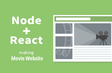인프런 커뮤니티 질문&답변
모듈이 없다는데요
작성
·
1.1K
0
npm WARN old lockfile
npm WARN old lockfile The package-lock.json file was created with an old version of npm,
npm WARN old lockfile so supplemental metadata must be fetched from the registry.
npm WARN old lockfile
npm WARN old lockfile This is a one-time fix-up, please be patient...
npm WARN old lockfile
npm WARN deprecated ini@1.3.5: Please update to ini >=1.3.6 to avoid a prototype pollution issue
npm WARN deprecated urix@0.1.0: Please see https://github.com/lydell/urix#deprecated
npm WARN deprecated mkdirp@0.5.4: Legacy versions of mkdirp are no longer supported. Please update to mkdirp 1.x. (Note that the API surface has changed to use Promises in 1.x.)
npm WARN deprecated source-map-resolve@0.5.3: See https://github.com/lydell/source-map-resolve#deprecated
npm WARN deprecated chokidar@2.1.8: Chokidar 2 does not receive security updates since 2019. Upgrade to chokidar 3 with 15x fewer dependencies
npm WARN deprecated resolve-url@0.2.1: https://github.com/lydell/resolve-url#deprecated
npm WARN deprecated source-map-url@0.4.0: See https://github.com/lydell/source-map-url#deprecated
npm WARN deprecated debug@4.1.1: Debug versions >=3.2.0 <3.2.7 || >=4 <4.3.1 have a low-severity ReDos regression when used in a Node.js environment. It is recommended you upgrade to 3.2.7 or 4.3.1. (https://github.com/visionmedia/debug/issues/797)
npm WARN deprecated debug@3.2.6: Debug versions >=3.2.0 <3.2.7 || >=4 <4.3.1 have a low-severity ReDos regression when used in a Node.js environment. It is recommended you upgrade to 3.2.7 or 4.3.1. (https://github.com/visionmedia/debug/issues/797)
npm WARN deprecated debug@3.2.6: Debug versions >=3.2.0 <3.2.7 || >=4 <4.3.1 have a low-severity ReDos regression when used in a Node.js environment. It is recommended you upgrade to 3.2.7 or 4.3.1. (https://github.com/visionmedia/debug/issues/797)
npm WARN deprecated bcrypt@3.0.8: versions < v5.0.0 do not handle NUL in passwords properly
npm WARN deprecated node-pre-gyp@0.14.0: Please upgrade to @mapbox/node-pre-gyp: the non-scoped node-pre-gyp package is deprecated and only the @mapbox scoped package will recieve updates in the future
npm ERR! code 1
npm ERR! path C:\Users\HB\Downloads\boilerplate-mern-stack-master\node_modules\bcrypt
npm ERR! command failed
npm ERR! command C:\WINDOWS\system32\cmd.exe /d /s /c node-pre-gyp install --fallback-to-build
npm ERR! Failed to execute 'C:\Program Files\nodejs\node.exe C:\Program Files\nodejs\node_modules\npm\node_modules\node-gyp\bin\node-gyp.js configure --fallback-to-build --module=C:\Users\HB\Downloads\boilerplate-mern-stack-master\node_modules\bcrypt\lib\binding\bcrypt_lib.node --module_name=bcrypt_lib --module_path=C:\Users\HB\Downloads\boilerplate-mern-stack-master\node_modules\bcrypt\lib\binding --napi_version=9 --node_abi_napi=napi --napi_build_version=0 --node_napi_label=node-v108' (1)
npm ERR! node-pre-gyp info it worked if it ends with ok
npm ERR! node-pre-gyp info using node-pre-gyp@0.14.0
npm ERR! node-pre-gyp info using node@18.17.1 | win32 | x64
npm ERR! node-pre-gyp WARN Using needle for node-pre-gyp https download
npm ERR! node-pre-gyp info check checked for "C:\Users\HB\Downloads\boilerplate-mern-stack-master\node_modules\bcrypt\lib\binding\bcrypt_lib.node" (not found)
npm ERR! node-pre-gyp http GET https://github.com/kelektiv/node.bcrypt.js/releases/download/v3.0.8/bcrypt_lib-v3.0.8-node-v108-win32-x64-unknown.tar.gz
npm ERR! node-pre-gyp http 404 https://github.com/kelektiv/node.bcrypt.js/releases/download/v3.0.8/bcrypt_lib-v3.0.8-node-v108-win32-x64-unknown.tar.gz
npm ERR! node-pre-gyp WARN Tried to download(404): https://github.com/kelektiv/node.bcrypt.js/releases/download/v3.0.8/bcrypt_lib-v3.0.8-node-v108-win32-x64-unknown.tar.gz
npm ERR! node-pre-gyp WARN Pre-built binaries not found for bcrypt@3.0.8 and node@18.17.1 (node-v108 ABI, unknown) (falling back to source compile with node-gyp)
npm ERR! node-pre-gyp http 404 status code downloading tarball https://github.com/kelektiv/node.bcrypt.js/releases/download/v3.0.8/bcrypt_lib-v3.0.8-node-v108-win32-x64-unknown.tar.gz
npm ERR! gyp info it worked if it ends with ok
npm ERR! gyp info using node-gyp@9.3.1
npm ERR! gyp info using node@18.17.1 | win32 | x64
npm ERR! gyp info ok
npm ERR! gyp info it worked if it ends with ok
npm ERR! gyp info using node-gyp@9.3.1
npm ERR! gyp info using node@18.17.1 | win32 | x64
npm ERR! gyp ERR! find Python
npm ERR! gyp ERR! find Python Python is not set from command line or npm configuration
npm ERR! gyp ERR! find Python Python is not set from environment variable PYTHON
npm ERR! gyp ERR! find Python checking if "python3" can be used
npm ERR! gyp ERR! find Python - "python3" is not in PATH or produced an error
npm ERR! gyp ERR! find Python checking if "python" can be used
npm ERR! gyp ERR! find Python - "python" is not in PATH or produced an error
npm ERR! gyp ERR! find Python checking if Python is C:\Users\HB\AppData\Local\Programs\Python\Python39\python.exe
npm ERR! gyp ERR! find Python - "C:\Users\HB\AppData\Local\Programs\Python\Python39\python.exe" could not be run
npm ERR! gyp ERR! find Python checking if Python is C:\Program Files\Python39\python.exe
npm ERR! gyp ERR! find Python - "C:\Program Files\Python39\python.exe" could not be run
npm ERR! gyp ERR! find Python checking if Python is C:\Users\HB\AppData\Local\Programs\Python\Python39-32\python.exe
npm ERR! gyp ERR! find Python - "C:\Users\HB\AppData\Local\Programs\Python\Python39-32\python.exe" could not be run
npm ERR! gyp ERR! find Python checking if Python is C:\Program Files\Python39-32\python.exe
npm ERR! gyp ERR! find Python - "C:\Program Files\Python39-32\python.exe" could not be run
npm ERR! gyp ERR! find Python checking if Python is C:\Program Files (x86)\Python39-32\python.exe
npm ERR! gyp ERR! find Python - "C:\Program Files (x86)\Python39-32\python.exe" could not be run
npm ERR! gyp ERR! find Python checking if Python is C:\Users\HB\AppData\Local\Programs\Python\Python38\python.exe
npm ERR! gyp ERR! find Python - "C:\Users\HB\AppData\Local\Programs\Python\Python38\python.exe" could not be run
npm ERR! gyp ERR! find Python checking if Python is C:\Program Files\Python38\python.exe
npm ERR! gyp ERR! find Python - "C:\Program Files\Python38\python.exe" could not be run
npm ERR! gyp ERR! find Python checking if Python is C:\Users\HB\AppData\Local\Programs\Python\Python38-32\python.exe
npm ERR! gyp ERR! find Python - "C:\Users\HB\AppData\Local\Programs\Python\Python38-32\python.exe" could not be run
npm ERR! gyp ERR! find Python checking if Python is C:\Program Files\Python38-32\python.exe
npm ERR! gyp ERR! find Python - "C:\Program Files\Python38-32\python.exe" could not be run
npm ERR! gyp ERR! find Python checking if Python is C:\Program Files (x86)\Python38-32\python.exe
npm ERR! gyp ERR! find Python - "C:\Program Files (x86)\Python38-32\python.exe" could not be run
npm ERR! gyp ERR! find Python checking if Python is C:\Users\HB\AppData\Local\Programs\Python\Python37\python.exe
npm ERR! gyp ERR! find Python - "C:\Users\HB\AppData\Local\Programs\Python\Python37\python.exe" could not be run
npm ERR! gyp ERR! find Python checking if Python is C:\Program Files\Python37\python.exe
npm ERR! gyp ERR! find Python - "C:\Program Files\Python37\python.exe" could not be run
npm ERR! gyp ERR! find Python checking if Python is C:\Users\HB\AppData\Local\Programs\Python\Python37-32\python.exe
npm ERR! gyp ERR! find Python - "C:\Users\HB\AppData\Local\Programs\Python\Python37-32\python.exe" could not be run
npm ERR! gyp ERR! find Python checking if Python is C:\Program Files\Python37-32\python.exe
npm ERR! gyp ERR! find Python - "C:\Program Files\Python37-32\python.exe" could not be run
npm ERR! gyp ERR! find Python checking if Python is C:\Program Files (x86)\Python37-32\python.exe
npm ERR! gyp ERR! find Python - "C:\Program Files (x86)\Python37-32\python.exe" could not be run
npm ERR! gyp ERR! find Python checking if Python is C:\Users\HB\AppData\Local\Programs\Python\Python36\python.exe
npm ERR! gyp ERR! find Python - "C:\Users\HB\AppData\Local\Programs\Python\Python36\python.exe" could not be run
npm ERR! gyp ERR! find Python checking if Python is C:\Program Files\Python36\python.exe
npm ERR! gyp ERR! find Python - "C:\Program Files\Python36\python.exe" could not be run
npm ERR! gyp ERR! find Python checking if Python is C:\Users\HB\AppData\Local\Programs\Python\Python36-32\python.exe
npm ERR! gyp ERR! find Python - "C:\Users\HB\AppData\Local\Programs\Python\Python36-32\python.exe" could not be run
npm ERR! gyp ERR! find Python checking if Python is C:\Program Files\Python36-32\python.exe
npm ERR! gyp ERR! find Python - "C:\Program Files\Python36-32\python.exe" could not be run
npm ERR! gyp ERR! find Python checking if Python is C:\Program Files (x86)\Python36-32\python.exe
npm ERR! gyp ERR! find Python - "C:\Program Files (x86)\Python36-32\python.exe" could not be run
npm ERR! gyp ERR! find Python checking if the py launcher can be used to find Python 3
npm ERR! gyp ERR! find Python - "py.exe" is not in PATH or produced an error
npm ERR! gyp ERR! find Python
npm ERR! gyp ERR! find Python **********************************************************
npm ERR! gyp ERR! find Python You need to install the latest version of Python.
npm ERR! gyp ERR! find Python Node-gyp should be able to find and use Python. If not,
npm ERR! gyp ERR! find Python you can try one of the following options:
npm ERR! gyp ERR! find Python - Use the switch --python="C:\Path\To\python.exe"
npm ERR! gyp ERR! find Python (accepted by both node-gyp and npm)
npm ERR! gyp ERR! find Python - Set the environment variable PYTHON
npm ERR! gyp ERR! find Python - Set the npm configuration variable python:
npm ERR! gyp ERR! find Python npm config set python "C:\Path\To\python.exe"
npm ERR! gyp ERR! find Python For more information consult the documentation at:
npm ERR! gyp ERR! find Python https://github.com/nodejs/node-gyp#installation
npm ERR! gyp ERR! find Python **********************************************************
npm ERR! gyp ERR! find Python
npm ERR! gyp ERR! configure error
npm ERR! gyp ERR! stack Error: Could not find any Python installation to use
npm ERR! gyp ERR! stack at PythonFinder.fail (C:\Program Files\nodejs\node_modules\npm\node_modules\node-gyp\lib\find-python.js:330:47)
npm ERR! gyp ERR! stack at PythonFinder.runChecks (C:\Program Files\nodejs\node_modules\npm\node_modules\node-gyp\lib\find-python.js:159:21)
npm ERR! gyp ERR! stack at PythonFinder.<anonymous> (C:\Program Files\nodejs\node_modules\npm\node_modules\node-gyp\lib\find-python.js:228:18)
npm ERR! gyp ERR! stack at PythonFinder.execFileCallback (C:\Program Files\nodejs\node_modules\npm\node_modules\node-gyp\lib\find-python.js:294:16)
npm ERR! gyp ERR! stack at exithandler (node:child_process:427:5)
npm ERR! gyp ERR! stack at ChildProcess.errorhandler (node:child_process:439:5)
npm ERR! gyp ERR! stack at ChildProcess.emit (node:events:514:28)
npm ERR! gyp ERR! stack at ChildProcess._handle.onexit (node:internal/child_process:289:12)
npm ERR! gyp ERR! stack at onErrorNT (node:internal/child_process:476:16)
npm ERR! gyp ERR! stack at process.processTicksAndRejections (node:internal/process/task_queues:82:21)
npm ERR! gyp ERR! System Windows_NT 10.0.19045
npm ERR! gyp ERR! command "C:\\Program Files\\nodejs\\node.exe" "C:\\Program Files\\nodejs\\node_modules\\npm\\node_modules\\node-gyp\\bin\\node-gyp.js" "configure" "--fallback-to-build" "--module=C:\\Users\\HB\\Downloads\\boilerplate-mern-stack-master\\node_modules\\bcrypt\\lib\\binding\\bcrypt_lib.node" "--module_name=bcrypt_lib" "--module_path=C:\\Users\\HB\\Downloads\\boilerplate-mern-stack-master\\node_modules\\bcrypt\\lib\\binding" "--napi_version=9" "--node_abi_napi=napi" "--napi_build_version=0" "--node_napi_label=node-v108"
npm ERR! gyp ERR! cwd C:\Users\HB\Downloads\boilerplate-mern-stack-master\node_modules\bcrypt
npm ERR! gyp ERR! node -v v18.17.1
npm ERR! gyp ERR! node-gyp -v v9.3.1
npm ERR! gyp ERR! not ok
npm ERR! node-pre-gyp ERR! build error
npm ERR! node-pre-gyp ERR! stack Error: Failed to execute 'C:\Program Files\nodejs\node.exe C:\Program Files\nodejs\node_modules\npm\node_modules\node-gyp\bin\node-gyp.js configure --fallback-to-build --module=C:\Users\HB\Downloads\boilerplate-mern-stack-master\node_modules\bcrypt\lib\binding\bcrypt_lib.node --module_name=bcrypt_lib --module_path=C:\Users\HB\Downloads\boilerplate-mern-stack-master\node_modules\bcrypt\lib\binding --napi_version=9 --node_abi_napi=napi --napi_build_version=0 --node_napi_label=node-v108' (1)
npm ERR! node-pre-gyp ERR! stack at ChildProcess.<anonymous> (C:\Users\HB\Downloads\boilerplate-mern-stack-master\node_modules\node-pre-gyp\lib\util\compile.js:83:29)
npm ERR! node-pre-gyp ERR! stack at ChildProcess.emit (node:events:514:28)
npm ERR! node-pre-gyp ERR! stack at maybeClose (node:internal/child_process:1091:16)
npm ERR! node-pre-gyp ERR! stack at ChildProcess._handle.onexit (node:internal/child_process:302:5)
npm ERR! node-pre-gyp ERR! System Windows_NT 10.0.19045
npm ERR! node-pre-gyp ERR! command "C:\\Program Files\\nodejs\\node.exe" "C:\\Users\\HB\\Downloads\\boilerplate-mern-stack-master\\node_modules\\node-pre-gyp\\bin\\node-pre-gyp" "install" "--fallback-to-build"
npm ERR! node-pre-gyp ERR! cwd C:\Users\HB\Downloads\boilerplate-mern-stack-master\node_modules\bcrypt
npm ERR! node-pre-gyp ERR! node -v v18.17.1
npm ERR! node-pre-gyp ERR! node-pre-gyp -v v0.14.0
npm ERR! node-pre-gyp ERR! not ok
npm ERR! A complete log of this run can be found in: C:\Users\HB\AppData\Local\npm-cache\_logs\2023-08-21T07_28_16_741Z-debug-0.log
C:\Users\HB\Downloads\boilerplate-mern-stack-master>npm run dev
> react-boiler-plate@1.0.0 dev
> concurrently "npm run backend" "npm run start --prefix client"
node:internal/modules/cjs/loader:1080
throw err;
^
Error: Cannot find module 'C:\Users\HB\Downloads\boilerplate-mern-stack-master\node_modules\concurrently\bin\concurrently.js'
at Module._resolveFilename (node:internal/modules/cjs/loader:1077:15)
at Module._load (node:internal/modules/cjs/loader:922:27)
at Function.executeUserEntryPoint [as runMain] (node:internal/modules/run_main:81:12)
at node:internal/main/run_main_module:23:47 {
code: 'MODULE_NOT_FOUND',
requireStack: []
}
Node.js v18.17.1
답변 1
0
안녕하세요, 인프런 AI 인턴이에요.
npm WARN old lockfile 에러가 발생했네요. 보통 이 에러는 npm 버전이 오래되어서 발생하는 경고 메시지입니다. 이런 경우에는 npm을 업데이트하면 해결될 수 있습니다.
먼저, npm을 업데이트하기 위해 터미널 또는 명령 프롬프트에서 다음 명령어를 실행해보세요.
npm install -g npm
이 명령어는 전역으로 설치된 npm을 업데이트합니다. 업데이트가 완료되면 프로젝트 디렉토리로 이동하여 npm install 명령어를 실행해 보세요.
npm install
이렇게 하면 모듈들이 정상적으로 설치되고 에러가 해결될 수 있습니다. 만약에도 에러가 지속된다면 npm 초기화 명령어인 npm init을 실행해보세요.
npm init
이 명령어는 package.json 파일을 초기화하여 모듈들을 새로 설치할 수 있도록 합니다. 이후에는 npm install 명령어를 실행하여 필요한 모듈들을 설치하세요.
그런데, 에러 메시지에 나오는 패키지들이 deprecated (사용이 중단된) 상태인 것 같습니다. 가능하다면 해당 패키지들을 최신 버전으로 사용하는 것이 좋습니다. 패키지들의 공식 문서나 GitHub 저장소를 참고하여 새로운 버전으로 업데이트할 수 있는지 알아보세요.
만약 계속해서 문제가 발생한다면, npm cache를 삭제하고 다시 시도해보세요. 터미널 또는 명령 프롬프트에서 다음 명령어를 실행하면 됩니다.
npm cache clean –force
이렇게 하면 npm 캐시가 삭제되고, 다시 npm install 명령어를 실행하여 모듈을 설치할 수 있습니다.
위의 방법들을 시도해보시고 여전히 문제가 해결되지 않는다면, 자세한 정보를 제공해주시면 더 도움을 드릴 수 있을 것 같아요. 감사합니다.