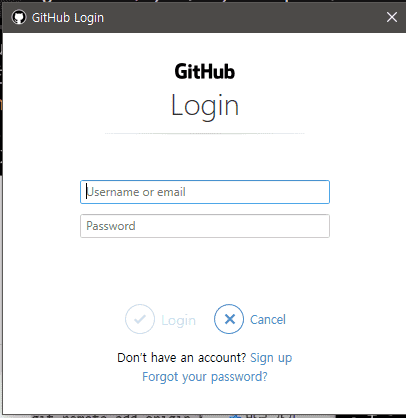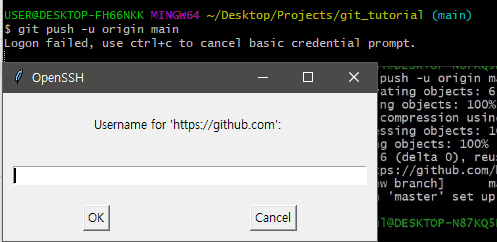인프런 커뮤니티 질문&답변
git push -u origin main 질문이요
작성
·
801
답변 3
1
1
강민철
지식공유자
음.. 일반적으로 저기 username / password 입력하면 잘 되는게 일반적이긴 하지만 일단 아래의 조치를 취해보세요~!
0.username/password로 시도 - email/password로 시도
1.
$ git config --global user.name "<본인 이름(영어)>"
$ git config --global user.email "<본인 이메일>"
후 리부팅 후 재시도
2.
제어판 > 사용자 계정 > 자격 증명 관리자(영문:Windows Credential Manager) >
Windows 자격 증명(Windows Credential) 에 들어가셔서
"git:https://"로 시작하는 모두 삭제 후 재시도
0
2023년 기준으로 password 는 실제 account 에 있는 password 가 아닌 Personal access tokens 를 생성하고 그 토큰으로 넣어야 push 가 됩니다. Personal access tokens 는 Setting -> Developer settings -> Personal access tokens 에서 생성할 수 있습니다.