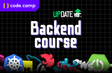인프런 커뮤니티 질문&답변
docker-compose build 했을때 에러
해결된 질문
작성
·
917
·
수정됨
0
섹션 27. Nest.js
08-06 Docker 패키징
강의를 따라서 docker-compose build 를 했더니
아래와 같은 에러가 나옵니다.
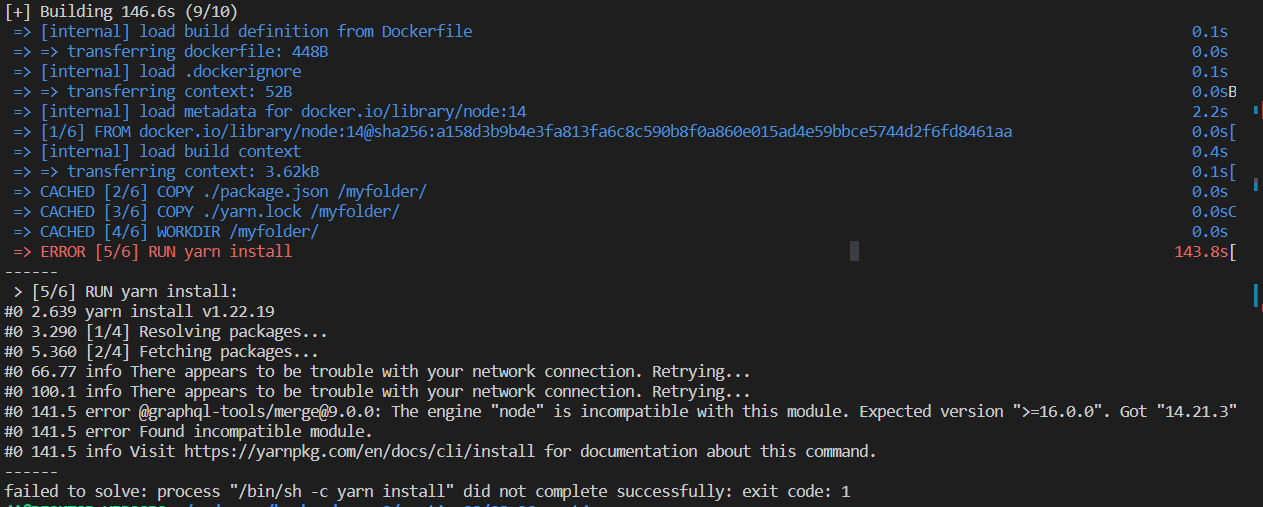
> [5/6] RUN yarn install:
#0 2.639 yarn install v1.22.19
#0 3.290 [1/4] Resolving packages...
#0 5.360 [2/4] Fetching packages...
#0 66.77 info There appears to be trouble with your network connection. Retrying...
#0 100.1 info There appears to be trouble with your network connection. Retrying...
#0 141.5 error @graphql-tools/merge@9.0.0: The engine "node" is incompatible with this module. Expected version ">=16.0.0". Got "14.21.3"
#0 141.5 error Found incompatible module.
#0 141.5 info Visit https://yarnpkg.com/en/docs/cli/install for documentation about this command.
------
failed to solve: process "/bin/sh -c yarn install" did not complete successfully: exit code: 1
챗gpt 한테 물어보니까
이 오류는
@graphql-tools/merge모듈의 버전 9.0.0이 설치되지 않았으며, 해당 모듈은 Node.js 엔진의 버전이 16.0.0 이상이어야 작동한다는 것을 의미합니다. 그러나 현재 사용 중인 Node.js 버전은 14.21.3이기 때문에 설치할 수 없다는 오류입니다.
라고 하길래
Dockerfile 의
FROM node:14 이 부분을
FROM node:16 으로 수정하고 다시
docker-compose build 를 했더니 에러가 안나는데
이렇게 node를 16으로 수정하고 강의를 따라가도 문제가 없을까요?