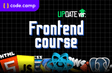인프런 커뮤니티 질문&답변
섹션 30 퀴즈
해결된 질문
작성
·
232
0
import styled from "@emotion/styled";
import { useState } from "react";
// 스타일
// --------------------------------------------------------------------------------------------------------------------------------------------------------------------------------------------------------------------------------
const Container = styled.div`
display: flex;
justify-content: center;
padding: 100px;
`;
const Wrapper = styled.table`
width: 600px;
`;
const MyTr = styled.tr`
text-align: center;
`;
const MyTd = styled.td`
padding: 20px 0 20px 0;
`;
// --------------------------------------------------------------------------------------------------------------------------------------------------------------------------------------------------------------------------------
export default function Quiz02() {
// 리스트에 뿌려줄 목업 데이터
// --------------------------------------------------------------------------------------------------------------------------------------------------------------------------------------------------------------------------------
const dataList = [
{ id: 1, data: "9월달 시스템 점검 안내입니다.", date: "2020.09.19" },
{ id: 2, data: "안녕하세요! 공지사항 전달드립니다.", date: "2020.09.17" },
{ id: 3, data: "개인정보 처리방침 변경 사전 안내", date: "2020.09.12" },
{ id: 4, data: "ios 10.0이하 지원 중단 안내", date: "2020.08.10" },
{ id: 5, data: "이용약관 변경 사전 안내", date: "2020.08.01" },
{ id: 6, data: "개인정보 처리방침 변경 사전 안내", date: "2020.07.19" },
];
const [checkList, setCheckList] = useState([]);
console.log("현재 체크리스트", checkList);
const onClickCheckAll = () => {
console.log("받아오는 데이터의 길이", dataList.length);
console.log("현재 체크리스트에 들어있는 데이터의 길이", checkList.length);
if (checkList.length !== dataList.length) {
setCheckList(dataList); //체크 리스트 크기와 데이터 크기가 같지않으면 체크리스트에 데이터를 넣는다.
} else {
setCheckList([]);
}
};
const onCheckedItem = (list) => {
console.log("내가 누른 체크리스트가 뭔가?", list);
// 모든 checkList.id 중에 체크한 list.id값이 없으면 CheckList에 list 값을 넣는다.
if (checkList.every((cur) => cur.id !== list.id)) {
setCheckList([...checkList, list]);
} else {
// 체크된것만 제외하고 배열에 담는다.
const result = checkList.filter((cur) => cur.id !== list.id);
setCheckList(result);
}
};
const isChecked = (list) => { // 체크박스에 체크할지 안할지
return checkList.some((cur) => cur.id === list.id); //list.id 요소와 checkList.id 요소와 겹치는게 있다면 true를 반환한다.
};
return (
<Container>
<Wrapper>
<tr>
<th>
<input
type="checkbox"
onChange={onClickCheckAll}
checked={checkList.length === dataList.length}
style={{ marginTop: "5px" }}
></input>
</th>
<th>번호</th>
<th>제목</th>
<th>작성일</th>
</tr>
{dataList.map((list, index) => ( // 데이터 배열의 요소와 인덱스 가져오기
<MyTr key={index}> {/* 정적 데이터기 때문에 key값을 인덱스로 설정 */}
<MyTd>
<input
type="checkbox"
onChange={() => onCheckedItem(list)}
checked={isChecked(list)}
style={{ marginTop: "5px" }}
/>
</MyTd>
<MyTd>{list.id}</MyTd>
<MyTd>{list.data}</MyTd>
<MyTd>{list.date}</MyTd>
</MyTr>
))}
</Wrapper>
</Container>
);
}섹션 30 퀴즈 레퍼런스 코드에서
onChange={() => onCheckedItem(list)}이 부분 그냥 화살표 함수로 하는 이유가 있나요?
else {
// 체크된것만 제외하고 배열에 담는다.
const result = checkList.filter((cur) => cur.id !== list.id);
setCheckList(result);
}이 코드에서 선택한것을 체크해제 했을때 아무것도 체크 되어 있지 않다면 result는 빈값인가요?
답변 1
0
노원두
지식공유자
안녕하세요! 진혁님!
해당 코드는 레퍼런스 코드로, 정답이 아니며 참고용으로 사용해 주세요!
먼저 1번은, 이러한 방법도 가능함을 보여드린 것이며, 뒤쪽 최적화 수업에서 저 방법보다 험수 자체를 바인딩하는 방법이 더 좋은 이유에 대해 설명합니다!
다음으로 2번째는, 해당 로직상 빈 배열이 들어갈 것 같네요!^^