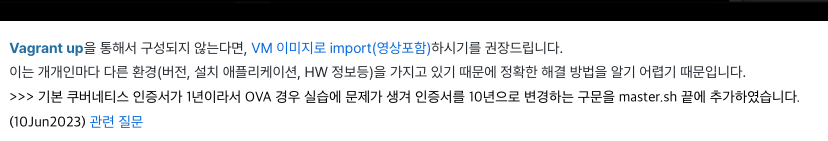인프런 커뮤니티 질문&답변
vagrant up ssh 오류
작성
·
806
0
안녕하세요
vagrant up 명령 중 여러 에러에 부딪히고 있는데요
현재, 아래 에러를 보고 있습니다.
환경
mac : Venture 13.4
vagrant : 2.2.14
virtualbox : 6.1.30
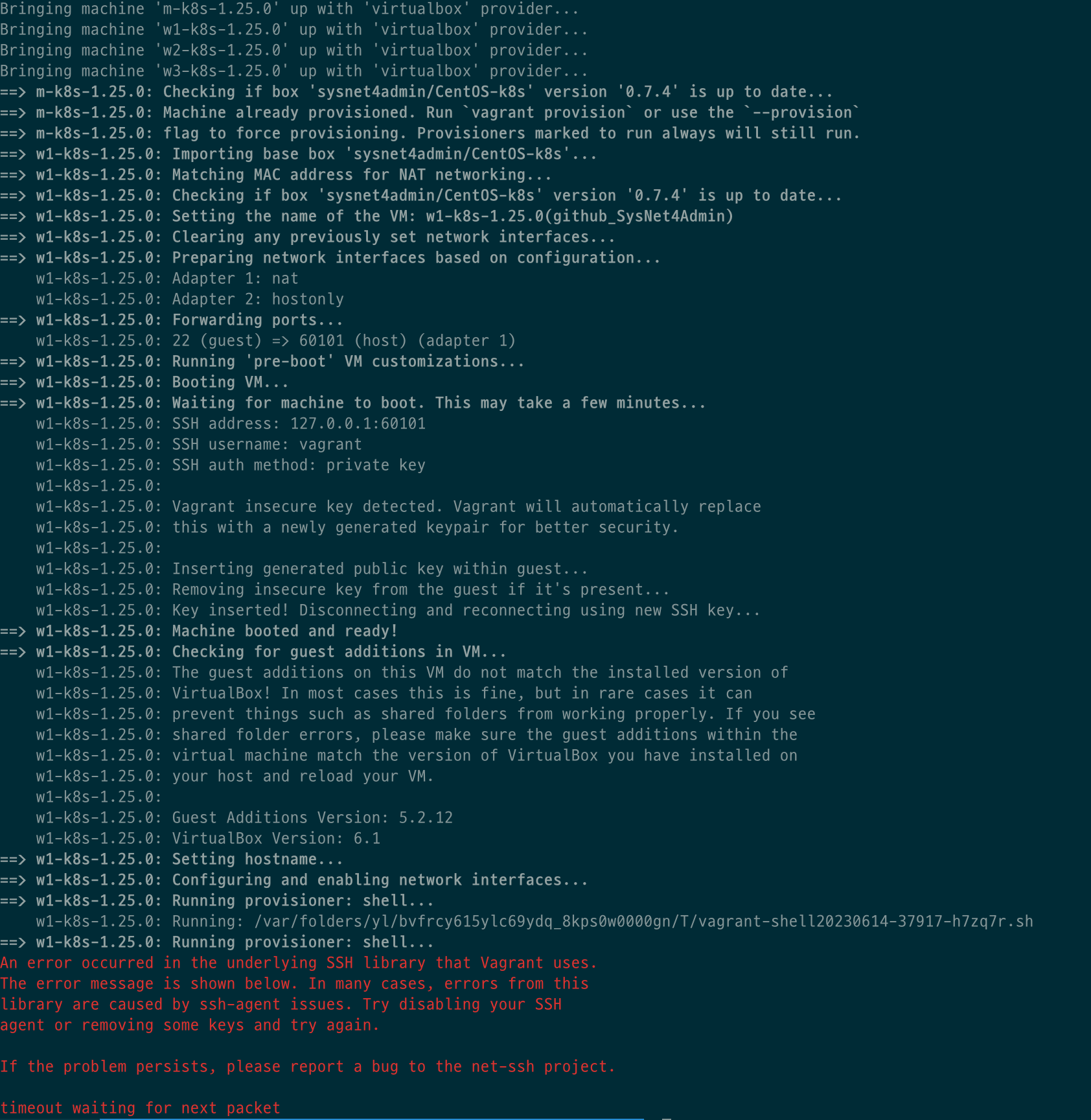
답변 5
0
어떤걸 원하시는지 잘 모르겠지만,
참고로 제가 랩탑과 시스템이 많은데, 같은 코드에서도 i3 윈도우(사양이 낮음)에서는 timeout이 종종 나고
사양이 좋은 맥북(i9+64GB)에서는 timeout을 본 적이 없습니다.
호스트 시스템의 사양과 각종 프로그램등등에 영향을 받는것에는 제가 해드릴 수 있는게 별로 없습니다.
0
-1
capturefilename="C:/Users/pagai/VirtualBox VMs/CentOS-k8s_1575181722798_23744"
captureres="1024x768"
capturevideorate=512
capturevideofps=25
captureopts="ac_enabled=false"
GuestMemoryBalloon=0
GuestOSType="RedHat_64"
GuestAdditionsRunLevel=0
DEBUG subprocess: Waiting for process to exit. Remaining to timeout: 32000
DEBUG subprocess: Exit status: 0
ERROR warden: Error occurred: Timed out while waiting for the machine to boot. This means that
Vagrant was unable to communicate with the guest machine within
the configured ("config.vm.boot_timeout" value) time period.
If you look above, you should be able to see the error(s) that
Vagrant had when attempting to connect to the machine. These errors
are usually good hints as to what may be wrong.
If you're using a custom box, make sure that networking is properly
working and you're able to connect to the machine. It is a common
problem that networking isn't setup properly in these boxes.
Verify that authentication configurations are also setup properly,
as well.
-1
Open Virtual Appliance의 약자로 가상 이미지라고 보시면 좋으실 것 같습니다.
OVA로 진행하기를 원하지 않으시다면 인프런을 통해서 환불을 진행하시는 것도 하나의 방법일 것 같습니다.
-1
안녕하세요
이미 해당 강의 밑에 vagrant up 관련해서 많은 내용이 적힌걸 보셨겠지만..
에러는 개개인 환경에 따라 발생하는 거라 대부분 알기 어렵습니다.
그래서 OVA를 제공해 드리는 것이오니 OVA를 통해서 실습 진행하시는게 좋을 것 같습니다.

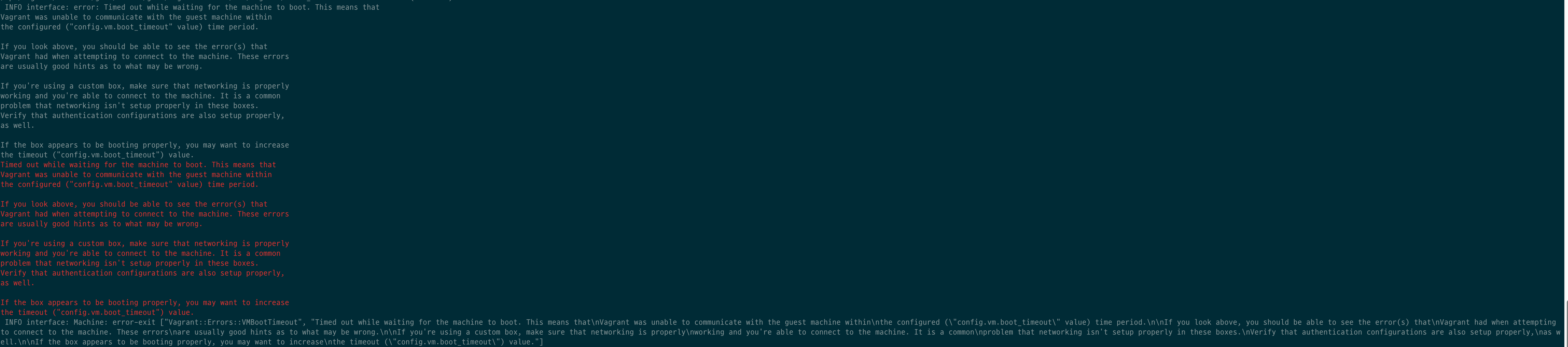
위의 내용을 읽어보시면 아시겠지만, 호스트 시스템의 다양한 이유로 발생해서 해당 부분을 해결해 드리기 어렵습니다.
1.2 영상 밑에 링크된 다음의 내용으로 넘어가서 가상 이미지(OVA)를 import해서 강의 진행하시는게 좋을 것 같습니다.