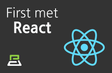인프런 커뮤니티 질문&답변
그냥 npm start하면 돌아가지 않습니다.
작성
·
987
·
수정됨
0
npm ERR! Missing script: "start"
npm ERR!
npm ERR! Did you mean one of these?
npm ERR! npm star # Mark your favorite packages
npm ERR! npm stars # View packages marked as favorites
npm ERR!
npm ERR! To see a list of scripts, run:
npm ERR! npm run
npm ERR! A complete log of this run can be found in:
npm ERR! C:\Users\hhayo\AppData\Local\npm-cache\_logs\2023-04-01T13_55_50_978Z-debug-0.log
이런 에러가 뜨는데 cd my-app을 해야만 돌아가는데 어떻게 바꿀 수 있나요? 그리고 이유가 뭔가요?
답변 1
0
Inje Lee (소플)
지식공유자
안녕하세요, 소플입니다.
저희가 사용하는 npm 명령어는 실제 프로젝트 디렉토리 내부에 있는 package.json파일에 있는 script를 실행하는 역할을 하게 됩니다.
그렇기 때문에 프로젝트 폴더 바깥에서는 실행이 안 되는 것입니다.
결론적으로 cd my-app명령어를 통해서 프로젝트 폴더 내부로 이동한 뒤에 실행하셔야 작동하게 됩니다.
감사합니다.