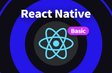인프런 커뮤니티 질문&답변
에러 발생
작성
·
924
0
ERROR Invariant Violation: "main" has not been registered. This can happen if: Metro (the local dev server) is run from the wrong folder. Check if Metro is running, stop it and restart it in the current project. A module failed to load due to an error and AppRegistry.registerComponent wasn't called., js engine: hermes
위와같은 에러가 svg 관련 라이브러리 설치이후에 발생됩니다.. 검색을 여러방면해봤지만 답을찾지 못했습니다.
{
"name": "awesomeproject",
"version": "1.0.0",
"main": "node_modules/expo/AppEntry.js",
"scripts": {
"start": "expo start",
"android": "expo start --android",
"ios": "expo start --ios",
"web": "expo start --web"
},
"dependencies": {
"expo": "~48.0.6",
"expo-status-bar": "~1.4.4",
"react": "18.2.0",
"react-native": "^0.71.3",
"react-native-svg": "13.4.0",
"svg": "^0.1.0"
},
"devDependencies": {
"@babel/core": "^7.20.0",
"react-native-svg-transformer": "^1.0.0"
},
"private": true
}