인프런 커뮤니티 질문&답변
상품 수정시 유효성 검사
해결된 질문
작성
·
520
·
수정됨
0
상품 수정 기능 구현중에
수정내역의 유효성 검사를 추가해보고 싶어서 코드를 추가했습니다.
```java```
package jpabook.jpashopre.controller;
import lombok.Getter;
import lombok.Setter;
import javax.validation.constraints.NotEmpty;
@Getter
@Setter
public class BookForm {
private Long id;
@NotEmpty(message = "이름은 필수 입력 사항입니다.")
private String name;
private int price;
private int stockQuantity;
@NotEmpty(message = "작가은 필수 입력 사항입니다.")
private String author;
private String isbn;
}
package jpabook.jpashopre.controller;
import jpabook.jpashopre.domain.item.Book;
import jpabook.jpashopre.domain.item.Item;
import jpabook.jpashopre.service.ItemService;
import lombok.RequiredArgsConstructor;
import lombok.extern.slf4j.Slf4j;
import org.springframework.stereotype.Controller;
import org.springframework.ui.Model;
import org.springframework.validation.BindingResult;
import org.springframework.web.bind.annotation.*;
import javax.validation.Valid;
import java.util.List;
@Controller
@RequiredArgsConstructor
@Slf4j
public class itemController {
private final ItemService itemService;
@GetMapping("/items/new")
public String createForm(Model model) {
model.addAttribute("form", new BookForm());
return "item/createItemForm";
}
@PostMapping("/items/new")
public String create(@Valid @ModelAttribute("form") BookForm form, BindingResult result) {
if(result.hasErrors()){
return "item/createItemForm";
}
Book item = new Book();
item.setName(form.getName());
item.setPrice(form.getPrice());
item.setStockQuantity(form.getStockQuantity());
item.setAuthor(form.getAuthor());
item.setIsbn(form.getIsbn());
itemService.saveItem(item);
return "redirect:/";
}
@GetMapping("/items")
public String list(Model model) {
List<Item> items = itemService.findItems();
model.addAttribute("items", items);
return "item/itemList";
}
@GetMapping("/items/{itemId}/edit")
public String updateItemForm(@PathVariable("itemId") Long itemId, Model model) {
Book item = (Book) itemService.findOne(itemId);
BookForm form = new BookForm();
form.setId(item.getId());
form.setName(item.getName());
form.setPrice(item.getPrice());
form.setStockQuantity(item.getStockQuantity());
form.setAuthor(item.getAuthor());
form.setIsbn(item.getIsbn());
model.addAttribute("form", form);
return "item/updateItemForm";
}
@PostMapping("/items/{itemId}/edit")
public String updateItem(@ModelAttribute("form") @Valid BookForm form,@PathVariable("itemId")Long itemId, BindingResult result) {
if (result.hasErrors()) {
return "item/updateItemForm";
}
itemService.updateItem(form.getId(), form.getName(), form.getPrice(), form.getStockQuantity(), form.getAuthor(), form.getIsbn());
return "redirect:/items";
}
}
<!DOCTYPE HTML>
<html xmlns:th="http://www.thymeleaf.org">
<head th:replace="fragments/header :: header" />
<style>
.fieldError {
border-color: #bd2130;
}
</style>
<body>
<div class="container">
<div th:replace="fragments/bodyHeader :: bodyHeader"/>
<form th:object="${form}" method="post">
<!-- id -->
<input type="hidden" th:field="*{id}" />
<div class="form-group">
<label th:for="name">상품명</label>
<input type="text" th:field="*{name}" class="form-control"
placeholder="이름을 입력하세요"
th:class="${#fields.hasErrors('name')}? 'form-control fieldError' : 'form-control'">
<p th:if="${#fields.hasErrors('name')}"
th:errors="*{name}">Incorrect date</p>
</div>
<div class="form-group">
<label th:for="price">가격</label>
<input type="number" th:field="*{price}" class="form-control"
placeholder="가격을 입력하세요" />
</div>
<div class="form-group">
<label th:for="stockQuantity">수량</label>
<input type="number" th:field="*{stockQuantity}" class="form-control" placeholder="수량을 입력하세요" />
</div>
<div class="form-group">
<label th:for="author">저자</label>
<input type="text" th:field="*{author}" class="form-control"
placeholder="저자를 입력하세요"
th:class="${#fields.hasErrors('author')}? 'form-control fieldError' : 'form-control'">
<p th:if="${#fields.hasErrors('author')}"
th:errors="*{author}">Incorrect date</p>
</div>
<div class="form-group">
<label th:for="isbn">ISBN</label>
<input type="text" th:field="*{isbn}" class="form-control"
placeholder="ISBN을 입력하세요" />
</div>
<button type="submit" class="btn btn-primary">Submit</button>
</form>
<div th:replace="fragments/footer :: footer" />
</div> <!-- /container -->
</body>
</html>이름을 입력하지 않고 유효성검사를 실시했습니다. 하지만...
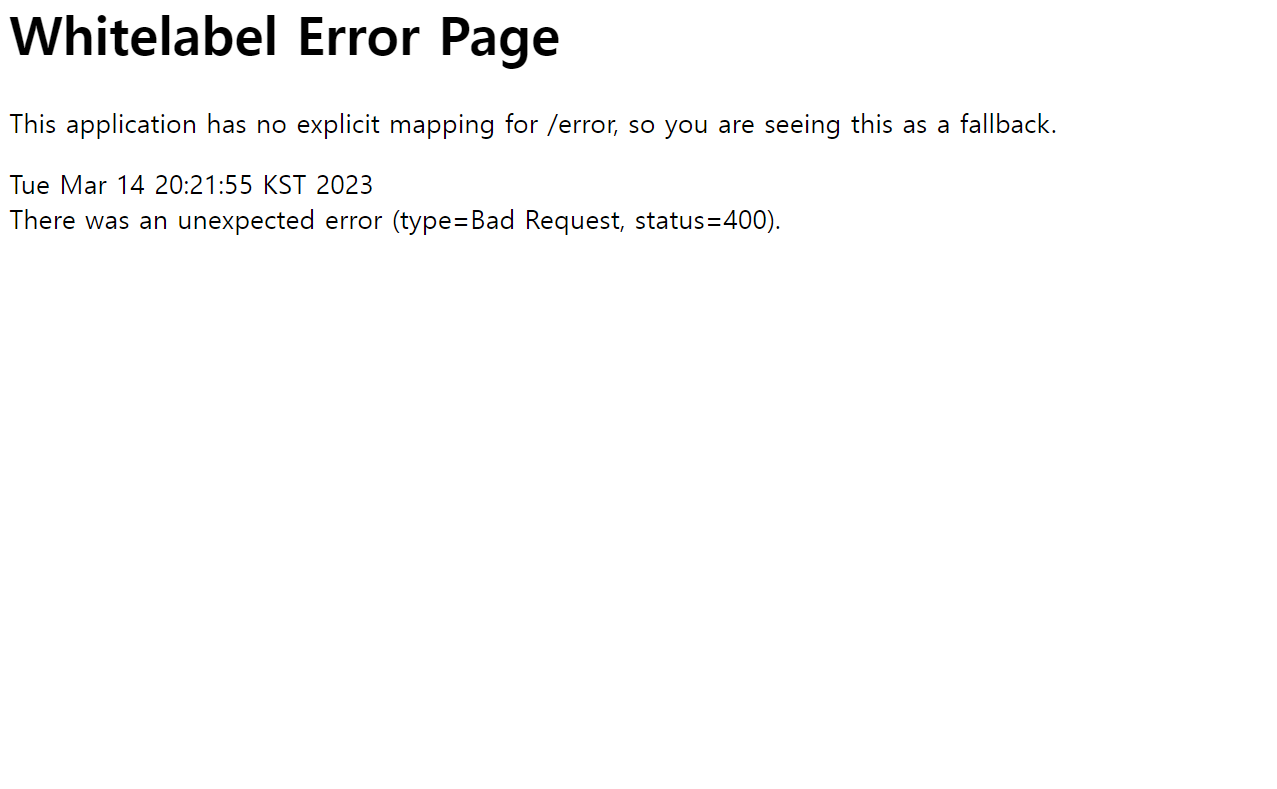 네...실패했습니다
네...실패했습니다
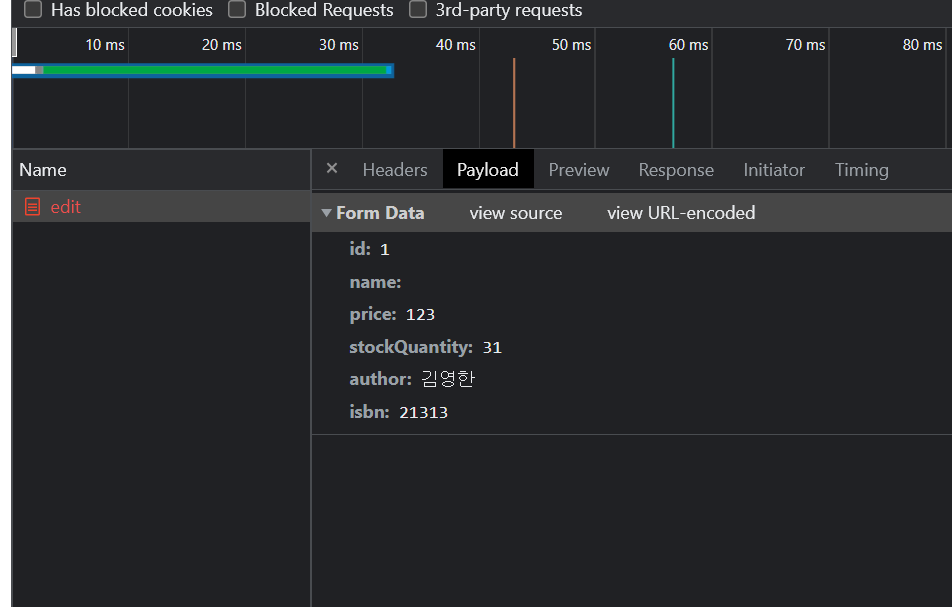 네트워크에서도 이름이 빠진채로 의도대로 전달도 되었으나 뷰를 표기하지 못하고 화이트라벨 에러페이지만 나옵니다 ㅠ
네트워크에서도 이름이 빠진채로 의도대로 전달도 되었으나 뷰를 표기하지 못하고 화이트라벨 에러페이지만 나옵니다 ㅠ
 콘솔도 의도된 에러메시지가 출력이 됩니다.
콘솔도 의도된 에러메시지가 출력이 됩니다.
뷰단쪽에 문제 일까요?해결
th:action="@{/items/*{id}/edit}"->updateItemForm,html에 form에 action으로 해결하였습니다.
화이트라벨 에러페이지가 좀더 상세한 에러메시지를보여줬으면 하는데 어떻게 설정해야 할까요?

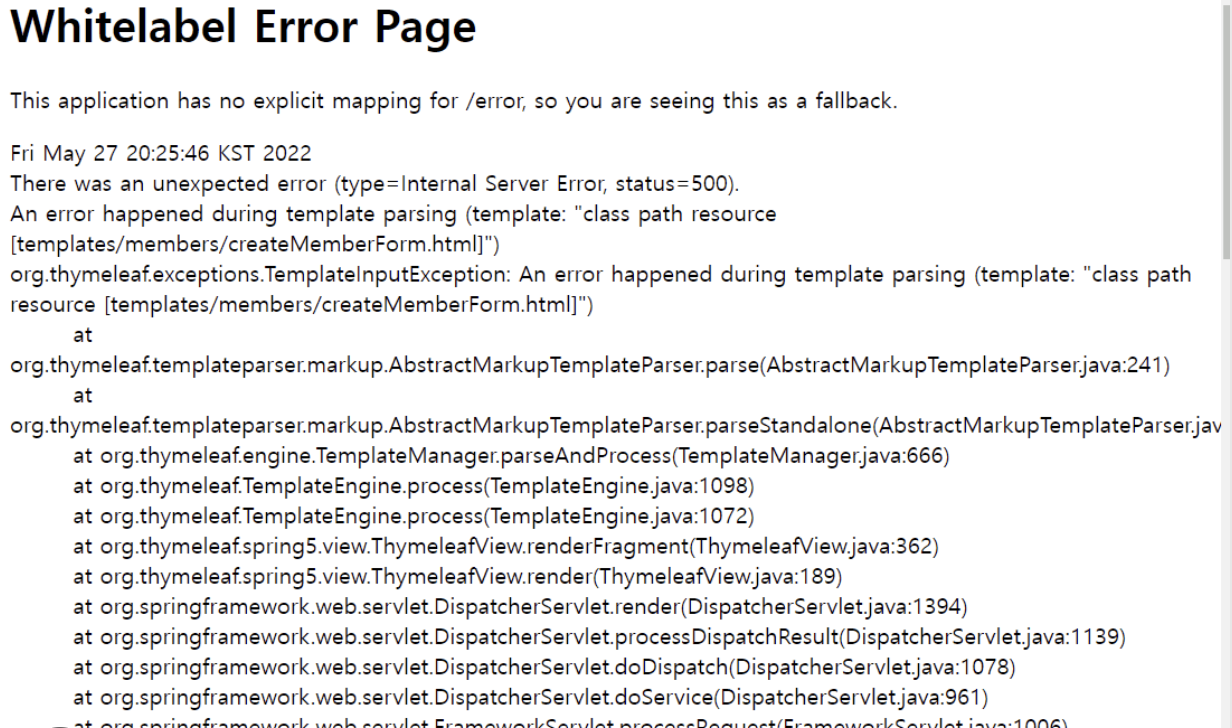
감사합니다!