인프런 커뮤니티 질문&답변
에러코드
23.02.20 14:02 작성
·
5.5K
0
Run 돌리면 자꾸 에러가 떠서 그냥 아무 코드 입력없이 새 프로젝트를 만들어 돌려도 다음과 같은 에러코드가 뜹니다. 원인이 무엇일까요??
6 issues were found when checking AAR metadata:
1. Dependency 'androidx.appcompat:appcompat-resources:1.6.1' requires libraries and applications that
depend on it to compile against version 33 or later of the
Android APIs.
:app is currently compiled against android-32.
Recommended action: Update this project to use a newer compileSdkVersion
of at least 33, for example 33.
Note that updating a library or application's compileSdkVersion (which
allows newer APIs to be used) can be done separately from updating
targetSdkVersion (which opts the app in to new runtime behavior) and
minSdkVersion (which determines which devices the app can be installed
on).
2. Dependency 'androidx.appcompat:appcompat:1.6.1' requires libraries and applications that
depend on it to compile against version 33 or later of the
Android APIs.
:app is currently compiled against android-32.
Recommended action: Update this project to use a newer compileSdkVersion
of at least 33, for example 33.
Note that updating a library or application's compileSdkVersion (which
allows newer APIs to be used) can be done separately from updating
targetSdkVersion (which opts the app in to new runtime behavior) and
minSdkVersion (which determines which devices the app can be installed
on).
3. Dependency 'androidx.activity:activity:1.6.0' requires libraries and applications that
depend on it to compile against version 33 or later of the
Android APIs.
:app is currently compiled against android-32.
Recommended action: Update this project to use a newer compileSdkVersion
of at least 33, for example 33.
Note that updating a library or application's compileSdkVersion (which
allows newer APIs to be used) can be done separately from updating
targetSdkVersion (which opts the app in to new runtime behavior) and
minSdkVersion (which determines which devices the app can be installed
on).
4. Dependency 'androidx.core:core:1.9.0' requires libraries and applications that
depend on it to compile against version 33 or later of the
Android APIs.
:app is currently compiled against android-32.
Recommended action: Update this project to use a newer compileSdkVersion
of at least 33, for example 33.
Note that updating a library or application's compileSdkVersion (which
allows newer APIs to be used) can be done separately from updating
targetSdkVersion (which opts the app in to new runtime behavior) and
minSdkVersion (which determines which devices the app can be installed
on).
5. Dependency 'androidx.core:core-ktx:1.9.0' requires libraries and applications that
depend on it to compile against version 33 or later of the
Android APIs.
:app is currently compiled against android-32.
Recommended action: Update this project to use a newer compileSdkVersion
of at least 33, for example 33.
Note that updating a library or application's compileSdkVersion (which
allows newer APIs to be used) can be done separately from updating
targetSdkVersion (which opts the app in to new runtime behavior) and
minSdkVersion (which determines which devices the app can be installed
on).
6. Dependency 'androidx.annotation:annotation-experimental:1.3.0' requires libraries and applications that
depend on it to compile against version 33 or later of the
Android APIs.
:app is currently compiled against android-32.
Recommended action: Update this project to use a newer compileSdkVersion
of at least 33, for example 33.
Note that updating a library or application's compileSdkVersion (which
allows newer APIs to be used) can be done separately from updating
targetSdkVersion (which opts the app in to new runtime behavior) and
minSdkVersion (which determines which devices the app can be installed
on).

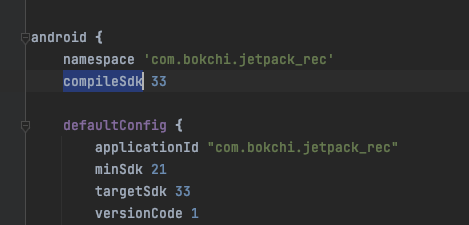
2023. 04. 15. 09:09
저도 동일한 현상이 나타났었는데
답변 주신대로 변경하니 잘 되네요.
감사합니다.