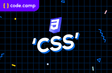인프런 커뮤니티 질문&답변
left:calc(100% - 100px) 질문드립니다.
해결된 질문
작성
·
618
0
.container {
position: relative;
width: 100%;
height: 104px;
/* height:104px 이유 : box-sizing:border-box 설정 때문
*/
background: rebeccapurple;
border: 2px solid red;
}
.item {
width: 100px;
height: 100px;
background-color: black;
display: flex;
justify-content: center;
align-items: center;
animation-name: moveBox;
animation-duration: 2s;
animation-timing-function: ease-in-out;
animation-iteration-count: infinite;
animation-direction: alternate;
position: absolute;
}
.item span {
color: white;
}
@keyframes moveBox {
from {
border-radius: 0;
left: 0;
}
to {
border-radius: 50%;
left: calc(100% - 100px);
}
}
item에 애니메이션 효과를 넣고 .container에서 범위에 벗어나지 않게 @keyframes moveBox에서 left:calc(100% - 100px)을 했는데 영상 설명에서 .item width 크기가 100px이라고 하셨는데 이해가 잘 되지 않아서 질문드립니다ㅠㅠ
답변 1
1
안녕하세요 종규님!
item의 크기는 위의 .item에 적어주신 것 처럼 100px 입니다.
그리고 from 에서 애니메이션이 시작됩니다.
border-radius가 0 / 위치는 왼쪽 0에서 시작하고,
애니메이션이 흘러가는 동안 border-radius는 50%로 바뀌고 위치가 왼쪽 cal(100% - 100px)이 됩니다.
종규님의 애니메이션에서의 left: cal(100% - 100px)은 크기가 아닌 위치를 뜻합니다.
감사합니다.😁