인프런 커뮤니티 질문&답변
entity 구현 1:1 강의 질문입니다.
해결된 질문
작성
·
2.1K
0
안녕하세요. 좋은 강의 감사합니다.
entity 구현 1:1 강의에서
npm i 후
package: '@angular-devkit/core@15.1.4', Unsupported engine 이라고 나오는데,
이렇게 터미널에 찍히는 이유가 무엇인가요?
계속 사용할 경우 어떤 문제가 발생하나요?
npm WARN EBADENGINE Unsupported engine {
npm WARN EBADENGINE package: '@angular-devkit/core@15.1.4',
npm WARN EBADENGINE required: {
npm WARN EBADENGINE node: '^14.20.0 || ^16.13.0 || >=18.10.0',
npm WARN EBADENGINE npm: '^6.11.0 || ^7.5.6 || >=8.0.0',
npm WARN EBADENGINE yarn: '>= 1.13.0'
npm WARN EBADENGINE },
npm WARN EBADENGINE current: { node: 'v16.12.0', npm: '8.1.0' }
npm WARN EBADENGINE }
npm WARN EBADENGINE Unsupported engine {
npm WARN EBADENGINE package: '@angular-devkit/schematics@15.1.4',
npm WARN EBADENGINE required: {
npm WARN EBADENGINE node: '^14.20.0 || ^16.13.0 || >=18.10.0',
npm WARN EBADENGINE npm: '^6.11.0 || ^7.5.6 || >=8.0.0',
npm WARN EBADENGINE yarn: '>= 1.13.0'
npm WARN EBADENGINE },
npm WARN EBADENGINE current: { node: 'v16.12.0', npm: '8.1.0' }
npm WARN EBADENGINE }
npm WARN EBADENGINE Unsupported engine {
npm WARN EBADENGINE package: '@angular-devkit/schematics-cli@15.1.4',
npm WARN EBADENGINE required: {
npm WARN EBADENGINE node: '^14.20.0 || ^16.13.0 || >=18.10.0',
npm WARN EBADENGINE npm: '^6.11.0 || ^7.5.6 || >=8.0.0',
npm WARN EBADENGINE yarn: '>= 1.13.0'
npm WARN EBADENGINE },
npm WARN EBADENGINE current: { node: 'v16.12.0', npm: '8.1.0' }
npm WARN EBADENGINE }
npm WARN EBADENGINE Unsupported engine {
npm WARN EBADENGINE package: '@angular-devkit/core@15.0.4',
npm WARN EBADENGINE required: {
npm WARN EBADENGINE node: '^14.20.0 || ^16.13.0 || >=18.10.0',
npm WARN EBADENGINE npm: '^6.11.0 || ^7.5.6 || >=8.0.0',
npm WARN EBADENGINE yarn: '>= 1.13.0'
npm WARN EBADENGINE },
npm WARN EBADENGINE current: { node: 'v16.12.0', npm: '8.1.0' }
npm WARN EBADENGINE }
npm WARN EBADENGINE Unsupported engine {
npm WARN EBADENGINE package: '@angular-devkit/schematics@15.0.4',
npm WARN EBADENGINE required: {
npm WARN EBADENGINE node: '^14.20.0 || ^16.13.0 || >=18.10.0',
npm WARN EBADENGINE npm: '^6.11.0 || ^7.5.6 || >=8.0.0',
npm WARN EBADENGINE yarn: '>= 1.13.0'
npm WARN EBADENGINE },
npm WARN EBADENGINE current: { node: 'v16.12.0', npm: '8.1.0' }
npm WARN EBADENGINE }
npm WARN deprecated apollo-datasource@3.3.2: The `apollo-datasource` package is part of Apollo Server v2 and v3, which are now deprecated (end-of-life October 22nd 2023). See https://www.apollographql.com/docs/apollo-server/previous-versions/ for more details.
npm WARN deprecated apollo-server-errors@3.3.1: The `apollo-server-errors` package is part of Apollo Server v2 and v3, which are now deprecated (end-of-life October 22nd 2023). This package's functionality is now found in the `@apollo/server` package. See https://www.apollographql.com/docs/apollo-server/previous-versions/ for more details.
npm WARN deprecated apollo-server-plugin-base@3.7.1: The `apollo-server-plugin-base` package is part of Apollo Server v2 and v3, which are now deprecated (end-of-life October 22nd 2023). This package's functionality is now found in the `@apollo/server` package. See https://www.apollographql.com/docs/apollo-server/previous-versions/ for more details.
npm WARN deprecated apollo-server-types@3.7.1: The `apollo-server-types` package is part of Apollo Server v2 and v3, which are now deprecated (end-of-life October 22nd 2023). This package's functionality is now found in the `@apollo/server` package. See https://www.apollographql.com/docs/apollo-server/previous-versions/ for more details.
npm WARN deprecated sourcemap-codec@1.4.8: Please use @jridgewell/sourcemap-codec instead
npm WARN deprecated apollo-server-express@3.11.1: The `apollo-server-express` package is part of Apollo Server v2 and v3, which are now deprecated (end-of-life October 22nd 2023). This package's functionality is now found in the `@apollo/server` package. See https://www.apollographql.com/docs/apollo-server/previous-versions/ for more details.
npm WARN deprecated apollo-reporting-protobuf@3.3.3: The `apollo-reporting-protobuf` package is part of Apollo Server v2 and v3, which are now deprecated (end-of-life October 22nd 2023). This package's functionality is now found in the `@apollo/usage-reporting-protobuf` package. See https://www.apollographql.com/docs/apollo-server/previous-versions/
for more details.
npm WARN deprecated apollo-server-env@4.2.1: The `apollo-server-env` package is part of Apollo Server v2 and v3, which are now deprecated (end-of-life October 22nd 2023). This
package's functionality is now found in the `@apollo/utils.fetcher` package. See https://www.apollographql.com/docs/apollo-server/previous-versions/ for more details.
npm WARN deprecated subscriptions-transport-ws@0.11.0: The `subscriptions-transport-ws` package is no longer maintained. We recommend you use `graphql-ws` instead. For help migrating Apollo software to `graphql-ws`, see https://www.apollographql.com/docs/apollo-server/data/subscriptions/#switching-from-subscriptions-transport-ws For general help using `graphql-ws`, see https://github.com/enisdenjo/graphql-ws/blob/master/README.md
npm WARN deprecated apollo-server-core@3.11.1: The `apollo-server-core` package is part of Apollo Server v2 and v3, which are now deprecated (end-of-life October 22nd 2023). This package's functionality is now found in the `@apollo/server` package. See https://www.apollographql.com/docs/apollo-server/previous-versions/ for more details.
added 806 packages, and audited 807 packages in 21s
98 packages are looking for funding
run `npm fund` for details
found 0 vulnerabilities
답변 2
0
안녕하세요. LI님
어떠한 문제도 발생되지는 않지만, 버전에 대한 경고 문구로 확인됩니다.
npm 버전의 캐럿(^)은 최신 마이너 버전으로 설치하라는 의미이며,
예를 들어 ^1.0.2 일 경우 1.0.2 버전보다는 높으면서 2.0 버전보다는 낮은 버전을 의미합니다.
따라서 현재 사용중인 버전과 비교해 보면 권고하는 버전보다는 낮은 버전들을 사용중에 계셔서 경고 문구가 나타나고 있는 것입니다.
감사합니다 :)
0
안녕하세요. LI님
해당 커맨드에 대한 내용은 https://docs.npmjs.com/cli/v9/commands/npm-fund?v=true 해당 링크를 참고하여 보시길 바랍니다.
또한 해당 이슈 해결 하기 위해 npm install --no-fund 명령어 사용, 또는 npm 설치 루트에 문제가 없는지 확인해 보시길 바랍니다. 감사합니다.
답변 감사합니다!
저는 해당 테미널을 보고 angular-devkit 을 지원하지 않는다는 문제라고 생각했는데, 아닌가요?
npm WARN EBADENGINE Unsupported engine {
npm WARN EBADENGINE package: '@angular-devkit/core@15.1.4',
npm WARN EBADENGINE required: {
npm WARN EBADENGINE node: '^14.20.0 || ^16.13.0 || >=18.10.0',
npm WARN EBADENGINE npm: '^6.11.0 || ^7.5.6 || >=8.0.0',
npm WARN EBADENGINE yarn: '>= 1.13.0'
npm WARN EBADENGINE },
npm WARN EBADENGINE current: { node: 'v16.12.0', npm: '8.1.0' }
npm WARN EBADENGINE }
npm install --no-fund 명령어 사용해서 해결하라는 말씀이신가요?
해당 패키지가 요구하는 모듈들의 버전 정보가 다른 것을 명시해 주고 있습니다. 해당 오류를 해결하기 위해서는 해당 커맨드의 요구사항 대로 명시된 모듈들의 버전 관리를 해보시길 바랍니다. 감사합니다.
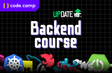
감사합니다! 많은 도움이 되었습니다