인프런 커뮤니티 질문&답변
"vagrant up" Install error.
작성
·
552
·
수정됨
1
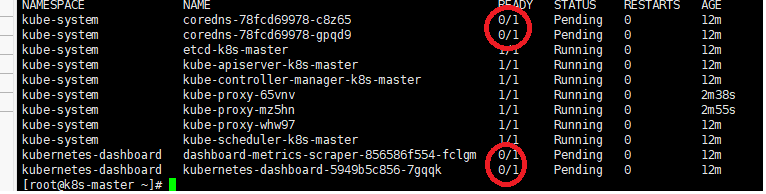 When I tried to install by using 'vagrant up', however dashboard pod is not running.
When I tried to install by using 'vagrant up', however dashboard pod is not running.
Many times I tried by 'vagrant destroy' and 'vagrant box remove centos/7', even thought I reset Windows 10 OS.
last month I installed well, but this error occurred from yesterday.
Please help me.
Thank you in advance.
Environment
Windows 10
CPU Core: 6
답변 1
0
안녕하세요. Calico 주소가 변경되서 설치가 실패했을겁니다.
아래 주소로 실행해보세요
# Calico 설치
kubectl create -f https://raw.githubusercontent.com/kubetm/kubetm.github.io/master/yamls/k8s-install/calico.yaml
kubectl create -f https://raw.githubusercontent.com/kubetm/kubetm.github.io/master/yamls/k8s-install/calico-custom.yaml
Thank you for your replay,
I attached
vagrantFile
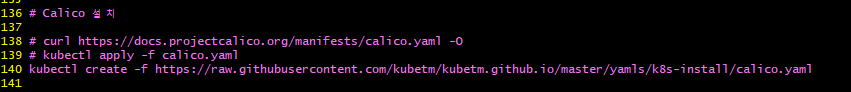 and the result file of your suggestion
and the result file of your suggestion
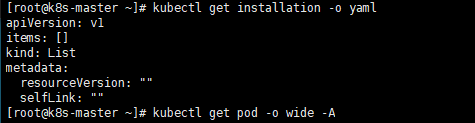
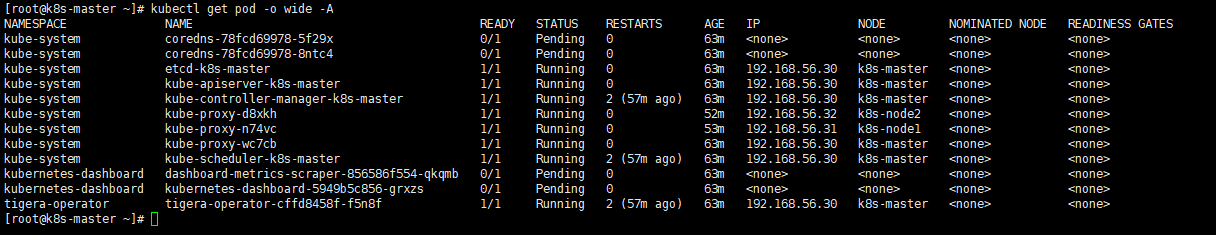
위에서 calico 설치를 위해 실행해야 할 명령어는 두개 입니다.
아래 명령어 실행하시면 됩니다.
kubectl create -f https://raw.githubusercontent.com/kubetm/kubetm.github.io/master/yamls/k8s-install/calico-custom.yaml

Of the two calico addresses you suggested, the first one applied is the same as the picture above, and the second one is the same as what I asked on Feb. 10.
FYI: the instructions for installing kubernetes on GKE are very different from the current GKE, so I couldn't install it while following it.