

인프런 커뮤니티 질문&답변
위치 정보 권한 에러
작성
·
581
0
안녕하세요. usePermissions.ts 만들고
app.tsx 에서 불러오게 했는데요
import {useEffect} from 'react';
import {Alert, Linking, Platform} from 'react-native';
import {check, PERMISSIONS, request, RESULTS} from 'react-native-permissions';
function usePermissions() {
// 권한 관련
useEffect(() => {
if (Platform.OS === 'android') {
check(PERMISSIONS.ANDROID.ACCESS_FINE_LOCATION)
.then(result => {
console.log('check location :', result);
if (result === RESULTS.BLOCKED || result === RESULTS.DENIED) {
Alert.alert(
'이 앱은 위치 권한 허용이 필요합니다.',
'앱 설정 화면을 열어서 항상 허용으로 바꿔주세요.',
[
{
text: '네',
onPress: () => Linking.openSettings(),
style: 'default',
},
{
text: '아니오',
onPress: () => console.log('No Pressed'),
style: 'cancel',
},
],
);
}
})
.catch(console.error);
} else if (Platform.OS === 'ios') {
check(PERMISSIONS.IOS.LOCATION_ALWAYS)
.then(result => {
if (result === RESULTS.BLOCKED || result === RESULTS.DENIED) {
Alert.alert(
'이 앱은 백그라운드 위치 권한 허용이 필요합니다.',
'앱 설정 화면을 열어서 항상 허용으로 바꿔주세요.',
[
{
text: '네',
onPress: () => Linking.openSettings(),
},
{
text: '아니오',
onPress: () => console.log('No Pressed'),
style: 'cancel',
},
],
);
}
})
.catch(console.error);
}
if (Platform.OS === 'android') {
check(PERMISSIONS.ANDROID.CAMERA)
.then(result => {
if (result === RESULTS.DENIED || result === RESULTS.GRANTED) {
return request(PERMISSIONS.ANDROID.CAMERA);
} else {
console.log(result);
throw new Error('카메라 지원 안 함');
}
})
.catch(console.error);
} else {
check(PERMISSIONS.IOS.CAMERA)
.then(result => {
if (
result === RESULTS.DENIED ||
result === RESULTS.LIMITED ||
result === RESULTS.GRANTED
) {
return request(PERMISSIONS.IOS.CAMERA);
} else {
console.log(result);
throw new Error('카메라 지원 안 함');
}
})
.catch(console.error);
}
}, []);
}
export default usePermissions;

요런 에러가 발생해서요. 제가 또 뭘 잘못했을까요..
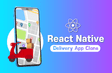
네 에러에서 말하는 저 속성을 info.plist에서 넣어주셔야합니다