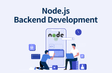인프런 커뮤니티 질문&답변
VueJs(프로트엔드) 오류
작성
·
955
0
PS C:\Users\jagit\SSYW\saju-frontend-vuejs-master> npm install
npm WARN config global --global, --local are deprecated. Use --location=global instead.
npm ERR! code ERESOLVE
npm ERR! ERESOLVE could not resolve
npm ERR!
npm ERR! While resolving: vuetify-loader@1.9.2
npm ERR! Found: vue@2.6.11
npm ERR! node_modules/vue
npm ERR! vue@"2.6.11" from the root project
npm ERR! peerOptional vue@"^2 || ^3.0.0-0" from @vue/babel-preset-app@4.5.17
npm ERR! node_modules/@vue/babel-preset-app
npm ERR! @vue/babel-preset-app@"^4.5.17" from @vue/cli-plugin-babel@4.5.17
npm ERR! node_modules/@vue/cli-plugin-babel
npm ERR! dev @vue/cli-plugin-babel@"~4.5.15" from the root project
npm ERR! 3 more (vue-axios, vuetify, vuex)
npm ERR!
npm ERR! Could not resolve dependency:
npm ERR! peer vue@"^2.7.2" from vuetify-loader@1.9.2
npm ERR! node_modules/vuetify-loader
npm ERR! dev vuetify-loader@"^1.7.0" from the root project
npm ERR!
npm ERR! Conflicting peer dependency: vue@2.7.14
npm ERR! node_modules/vue
npm ERR! peer vue@"^2.7.2" from vuetify-loader@1.9.2
npm ERR! node_modules/vuetify-loader
npm ERR! dev vuetify-loader@"^1.7.0" from the root project
npm ERR!
npm ERR! Fix the upstream dependency conflict, or retry
npm ERR! this command with --force, or --legacy-peer-deps
npm ERR! to accept an incorrect (and potentially broken) dependency resolution.
npm ERR!
npm ERR! See C:\Users\jagit\AppData\Local\npm-cache\eresolve-report.txt for a full report.
npm ERR! A complete log of this run can be found in:
npm ERR! C:\Users\jagit\AppData\Local\npm-cache\_logs\2023-01-28T07_03_01_187Z-debug-0.log
PS C:\Users\jagit\SSYW\saju-frontend-vuejs-master> npm run serve
npm WARN config global --global, --local are deprecated. Use --location=global instead.
> saju-frontend-vuejs@0.1.0 serve
> vue-cli-service serve
'vue-cli-service'은(는) 내부 또는 외부 명령, 실행할 수 있는 프로그램, 또는
배치 파일이 아닙니다.
PS C:\Users\jagit\SSYW\saju-frontend-vuejs-master>
오류납니다. 도와주세요!
답변 1
0
안녕하세요. 아래 3가지 방법을 시도 해 볼 수 있습니다.
컴퓨터 재시작 후 다시 npm install, npm run serve 실행
vuejs 소스 코드를 다시 다운로드 후 npm install, npm run serve 실행
node -v 확인 : 기존 node 삭제 후 v16.13.2 버전으로 다시 다운로드 후 실행