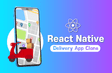인프런 커뮤니티 질문&답변
build.gradle 에 react.gradle 없는 문제
작성
·
1.8K
·
수정됨
0
안녕하세요~
최초 npx react-native init 프로젝트명 커맨드로 프로젝트를 만들면 build.gradle 파일에는 아래의 react.gradle 이 존재하지 않습니다.
apply from: "../../node_modules/react-native/react.gradle"
이부분은 향후에도 지원하지 않고 deprecated 된다고 하네요.
그래서 https://github.com/facebook/react-native/blob/main/template/android/app/build.gradle 여기 공식 github 에도 나와있지만 이제부턴 apply plugin: "com.facebook.react" 를 쓴다고 하고 프로젝트 init하면 default도 그렇게 되어 있습니다.
그런데 문제는!
이러한 build.gradle 환경에서 android 빌드해보면 아래와 같은 에러가 발생합니다.
bundleDebugJsAndAssets 를 :app 에서 찾을 수 없다고 나오는데 어떻게 해결하면 될까요?
info Starting JS server...
info Installing the app...
5 actionable tasks: 5 up-to-date
FAILURE: Build failed with an exception.
* What went wrong:
Could not determine the dependencies of task ':app:generateBundledResourcesHashDebug'.
> Task with path 'bundleDebugJsAndAssets' not found in project ':app'.
* Try:
> Run with --stacktrace option to get the stack trace.
> Run with --info or --debug option to get more log output.
> Run with --scan to get full insights.
* Get more help at https://help.gradle.org
BUILD FAILED in 4s
error Failed to install the app. Make sure you have the Android development environment set up: https://reactnative.dev/docs/environment-setup.
Error: Command failed: ./gradlew app:installDebug -PreactNativeDevServerPort=8081
FAILURE: Build failed with an exception.
* What went wrong:
Could not determine the dependencies of task ':app:generateBundledResourcesHashDebug'.
> Task with path 'bundleDebugJsAndAssets' not found in project ':app'.
아래와 같은 이슈인거 같은데 known 이슈로 지금 디버깅 중인걸까요?
https://github.com/microsoft/react-native-code-push/issues/2418