인프런 커뮤니티 질문&답변
[nodemon] app crashed - waiting for file changes before starting...
작성
·
765
0
PS C:\Users\jagit\SSYW\saju-backend-nodejs-master> npm install
npm WARN config global --global, --local are deprecated. Use --location=global instead.
up to date, audited 265 packages in 3s
26 packages are looking for funding
run npm fund for details
8 vulnerabilities (6 moderate, 2 high)
To address issues that do not require attention, run:
npm audit fix
To address all issues (including breaking changes), run:
npm audit fix --force
Run npm audit for details.
PS C:\Users\jagit\SSYW\saju-backend-nodejs-master> npm run dev
npm WARN config global --global, --local are deprecated. Use --location=global instead.
> saju-backend-nodejs@1.0.0 dev
> nodemon server
[nodemon] 2.0.16
[nodemon] to restart at any time, enter rs
[nodemon] watching path(s): .
[nodemon] watching extensions: js,mjs,json
[nodemon] starting node server.js
C:\Users\jagit\SSYW\saju-backend-nodejs-master\node_modules\@slack\webhook\dist\IncomingWebhook.js:15
throw new Error('Incoming webhook URL is required');
^
Error: Incoming webhook URL is required
at new IncomingWebhook (C:\Users\jagit\SSYW\saju-backend-nodejs-master\node_modules\@slack\webhook\dist\IncomingWebhook.js:15:19)
at Object.<anonymous> (C:\Users\jagit\SSYW\saju-backend-nodejs-master\app\commons\slack.js:2:17)
at Module._compile (node:internal/modules/cjs/loader:1105:14)
at Object.Module._extensions..js (node:internal/modules/cjs/loader:1159:10)
at Module.load (node:internal/modules/cjs/loader:981:32)
at Function.Module._load (node:internal/modules/cjs/loader:822:12)
at Module.require (node:internal/modules/cjs/loader:1005:19)
at require (node:internal/modules/cjs/helpers:102:18)
at Object.<anonymous> (C:\Users\jagit\SSYW\saju-backend-nodejs-master\server.js:7:15)
at Module._compile (node:internal/modules/cjs/loader:1105:14)
[nodemon] app crashed - waiting for file changes before starting...
여기서 부터 진행이 않됩니다. 도와주세요^^
답변 1
1
(1) vscode에서 saju/saju-backend-nodejs 폴더로 이동
(2) .env 파일을 생성 후 .env.template 내용을 복사
(3) npm install
(4) npm run dev
=> (2) 부분 진행이 필요해 보입니다. (.env 파일 생성)
.env.template 이름을 .env 로 변경해도 됩니다!
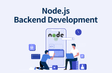
작동이 됩니다. 감사합니다~~