인프런 커뮤니티 질문&답변
로그인 실패 시 응답이 html로 옵니다.
작성
·
547
0
비밀번호를 틀리게 주어 로그인 시도했을 경우 강의와 다르게 응답이 html로 옵니다.. 어떻게 강의처럼 json으로 바꿀 수 있나요??
<!doctype html>
<html lang="en">
<head>
<title>HTTP Status 401 – Unauthorized</title>
<style type="text/css">
body {
font-family: Tahoma, Arial, sans-serif;
}
h1,
h2,
h3,
b {
color: white;
background-color: #525D76;
}
h1 {
font-size: 22px;
}
h2 {
font-size: 16px;
}
h3 {
font-size: 14px;
}
p {
font-size: 12px;
}
a {
color: black;
}
.line {
height: 1px;
background-color: #525D76;
border: none;
}
</style>
</head>
<body>
<h1>HTTP Status 401 – Unauthorized</h1>
<hr class="line" />
<p><b>Type</b> Status Report</p>
<p><b>Message</b> Unauthorized</p>
<p><b>Description</b> The request has not been applied because it lacks valid authentication credentials for the
target resource.</p>
<hr class="line" />
<h3>Apache Tomcat/9.0.62</h3>
</body>
</html>
강의 화면
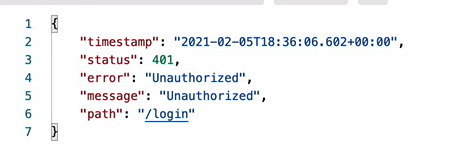
답변 1
0
안녕하세요.
저도 동일한 문제로 찾아보다가 inflearn1212 답변글 보고 참고해서 해결했습니다.
WebSecurity 에 밑에 부분 추가하니 json 형식으로 응답이 왔습니다.
.antMatchers("/error/**").permitAll()