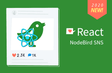인프런 커뮤니티 질문&답변
한 서버에 백엔드와 프론트 둘 다 배포하려면 어떻게 해야하나요?
작성
·
2.8K
답변 3
0
location = / {
# handle root
if ($request_uri != "/") {
# ensure $query_string and $is_args are not allowed
return 403 "<h1>403: query_string not allowed</h1>\n";
}
}
이 부분이 굳이 필요한가요?? 이 부분을 제거하고 nginx 서버 재시작하면 실행될 것 같습니다.
0
한 서버에 둘 다 두고 pm2로 각각 실행시켰습니다.
그리고 nginx로 아래와 같이 설정했는데요.
아래 주소로는 들어가지는데요
http://dev-life.kr/api/
아래 주소로는 들어가지지 않는 상황입니다.
http://dev-life.kr/
이게 강의영역은 아니라서 물어보는게 실례지만
조언좀 부탁드립니다.
server {
server_name dev-life.kr;
location = / {
# handle root
if ($request_uri != "/") {
# ensure $query_string and $is_args are not allowed
return 403 "<h1>403: query_string not allowed</h1>\n";
}
}
location / {
proxy_set_header HOST $host;
# proxy_set_header X-Forwarded-Proto $scheme;
proxy_pass http://127.0.0.1:3060;
proxy_redirect off;
}
location /api/ {
# proxy_set_header HOST $host;
proxy_set_header X-Real-IP $remote_addr;
proxy_set_header X-Forwarded-For $proxy_add_x_forwarded_for;
proxy_set_header Host $http_host;
proxy_set_header X-NginX-Proxy true;
rewrite ^/api/?(.*) /$1 break;
# proxy_set_header X-Forwarded-Proto $scheme;
proxy_pass http://127.0.0.1:3065;
proxy_redirect off;
}
}
0
일단 제 강좌에서 nginx와 letsencrypt까지 보셨다는 전제 하에 설명드리겠습니다. 하나의 서버에 프론트와 백엔드 소스 둘다 두시고 프론트는 3060 백엔드는 3065로 제 강의처럼 실행하시면 됩니다.
그 후 nginx 설치하시고 도메인 발급받으시고 certbot으로 https발급받으신 후 제 블로그 글
https://www.zerocho.com/category/NodeJS/post/5ef450a5701d8a001f84baeb
대로 /etc/nginx/nginx.conf 또는 /etc/nginx/sites-available/default 수정하시면 됩니다.