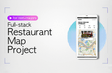인프런 커뮤니티 질문&답변
error: readStudents Query error
작성
·
239
0
- 학습 관련 질문을 남겨주세요. 상세히 작성하면 더 좋아요!
- 먼저 유사한 질문이 있었는지 검색해보세요.
- 서로 예의를 지키며 존중하는 문화를 만들어가요.
- 잠깐! 인프런 서비스 운영 관련 문의는 1:1 문의하기를 이용해주세요.
postman에서 get 메서드로 http://localhost:3000/students 실행했을 때 뜨지 않고, vscode console에서는 error: readStudents Query error라고 뜹니다.
readStudents query가 잘못되서 전체학생 목록이 안나오는 것 같습니다. 어디가 잘못 됐을까요?
<indexcontroller>
const { pool } = require("../../config/database");
const { logger } = require("../../config/winston");
const jwt = require("jsonwebtoken");
const secret = require("../../config/secret");
const indexDao = require("../dao/indexDao");
//학생 생성
exports.createStudent = async function(req,res) {
const { studentName, major, birth, address} = req.body;
console.log(studentName, major, birth, address)
};
//학생테이블 조회
exports.readStudents = async function(req, res){
const { studentIdx } = req.params;
try {
const connection = await pool.getConnection(async (conn) => conn);
try {
const [rows] = await indexDao.selectStudents(connection,studentIdx);
return res.send({
result: rows,
isSuccess: true,
code: 200, // 요청 실패시 400번대 코드
message: "요청 성공",
});
} catch (err) {
logger.error(`readStudents Query error\n: ${JSON.stringify(err)}`);
return false;
} finally {
connection.release();
}
} catch (err) {
logger.error(`readStudents DB Connection error\n: ${JSON.stringify(err)}`);
return false;
}
};
// 예시 코드
exports.example = async function (req, res) {
try {
const connection = await pool.getConnection(async (conn) => conn);
try {
const [rows] = await indexDao.exampleDao(connection);
return res.send({
result: rows,
isSuccess: true,
code: 200, // 요청 실패시 400번대 코드
message: "요청 성공",
});
} catch (err) {
logger.error(`example Query error\n: ${JSON.stringify(err)}`);
return false;
} finally {
connection.release();
}
} catch (err) {
logger.error(`example DB Connection error\n: ${JSON.stringify(err)}`);
return false;
}
};
<Indexdao 부분>
const { pool } = require("../../config/database");
exports.selectStudents = async function (connection, studentIdx) {
const Query = `SELECT * FROM Students where studentIdx = ?;`;
const Params = [studentIdx];
const rows = await connection.query(Query, Params);
return rows;
};
exports.exampleDao = async function (connection) {
const Query = `SELECT * FROM Students;`;
const Params = [];
const rows = await connection.query(Query, Params);
return rows;
};
<IndexRoute 부분>
module.exports = function (app) {
const index = require("../controllers/indexController");
const jwtMiddleware = require("../../config/jwtMiddleware");
// // 라우터 정의
// // app.HTTP메서드(uri, 컨트롤러 콜백함수)
// app.get("/dummy", index.example);
//학생테이블 조회
app.get("/students/:studentIdx", index.readStudents);
app.post("/students", index.createStudent);
};
답변 2
0
Jiwoon Jeong
지식공유자
안녕하세요.
아래 깃 레포에서 전체 코드 확인하실 수 있습니다.
https://github.com/mmvv11/food-map-dist-example
쿼리 에러 나는 것 봐선 dao 쪽 잘봐야할 것 같은데요,
쿼리는 제가 보기에도 이상은 없는 것 같고,,
DB 테이블명, DB 연결 상태, secret 등 설정을 확인해보셔야 할 것 같습니다
0
신영현
질문자
강사님. indexController 완성코드 좀 올려주세요... (학생테이블 관련된거요..) 제가 뭔가 잘못 하고 있는 것 같아요...
const { pool } = require("../../config/database");
const { logger } = require("../../config/winston");
const jwt = require("jsonwebtoken");
const secret = require("../../config/secret");
const indexDao = require("../dao/indexDao");
//학생 업데이트
exports.updateStudent = async function (req,res){
const { studentName, major, birth, address } = req.body;
const { studentIdx } = req.params;
if (studentName && typeof studentName !== "string") {
return res.send({
isSuccess: false,
code:400, //요청실패시 400번대 코드
message: "값을 정확히 입력해주세요.",
});
}
if (major && typeof major !== "string") {
return res.send({
isSuccess: false,
code:400, //요청실패시 400번대 코드
message: "값을 정확히 입력해주세요.",
});
}
if (address && typeof address !== "string") {
return res.send({
isSuccess: false,
code:400, //요청실패시 400번대 코드
message: "값을 정확히 입력해주세요.",
});
}
//birth : YYYY-MM-DD 형식 검사
var regex = RegExp(/^\d{4}\/(0[1-9]|1[012])\/(0[1-9]|[12][0-9]|3[01])$/);
regex.test("2020/09/25");
if (birth && !regex.test(birth)) {
return res.send({
isSuccess: false,
code:400, //요청실패시 400번대 코드
message: "날짜형식을 확인해주세요.",
});
}
return;
try {
const connection = await pool.getConnection(async (conn) => conn);
try {
const isValidStudentIdx = await indexDao.isValidStudentIdx(studentIdx)
if (!isValidStudentIdx) {
return res.send({
result: rows,
isSuccess: false,
code: 410, // 요청 실패시 400번대 코드
message: "유효한 학생 인덱스가 아닙니다.",
});
}
const [rows] = await indexDao.updateStudents(studentIdx, connection,studentName, major, birth, address);
return res.send({
result: rows,
isSuccess: true,
code: 200, // 요청 실패시 400번대 코드
message: "학생 수정 성공",
});
} catch (err) {
logger.error(`updateStudents Query error\n: ${JSON.stringify(err)}`);
return false;
} finally {
connection.release();
}
} catch (err) {
logger.error(`updateStudents DB Connection error\n: ${JSON.stringify(err)}`);
return false;
}
};
//학생테이블 조회
exports.selectStudents = async function(req, res){
const { studentIdx } = req.params;
try {
const connection = await pool.getConnection(async (conn) => conn);
try {
const [rows] = await indexDao.selectStudents(connection,studentIdx);
return res.send({
result: rows,
isSuccess: true,
code: 200, // 요청 실패시 400번대 코드
message: "요청 성공",
});
} catch (err) {
logger.error(`selectStudents Query error\n: ${JSON.stringify(err)}`);
return false;
} finally {
connection.release();
}
} catch (err) {
logger.error(`selectStudents DB Connection error\n: ${JSON.stringify(err)}`);
return false;
}
}
//학생 생성
exports.createStudent = async function(req,res) {
const { studentName, major, birth, address } = req.body;
console.log(studentName, major, birth, address);
// studentName, major, address:문자열
if (
typeof studentName !== "string" ||
typeof major !== "string" ||
typeof address !== "string"
) {
return res.send({
isSuccess: false,
code:400, //요청실패시 400번대 코드
message: "값을 정확히 입력해주세요.",
});
}
//birth : YYYY-MM-DD 형식 검사
var regex = RegExp(/^\d{4}\/(0[1-9]|1[012])\/(0[1-9]|[12][0-9]|3[01])$/);
regex.test("2020/09/25");
if (!regex.test(birth)) {
return res.send({
isSuccess: false,
code:400, //요청실패시 400번대 코드
message: "날짜형식을 확인해주세요.",
});
}
try {
const connection = await pool.getConnection(async (conn) => conn);
try {
const [rows] = await indexDao.insertStudents(connection,studentName, major, birth, address);
return res.send({
result: rows,
isSuccess: true,
code: 200, // 요청 실패시 400번대 코드
message: "학생 생성 성공",
});
} catch (err) {
logger.error(`createStudent Query error\n: ${JSON.stringify(err)}`);
return false;
} finally {
connection.release();
}
} catch (err) {
logger.error(`createStudent DB Connection error\n: ${JSON.stringify(err)}`);
return false;
}
};
//학생테이블 조회
exports.readStudents = async function(req, res){
const { studentIdx } = req.params;
try {
const connection = await pool.getConnection(async (conn) => conn);
try {
const [rows] = await indexDao.readStudents(connection,studentIdx);
return res.send({
result: rows,
isSuccess: true,
code: 200, // 요청 실패시 400번대 코드
message: "요청 성공",
});
} catch (err) {
logger.error(`readStudents Query error\n: ${JSON.stringify(err)}`);
return false;
} finally {
connection.release();
}
} catch (err) {
logger.error(`readStudents DB Connection error\n: ${JSON.stringify(err)}`);
return false;
}
};