

인프런 커뮤니티 질문&답변
트와이스 Androidmanifest.xml 에서 SplashActivity 조작이요
작성
·
381
0
<activity
android:name=".SpashActivity"
android:exported="false">
<intent-filter>
<action android:name="android.intent.action.MAIN" />
<category android:name="android.intent.category.LAUNCHER" />
</intent-filter>
<meta-data
android:name="android.app.lib_name"
android:value="" />
</activity>
<activity
android:name=".MainActivity"
android:exported="true">
<meta-data
android:name="android.app.lib_name"
android:value="" />
</activity>일단 안드로이드 돌핀 버전(2021.3.1)
기본적으로 AndroidManifest 화면에 진입했을 경우, 선생님께서 적어주신 화면과 조금 다른 게,
android:exported = "false"
meta-data
가 보이더라구요. 일단 선생님께서 말씀주신데로 intent-filter를 옮기긴 했는데, 실행 시 에뮬레이터에서 앱이 중단되었다고 나옵니다. ㅠ_ㅜ
이전 강의에서도 코드가 뭔가 미묘하게 다르게 표시되는 부분이 있었는데, 이게 안드로이드 스튜디오 버전의 문제일까요?
답변 3
0
noiea
질문자
<?xml version="1.0" encoding="utf-8"?>
<manifest xmlns:android="http://schemas.android.com/apk/res/android"
xmlns:tools="http://schemas.android.com/tools">
<application
android:allowBackup="true"
android:dataExtractionRules="@xml/data_extraction_rules"
android:fullBackupContent="@xml/backup_rules"
android:icon="@mipmap/ic_launcher"
android:label="@string/app_name"
android:roundIcon="@mipmap/ic_launcher_round"
android:supportsRtl="true"
android:theme="@style/Theme.Twice"
tools:targetApi="31">
<activity
android:name=".SpashActivity"
android:exported="true">
<intent-filter>
<action android:name="android.intent.action.MAIN" />
<category android:name="android.intent.category.LAUNCHER" />
</intent-filter>
<meta-data
android:name="android.app.lib_name"
android:value="" />
</activity>
<activity
android:name=".MainActivity"
android:exported="true">
<meta-data
android:name="android.app.lib_name"
android:value="" />
</activity>
</application>
</manifest>
Androidmanifest.xml 코드 전문입니다.
댓글로 남겨주신것처럼 false => true로 바꾸었는데도 에러가 납니다.
에러는 다음과 같습니다.
당연한 말이겠지만, intent-filter부분을 원래 위치로 옮기고, true => false로 바꾸면 hello world 로 잘 출력이 됩니다.
0
0

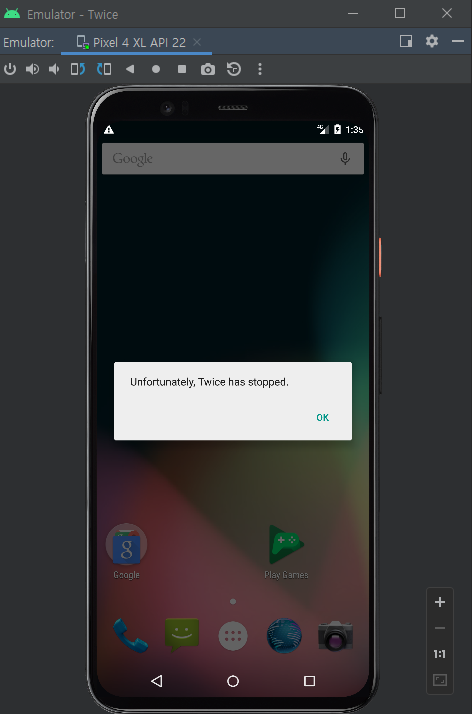
뭔가 수정하시면서 코드를 일부 빠뜨리시거나 지우신 것 같은데
새롭게 프로젝트를 만드셔서 해보시겠어요?
만약 그래도 안되시면 프로젝트를 압축해서 uyalae@naver.com 으로 보내주시면 검토해보겠습니다.