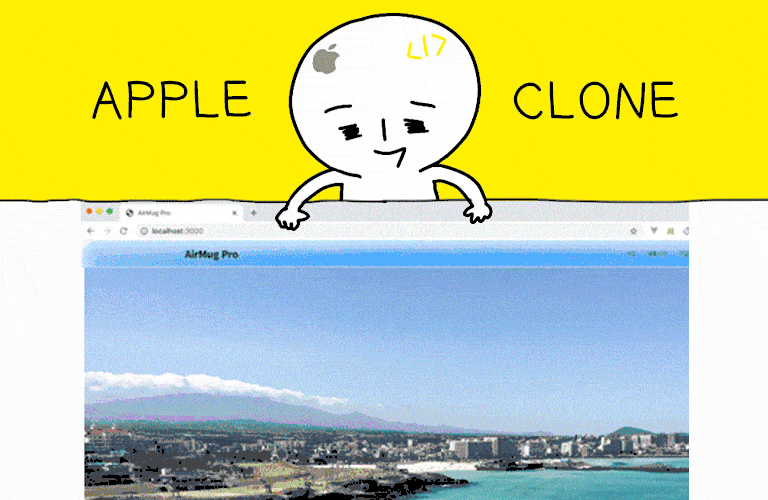인프런 커뮤니티 질문&답변
스크롤 고정 문제
해결된 질문
작성
·
277
0
선생님 강의를 따라서 코딩을 하다보니, 스크롤이 고정되는 문제가 발생했습니다. 현재 쓰고 있는 브라우저는 크롬입니다.
이를 어떻게 해결할 수 있을까요~?
<현재 강의는 페이지 내용 CSS 작성 1을 듣고 있습니다>
css 코드는 아래와 같습니다~
@charset 'utf-8';
html {
font-family: "Noto Sans KR", sans-serif;
font-size: 14px;
}
body {
overflow: hidden;
color: rgb(29, 29, 31);
letter-spacing: -0.05em;
background: white;
}
p {
line-height: 1.6;
}
a {
color: rgb(29, 29, 31);
text-decoration: none;
}
.global-nav {
height: 44px;
padding: 0 1rem;
}
.local-nav {
height: 52px;
border-bottom: 1px solid #ddd;
padding: 0 1rem;
}
.global-nav-links,
.local-nav-links {
display: flex;
align-items: center;
max-width: 1000px;
height: 100%;
margin: 0 auto;
}
.global-nav-links {
justify-content: space-between;
}
.local-nav-links .product-name {
margin-right: auto;
font-size: 1.4rem;
font-weight: bold;
}
.local-nav-links a {
font: size 0.8rem;
}
.local-nav-links a:not(.product-name) {
margin-left: 2em;
}
.scroll-section {
position: relative;
padding-top: 50vh;
}
#scroll-section-0 h1 {
font-size: 4rem;
text-align: center;
}
.main-message {
display: flex;
align-items: center;
justify-content: center;
margin: 5px;
height: 3em;
font-size: 2.5rem;
}
.main-message p {
font-weight: bold;
text-align: center;
line-height: 1.2;
}
.description {
padding: 0 1rem;
font-size: 1.2rem;
color: #888;
}
.description strong {
float: left;
margin-right: 0.2em;
font-size: 3rem;
color: rgb(29, 29, 31);
}