인프런 커뮤니티 질문&답변
소스를 바꿔도 반영이 되지 않습니다.
작성
·
5.4K
8
도커에 볼륨을 넣어서 했는데
소스를 바꿔도 바로 반영되지 않습니다.
혹시 볼륨 바인드가 잘못되었나 해서
docker exec -it <컨테이너> /bin/sh
로 들어가서 src/app.js 를 cat으로 열어보면
제대로 볼륨바인딩이 되어있는것이 확인되고
내용도 바뀐 내용입니다.
하지만 브라우저에서는 캐시비우고 접해도 여전히
처음 run했을때의 내용입니다.
혹시나 해서 exec로 들어간 상태에서
vi로 app.js를 바꿔서 저장하면
vscode의 App.js도 바뀌는 것을 보아서
바인딩 되는 것은 맞는데..
확인 부탁드립니다....
혹시 몰라서 package.json 내용도 올려드립니다.
{
"name": "reactapp",
"version": "0.1.0",
"private": true,
"dependencies": {
"@testing-library/jest-dom": "^4.2.4",
"@testing-library/react": "^9.5.0",
"@testing-library/user-event": "^7.2.1",
"react": "^16.13.1",
"react-dom": "^16.13.1",
"react-scripts": "3.4.3"
},
"scripts": {
"start": "react-scripts start",
"build": "react-scripts build",
"test": "react-scripts test",
"eject": "react-scripts eject"
},
"eslintConfig": {
"extends": "react-app"
},
"browserslist": {
"production": [
">0.2%",
"not dead",
"not op_mini all"
],
"development": [
"last 1 chrome version",
"last 1 firefox version",
"last 1 safari version"
]
}
}
답변 20
33
자문 자답
- stackoverflow에 보니 이미 질의와 답변이 있어서 해결하였습니다.. (허탈..)
- 리액트 핫로딩 작동을 위해선 도커 실행에 에 다음 옵션이 필요합니다.
-
-e CHOKIDAR_USEPOLLING=true
- 이제 아주 잘 작동합니다.....
- chokidar 모듈은 WebPack과 Babel이 파일들의 모니터링을 하기 위해 사용하는 모듈로
create-react-app에도 포함되어있는 모듈입니다.
- 혹시 저처럼 일주일 날리는 사람 없도록 올립니다.
- Dockerfile 안에 ENV로 CHOKIDAR_USEPOLLING=true를 넣어줘도 동작한다고 합니다.
15
약간 더 상세 설명 ㅎ
- chokidar는 NodeJS의 fs.watch/fs.watchFile/FSEvents의 wrapper입니다.
- Mac에서 chokidar는 Darwin FSEvents API 확장 구현체가 사용되며,
매우 효율적인 watch 효율을 보여준다고 합니다. - MacOS 외의 플랫폼에서는 fs.watch 기반 구현체가 기본값인데,
polling을 최대한 피해서 cpu 부하를 낮추는 구현을 갖추고 있습니다. - 그래서 usePolling 기본값이 MacOS에선 true이고, 나머지는 false입니다.
- 출처 : https://www.npmjs.com/package/chokidar#performance
- VM으로 도커를 돌리는 Mac/Win과 달리 linux Native 위에서 도커를
돌릴때는 네트워크를 통한 바인드가 아니어서 polling을 안해도
정상적인 watch가 가능 합니다. - 결론적으로 이 문제는 윈도우 도커를 쓰시는 분들에 한해서 문제가 되는 것입니다.
- 많은 공부 했습니다.
2
@Kihun Kim
안녕하세요
저도 해당 부분에 다시 막혀서 한 이틀 고민했었다가 결국 그냥
WSL위의 우분투에서 작업하면서 그냥 넘어갔었습니다 ^^
리액트의 테스트는 jest라는 것을 사용하는 것 같은데 거기서 watch code 부분은
제가 위에서 설명한 npm start에서 사용하는 chokidar를 사용하는 것이 아니라
jest-haste-map에 해당되는 부분인건 알아서
해당부분을 검색해봤는데 뚜렷한 해답을 찾지 못했습니다.(다른 분에게 바톤을 넘기겠습니다!)
' docker-windows-volume-watcher'나 'docker-windows-notifier'등
윈도우 도커를 쓰는 많은 사람들이 이 이슈를 해결하기위해
써드 파티 프로그램까지 사용하는 부분이 있었는데 ..
리액트 수업도 아닌데 그건 아닌 것 같아서 ..걍 여기서 포기했습니다.ㅎㅎ
강사님도 모르는 부분인것 같아서 물어볼 수도 없고..
저도 너무 답답하네요..ㅎ
부디 누군가 답변을 찾아주시면 저도 앓는 속이 내려가겠네요 ㅎ
1
1
1
1
0
0
0
감사합니다. 저도 해결했네요
한기지 질문있는데요 이게 그 다음 강의에 나오는 react app test에도 적용이 되는 내용인가요??
이렇게도 해보고 Dockerfile.dev 에도
ENV CHOKIDAR_USEPOLLING=true
넣어봤는데 App.js 소스 바뀐거는 반영하는데 App.test.js 가 변경된거는 감지를 못하네요...
제가 설정을 잘못한 부분이 있나요?
0
0
0
0
0
0
>소스에 들어가니까 파일과 폴더만 보이고 그안에 소스는 안보이네요
--> 이게 무슨 말씀이신지 모르겠습니다. 강의 처음부터 계속 따라했던 파일들입니다.
>그래서 사실 VOLUME을 이용한다면 COPY 부분을 빼버려도 앱을 돌아갑니다.
--> 맞습니다. 실제로도 해보았습니다. 다만 변경을 해도 반영이 안될 뿐입니다.
계속 바인딩의 실패를 전제하고 설명하고 계셔서..
아예 처음부터 설명을 드리겠습니다.
1. 위 소스 파일 풀어놓은 디렉토리입니다.
package.json은 다음과 같습니다.
Dockerfile.dev는 다음과 같습니다.
실행했던 부분은 다음과 같습니다.
빌드 성공하는 부분입니다
```
c:\dev\reactapp>docker build -f Dockerfile.dev -t rkaehdaos/react1 .
Sending build context to Docker daemon 629.8kB
Step 1/5 : FROM node:alpine
---> b85fc218c00b
Step 2/5 : WORKDIR /usr/src/app
---> Running in 36ee76c8f1fc
Removing intermediate container 36ee76c8f1fc
---> f86527e7d3fc
Step 3/5 : COPY package.json ./
---> 0b7f4d049254
Step 4/5 : RUN npm install
---> Running in 85954865dd12
npm WARN deprecated urix@0.1.0: Please see https://github.com/lydell/urix#deprecated
npm WARN deprecated chokidar@2.1.8: Chokidar 2 will break on node v14+. Upgrade to chokidar 3 with 15x less dependencies.
npm WARN deprecated @types/testing-library__dom@7.5.0: This is a stub types definition. testing-library__dom provides its own type definitions, so you do not need this installed.
npm WARN deprecated request@2.88.2: request has been deprecated, see https://github.com/request/request/issues/3142
npm WARN deprecated request-promise-native@1.0.9: request-promise-native has been deprecated because it extends the now deprecated request package, see https://github.com/request/request/issues/3142
npm WARN deprecated resolve-url@0.2.1: https://github.com/lydell/resolve-url#deprecated
npm WARN deprecated @hapi/joi@15.1.1: joi is leaving the @hapi organization and moving back to 'joi' (https://github.com/sideway/joi/issues/2411)
npm WARN deprecated fsevents@1.2.13: fsevents 1 will break on node v14+ and could be using insecure binaries. Upgrade to fsevents 2.
npm WARN deprecated har-validator@5.1.5: this library is no longer supported
npm WARN deprecated @hapi/address@2.1.4: This version has been deprecated and is no longer supported or maintained
npm WARN deprecated @hapi/hoek@8.5.1: This version has been deprecated and is no longer supported or maintained
npm WARN deprecated @hapi/bourne@1.3.2: This version has been deprecated and is no longer supported or maintained
npm WARN deprecated @hapi/topo@3.1.6: This version has been deprecated and is no longer supported or maintained
npm WARN deprecated left-pad@1.3.0: use String.prototype.padStart()
npm WARN deprecated core-js@2.6.11: core-js@<3 is no longer maintained and not recommended for usage due to the number of issues. Please, upgrade your dependencies to the actual version of core-js@3.
> core-js@2.6.11 postinstall /usr/src/app/node_modules/babel-runtime/node_modules/core-js
> node -e "try{require('./postinstall')}catch(e){}"
Thank you for using core-js ( https://github.com/zloirock/core-js ) for polyfilling JavaScript standard library!
The project needs your help! Please consider supporting of core-js on Open Collective or Patreon:
> https://opencollective.com/core-js
> https://www.patreon.com/zloirock
Also, the author of core-js ( https://github.com/zloirock ) is looking for a good job -)
> core-js@3.6.5 postinstall /usr/src/app/node_modules/core-js
> node -e "try{require('./postinstall')}catch(e){}"
Thank you for using core-js ( https://github.com/zloirock/core-js ) for polyfilling JavaScript standard library!
The project needs your help! Please consider supporting of core-js on Open Collective or Patreon:
> https://opencollective.com/core-js
> https://www.patreon.com/zloirock
Also, the author of core-js ( https://github.com/zloirock ) is looking for a good job -)
> core-js-pure@3.6.5 postinstall /usr/src/app/node_modules/core-js-pure
> node -e "try{require('./postinstall')}catch(e){}"
Thank you for using core-js ( https://github.com/zloirock/core-js ) for polyfilling JavaScript standard library!
The project needs your help! Please consider supporting of core-js on Open Collective or Patreon:
> https://opencollective.com/core-js
> https://www.patreon.com/zloirock
Also, the author of core-js ( https://github.com/zloirock ) is looking for a good job -)
npm notice created a lockfile as package-lock.json. You should commit this file.
npm WARN optional SKIPPING OPTIONAL DEPENDENCY: fsevents@2.1.2 (node_modules/react-scripts/node_modules/fsevents):
npm WARN notsup SKIPPING OPTIONAL DEPENDENCY: Unsupported platform for fsevents@2.1.2: wanted {"os":"darwin","arch":"any"} (current: {"os":"linux","arch":"x64"})
npm WARN optional SKIPPING OPTIONAL DEPENDENCY: fsevents@^1.2.7 (node_modules/jest-haste-map/node_modules/fsevents):
npm WARN notsup SKIPPING OPTIONAL DEPENDENCY: Unsupported platform for fsevents@1.2.13: wanted {"os":"darwin","arch":"any"} (current: {"os":"linux","arch":"x64"})
npm WARN notsup Unsupported engine for watchpack-chokidar2@2.0.0: wanted: {"node":"<8.10.0"} (current: {"node":"14.11.0","npm":"6.14.8"})
npm WARN notsup Not compatible with your version of node/npm: watchpack-chokidar2@2.0.0
npm WARN optional SKIPPING OPTIONAL DEPENDENCY: fsevents@^1.2.7 (node_modules/watchpack-chokidar2/node_modules/chokidar/node_modules/fsevents):
npm WARN notsup SKIPPING OPTIONAL DEPENDENCY: Unsupported platform for fsevents@1.2.13: wanted {"os":"darwin","arch":"any"} (current: {"os":"linux","arch":"x64"})
npm WARN optional SKIPPING OPTIONAL DEPENDENCY: fsevents@^1.2.7 (node_modules/webpack-dev-server/node_modules/chokidar/node_modules/fsevents):
npm WARN notsup SKIPPING OPTIONAL DEPENDENCY: Unsupported platform for fsevents@1.2.13: wanted {"os":"darwin","arch":"any"} (current: {"os":"linux","arch":"x64"})
npm WARN tsutils@3.17.1 requires a peer of typescript@>=2.8.0 || >= 3.2.0-dev || >= 3.3.0-dev || >= 3.4.0-dev || >= 3.5.0-dev || >= 3.6.0-dev || >= 3.6.0-beta || >= 3.7.0-dev || >= 3.7.0-beta but none is installed. You must install peer dependencies yourself.
added 1620 packages from 785 contributors and audited 1624 packages in 29.19s
69 packages are looking for funding
run `npm fund` for details
found 0 vulnerabilities
Removing intermediate container 85954865dd12
---> 48270b53a99a
Step 5/5 : CMD [ "npm","run","start"]
---> Running in b0776177bfd5
Removing intermediate container b0776177bfd5
---> c5cfc2c7c368
Successfully built c5cfc2c7c368
Successfully tagged rkaehdaos/react1:latest
SECURITY WARNING: You are building a Docker image from Windows against a non-Windows Docker host. All files and directories added to build context will have '-rwxr-xr-x' permissions. It is recommended to double check and reset permissions for sensitive files and directories.
c:\dev\reactapp>
```
카피 없이 이미지를 만들었지만 정상적인 데모 리액트를 볼 수 있습니다.
이제 소스를 고친 후 새로 고침을 해도 바뀌지 않습니다.
정리
- 계속적으로 제가 볼륨 바인딩을 못했을 경우를 예를 드셔서 아예 처음부터 보여드렸습니다.
- 이미지 자체에 COPY를 주석처리를 하고 다시 빌드를 했으니 이 이미지가 볼륨 바인딩이 안되어있으면
아예 리액트 화면 자체가 안나을 것입니다.
- 볼륨바인딩이 되었는데 바뀌지 않는 부분이 있어서 계속 질문을 드리고 있습니다.
부디 해결책을 알려주시면 감사하겠습니다
0
소스에 들어가니깐 파일과 폴더만 보이고 그안에 소스는 안보이네요 ㅠ ~
컨테이너에 변경된 파일은 COPY 로 인해서 일어납니다.
하지만 볼륨을 이용할떄는 컨테이너에 바뀐 코드를 이용해서 애플리케이션을 실행하는것이아닌
로컬에 바뀐 코드를 이용해서 애플리케이션을 실행하게 됩니다.
그래서 사실 VOLUME을 이용한다면 COPY 부분을 빼버려도 앱을 돌아갑니다.
그러기에 exec으로 컨테이너 안에 들어가서 소스가 바뀐다고 해도
그것이 볼륨이 잘 설정되었다고 볼수는 없습니다 ~~
0
안녕하세요
볼륨을 사용할 때 참조하는 소스코드는 로컬쪽 코드입니다. 그래서 컨테이너안에 copy된 소스가 바뀌어 있다 해도 로컬쪽 소스를 제대로 참조하고있지 않다면 자동으로 안바뀌게 됩니다.
혹시 볼륨설정한곳 소스 올려주시겠나요???
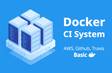
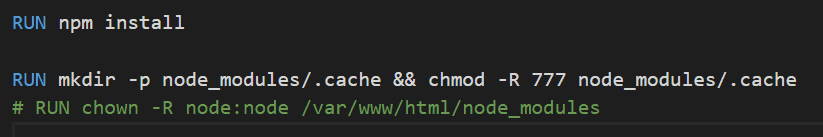
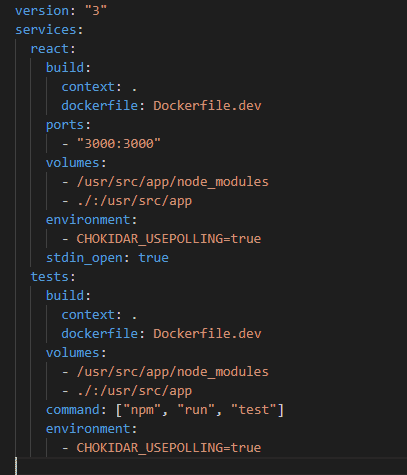
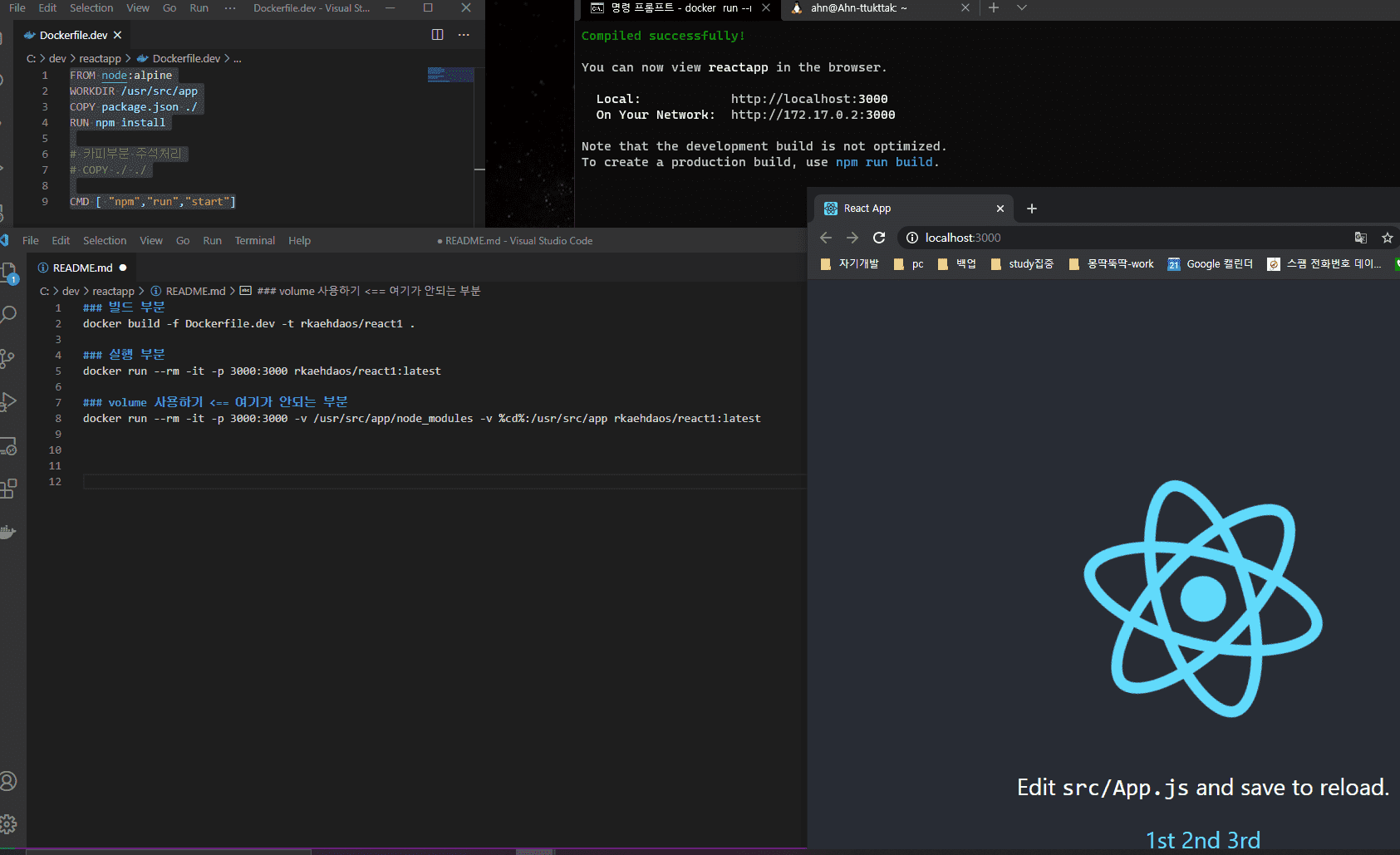
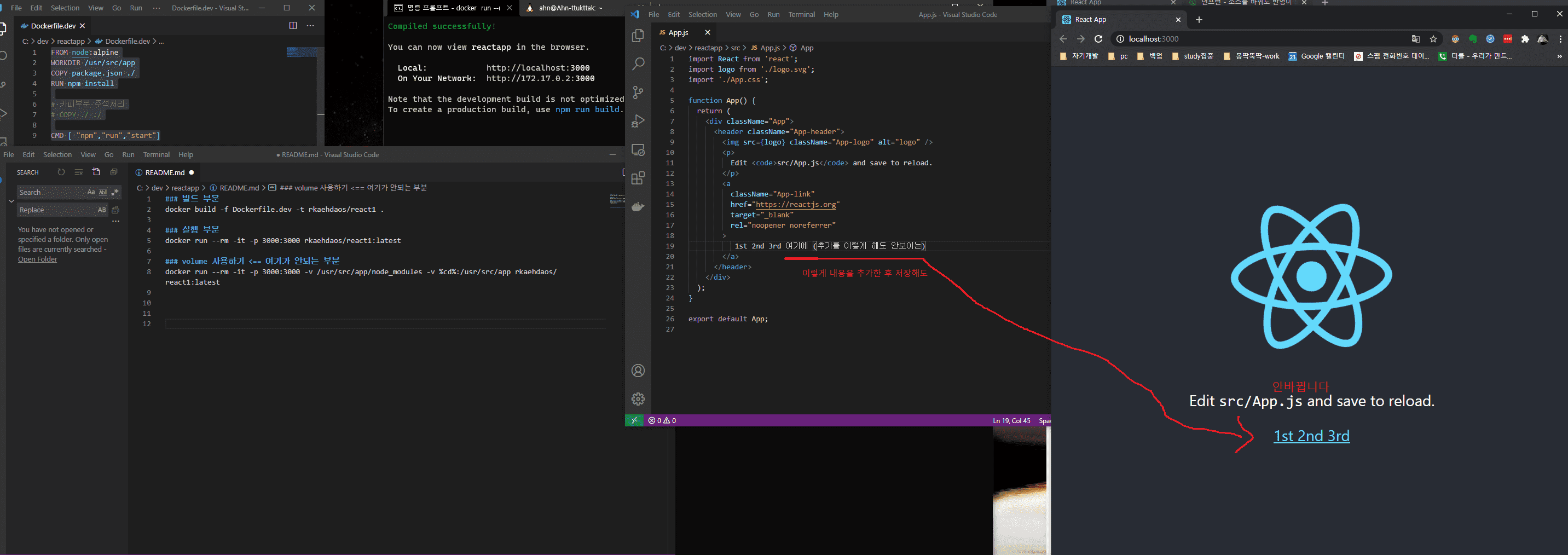
혹시 wsl 위 우분투로 compose-up --build 했을 때
permission denied, mkdir node_modules/.cache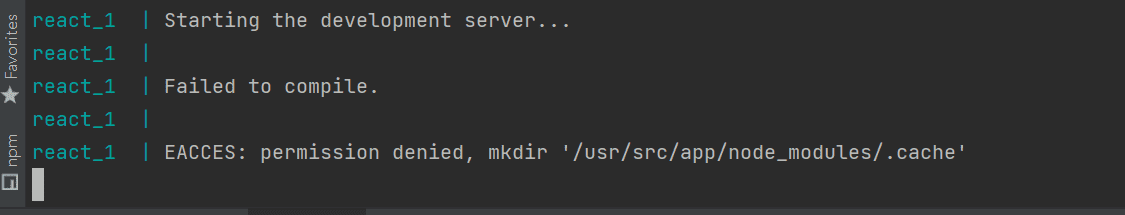
이런 오류 발생하신 적 있을까요?
저도 동일하게 우분투에 올리는데 이부분에서 막히고
스택오버플로우 등 검색(USER node 지정, chown -R 권한부여, 등등)
해도 전혀 해결되지 않네요
혹시 우분투 설치한 버전을 알 수 있을까요?