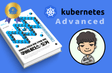인프런 커뮤니티 질문&답변
7.7 실습문의
작성
·
277
0
7.7 실습 디렉토리
nginx-conf.yaml pod-adapter.yaml 실행 후
[root@m-k8s 7.7]# kubectl get pods -w
NAME READY STATUS RESTARTS AGE
net 1/1 Running 4 (5m57s ago) 2d2h
nfs-client-provisioner-7884c4db4-qz75l 1/1 Running 7 (5m57s ago) 7d1h
pod-adapter 2/2 Running 0 7s
pod-adapter 1/2 Error 0 9s
pod-adapter 2/2 Running 1 (1s ago) 10s
pod-adapter 1/2 Error 1 (6s ago) 15s
pod-adapter 1/2 CrashLoopBackOff 1 (16s ago) 30s
pod-adapter 2/2 Running 2 (16s ago) 30s
pod-adapter 1/2 Error 2 (21s ago) 35s
pod-adapter 1/2 CrashLoopBackOff 2 (13s ago) 48s
pod-adapter 2/2 Running 3 (28s ago) 63s
pod-adapter 1/2 Error 3 (34s ago) 69s
pod-adapter 1/2 CrashLoopBackOff 3 (11s ago) 79s
마스터노드(m-k8s) 수십분 먹통
마스터노드(m-k8s) 다시 접속후 :
[root@m-k8s 7.7]# kubectl get pods
NAME READY STATUS RESTARTS AGE
net 1/1 Running 4 (12m ago) 2d3h
nfs-client-provisioner-7884c4db4-qz75l 1/1 Running 7 (12m ago) 7d1h
pod-adapter 1/2 CrashLoopBackOff 5 (2m30s ago) 6m10s
조치사항 : 버추얼박스 VM들 재실행, 노트북 재실행, 방화벽, 백신 프로세스 서비스 종료후 재실행, rerepo-k8s-learning.kit 다시 다운로드, 기존 파드 삭제후 다시 배포
--> 증상은 위와 같이 동일함
[root@m-k8s 7.7]# kubectl get pods -o wide
[root@m-k8s 7.7]# curl 172.16.132.16/stub_status
Active connections: 1
server accepts handled requests
2 2 2
Reading: 0 Writing: 1 Waiting: 0
[root@m-k8s 7.7]# curl 172.16.132.16:9113/metrics
curl: (7) Failed connect to 172.16.132.16:9113; Connection refused
답변 2
2
2022. 09. 05. 10:52
방금 전에 실습 했더니 정상적으로 실행 됩니다.
다음 부터는 문제가 발생되면 logs, describe 명령으로 확인해 보고 문의 드리겠습니다.
================================================
[root@m-k8s 7.7]# kubectl get pods
NAME READY STATUS RESTARTS AGE
net 1/1 Running 5 (3m46s ago) 3d12h
nfs-client-provisioner-7884c4db4-qz75l 1/1 Running 8 (3m46s ago) 8d
pod-adapter 2/2 Running 3 (2m9s ago) 2m43s
[root@m-k8s 7.7]# kubectl logs pod-adapter web-page
/docker-entrypoint.sh: /docker-entrypoint.d/ is not empty, will attempt to perform configuration
/docker-entrypoint.sh: Looking for shell scripts in /docker-entrypoint.d/
/docker-entrypoint.sh: Launching /docker-entrypoint.d/10-listen-on-ipv6-by-default.sh
10-listen-on-ipv6-by-default.sh: info: can not modify /etc/nginx/conf.d/default.conf (read-only file system?)
/docker-entrypoint.sh: Launching /docker-entrypoint.d/20-envsubst-on-templates.sh
/docker-entrypoint.sh: Launching /docker-entrypoint.d/30-tune-worker-processes.sh
/docker-entrypoint.sh: Configuration complete; ready for start up
2022/09/05 01:39:21 [notice] 1#1: using the "epoll" event method
2022/09/05 01:39:21 [notice] 1#1: nginx/1.23.1
2022/09/05 01:39:21 [notice] 1#1: built by gcc 10.2.1 20210110 (Debian 10.2.1-6)
2022/09/05 01:39:21 [notice] 1#1: OS: Linux 3.10.0-1127.19.1.el7.x86_64
2022/09/05 01:39:21 [notice] 1#1: getrlimit(RLIMIT_NOFILE): 1048576:1048576
2022/09/05 01:39:21 [notice] 1#1: start worker processes
2022/09/05 01:39:21 [notice] 1#1: start worker process 23
127.0.0.1 - - [05/Sep/2022:01:40:19 +0000] "GET /stub_status HTTP/1.1" 200 97 "-" "NGINX-Prometheus-Exporter/v0.9.0" "-"
[root@m-k8s 7.7]# kubectl logs pod-adapter adapter
2022/09/05 01:40:19 Starting NGINX Prometheus Exporter version=0.9.0 commit=5f88afbd906baae02edfbab4f5715e06d88538a0 date=2021-03-22T20:16:09Z
2022/09/05 01:40:19 Listening on :9113
2022/09/05 01:40:19 NGINX Prometheus Exporter has successfully started
[root@m-k8s 7.7]# kubectl describe pod pod-adapter
Name: pod-adapter
Namespace: default
Priority: 0
Node: w3-k8s/192.168.1.103
Start Time: Mon, 05 Sep 2022 10:39:18 +0900
Labels: app=nginx
Annotations: cni.projectcalico.org/podIP: 172.16.132.38/32
cni.projectcalico.org/podIPs: 172.16.132.38/32
Status: Running
IP: 172.16.132.38
IPs:
IP: 172.16.132.38
Containers:
web-page:
Container ID: docker://6f15cef63e3bcf8982bf68dc19e3f43f0ab47032299eedfe294a13b122690cdb
Image: nginx
Image ID: docker-pullable://nginx@sha256:b95a99feebf7797479e0c5eb5ec0bdfa5d9f504bc94da550c2f58e839ea6914f
Port: <none>
Host Port: <none>
State: Running
Started: Mon, 05 Sep 2022 10:39:21 +0900
Ready: True
Restart Count: 0
Environment: <none>
Mounts:
/etc/nginx/conf.d from nginx-conf (rw)
/var/run/secrets/kubernetes.io/serviceaccount from kube-api-access-wj5gm (ro)
adapter:
Container ID: docker://09a94aad41f433bd97529142a4c8584c34d85f35a23e46d1f700e2846a0c53d8
Image: nginx/nginx-prometheus-exporter:0.9.0
Image ID: docker-pullable://nginx/nginx-prometheus-exporter@sha256:0caaabffc24204ca72f79c22d222bc7ddbc16355a65a3661c7d17a9a4991aa68
Port: 9113/TCP
Host Port: 0/TCP
State: Running
Started: Mon, 05 Sep 2022 10:40:19 +0900
Last State: Terminated
Reason: Error
Exit Code: 1
Started: Mon, 05 Sep 2022 10:39:47 +0900
Finished: Mon, 05 Sep 2022 10:39:52 +0900
Ready: True
Restart Count: 3
Environment:
SCRAPE_URI: http://localhost/stub_status
Mounts:
/var/run/secrets/kubernetes.io/serviceaccount from kube-api-access-wj5gm (ro)
Conditions:
Type Status
Initialized True
Ready True
ContainersReady True
PodScheduled True
Volumes:
nginx-conf:
Type: ConfigMap (a volume populated by a ConfigMap)
Name: nginx-conf
Optional: false
kube-api-access-wj5gm:
Type: Projected (a volume that contains injected data from multiple sources)
TokenExpirationSeconds: 3607
ConfigMapName: kube-root-ca.crt
ConfigMapOptional: <nil>
DownwardAPI: true
QoS Class: BestEffort
Node-Selectors: <none>
Tolerations: node.kubernetes.io/not-ready:NoExecute op=Exists for 300s
node.kubernetes.io/unreachable:NoExecute op=Exists for 300s
Events:
Type Reason Age From Message
---- ------ ---- ---- -------
Normal Scheduled 3m53s default-scheduler Successfully assigned default/pod-adapter to w3-k8s
Normal Pulling 3m52s kubelet Pulling image "nginx"
Normal Pulled 3m50s kubelet Successfully pulled image "nginx" in 2.45375911s
Normal Created 3m50s kubelet Created container web-page
Normal Started 3m50s kubelet Started container web-page
Warning BackOff 3m5s (x3 over 3m37s) kubelet Back-off restarting failed container
Normal Pulled 2m52s (x4 over 3m50s) kubelet Container image "nginx/nginx-prometheus-exporter:0.9.0" already present on machine
Normal Created 2m52s (x4 over 3m50s) kubelet Created container adapter
Normal Started 2m52s (x4 over 3m50s) kubelet Started container adapter
[root@m-k8s 7.7]# kubectl get nodes -o wide
NAME STATUS ROLES AGE VERSION INTERNAL-IP EXTERNAL-IP OS-IMAGE KERNEL-VERSION CONTAINER-RUNTIME
m-k8s Ready control-plane,master 19d v1.22.0 192.168.1.10 <none> CentOS Linux 7 (Core) 3.10.0-1127.19.1.el7.x86_64 docker://20.10.8
w1-k8s Ready <none> 19d v1.22.0 192.168.1.101 <none> CentOS Linux 7 (Core) 3.10.0-1127.19.1.el7.x86_64 docker://20.10.8
w2-k8s Ready <none> 19d v1.22.0 192.168.1.102 <none> CentOS Linux 7 (Core) 3.10.0-1127.19.1.el7.x86_64 docker://20.10.8
w3-k8s Ready <none> 19d v1.22.0 192.168.1.103 <none> CentOS Linux 7 (Core) 3.10.0-1127.19.1.el7.x86_64 docker://20.10.8
[root@m-k8s 7.7]# curl 172.16.132.38/stub_status
Active connections: 1
server accepts handled requests
2 2 2
Reading: 0 Writing: 1 Waiting: 0
[root@m-k8s 7.7]# curl 172.16.132.38:9113/metrics
# HELP nginx_connections_accepted Accepted client connections
# TYPE nginx_connections_accepted counter
nginx_connections_accepted 3
# HELP nginx_connections_active Active client connections
# TYPE nginx_connections_active gauge
nginx_connections_active 1
# HELP nginx_connections_handled Handled client connections
# TYPE nginx_connections_handled counter
nginx_connections_handled 3
# HELP nginx_connections_reading Connections where NGINX is reading the request header
# TYPE nginx_connections_reading gauge
nginx_connections_reading 0
# HELP nginx_connections_waiting Idle client connections
# TYPE nginx_connections_waiting gauge
nginx_connections_waiting 0
# HELP nginx_connections_writing Connections where NGINX is writing the response back to the client
# TYPE nginx_connections_writing gauge
nginx_connections_writing 1
# HELP nginx_http_requests_total Total http requests
# TYPE nginx_http_requests_total counter
nginx_http_requests_total 3
# HELP nginx_up Status of the last metric scrape
# TYPE nginx_up gauge
nginx_up 1
# HELP nginxexporter_build_info Exporter build information
# TYPE nginxexporter_build_info gauge
nginxexporter_build_info{commit="5f88afbd906baae02edfbab4f5715e06d88538a0",date="2021-03-22T20:16:09Z",version="0.9.0"} 1
0
2022. 09. 04. 20:56
안녕하세요, dukim73님.
튜터 비모입니다.
해당 증상에 대해서는 좀더 상세한 내용 확인이 필요해 보입니다.
혹시 증상이 발생하셨을때 아래 명령어에 대한 결과값을 전달해주실 수 있으실까요?
kubectl logs pod-adapter web-page
kubectl logs pod-adapter adapter
kubectl describe pod pod-adapter
kubectl get nodes -o wide
혹시 추가로 궁금하신 점이 있으면 남겨주세요
감사합니다 :)