인프런 커뮤니티 질문&답변
코드를 동일하게 한 것 같은데, 드래그 기능 작동이 안됩니다. 이유가 궁금합니다.
작성
·
3.4K
2
코드를 동일하게 한 것 같은데, 드래그 기능 작동이 안됩니다. 이유가 궁금합니다.
import React from "react";
import { DragDropContext, Draggable, Droppable } from "react-beautiful-dnd";
export default function List({ todoData, setTodoData }) {
const handleClick = (id) => {
let newTodoData = todoData.filter((data) => data.id !== id);
console.log("newTodoData", newTodoData);
//this.setState({ todoData: newTodoData });
setTodoData(newTodoData);
};
const handleCompleteChange = (id) => {
let newTodoData = todoData.map((data) => {
if (data.id === id) {
data.complited = !data.complited;
}
return data;
});
//this.setState({ todoData: newTodoData });
setTodoData(newTodoData);
};
return (
<div>
<DragDropContext>
<Droppable droppableId="todo">
{(provided) => (
<div {...provided.droppableProps} ref={provided.innerRef}>
{todoData.map((data, index) => (
<Draggable
key={data.id}
draggableId={data.id.toString()}
index={index}
>
{(provided, snapshot) => (
<div
key={data.id}
{...provided.draggableProps}
ref={provided.innerRef}
{...provided.dragHandleProps}
className={`${
snapshot.isDragging ? "bg-gray-400" : "bg-gray-100"
} flex items-center justify-between w-full px-4 py-1 my-2 text-gray-600 border rounded`}
>
<div className="items-center">
<input
type="checkbox"
defaultChecked={data.complited}
onChange={() => handleCompleteChange(data.id)}
/>{" "}
<span
className={
data.complited ? "line-through" : undefined
}
>
{data.title}
</span>
</div>
<div className="items-center">
<button
className="px-4 py-2 float-right"
onClick={() => handleClick(data.id)}
>
x
</button>
</div>
</div>
)}
</Draggable>
))}
{provided.placeholder}
</div>
)}
</Droppable>
</DragDropContext>
</div>
);
}
답변 7
7
저도 동일한 에러가 발생했는데, 검색해서 해결책 찾았습니다.
https://github.com/atlassian/react-beautiful-dnd/issues/2396
index.js 화일에서
<React.StrictMode></React.StrictMode>
제거하니까 바로 작동 되네요!!!
1
handleEnd 넣어도 계속 에러만 나는데 어떻게 해야하나요? 강의에 안나와요
<React.StrictMode></React.StrictMode> 이거 제거도 해봤는데 아무소용이 없네요?
무슨 좋은 해결책 없을까요? 못넘어가고 잇어요 ㅜ
1
안녕하세요 chori님!
handleEnd 함수는 아래와 같이 설명을 봐주시면 됩니다 !
또한 onDragEnd는 이 라이브러리 설명서에 봐도 이걸 특정해서 설명해놓지는 않았습니다.
https://github.com/atlassian/react-beautiful-dnd/blob/HEAD/docs/api/drag-drop-context.md
왜냐면 이름 자체가 onDragEnd 뭐하는 애인 지를 알려주는 애이기 때문입니다.
Drag가 끝나는 이벤트가 발생했을 때 어떠한 함수를 호출시켜주는 애입니다.
그 함수가 handleEnd입니다
감사합니다^^.
안녕하세요, 답변 감사합니다.
해당 기능 중 드래그 기능 자체가 작동하지 않아, 확인해보니 개발자 도구에서 아래와 같은 에러가 발생하고 있었습니다.
Invariant failed: Cannot find droppable entry with id [todo]👷 This is a development only message. It will be removed in production builds.
번역하면 <Droppable droppableId="todo"> id가 todo인것을 찾지 못한다고 나오는것 같은데, 이 todo가 따로 명시 된 곳이 있을까요?
0
0
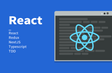
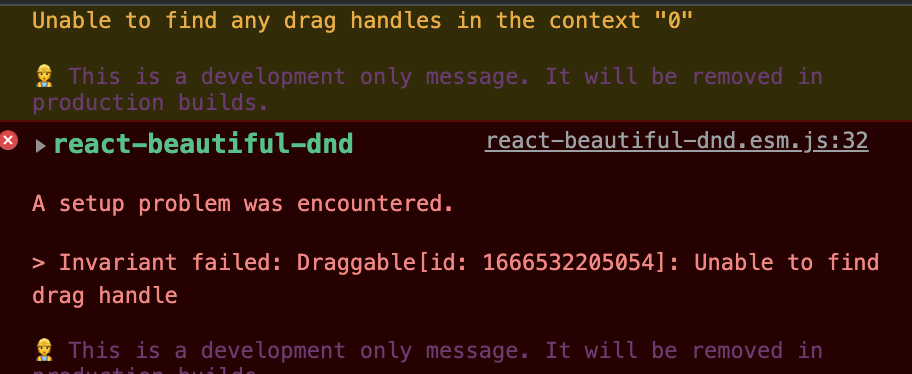
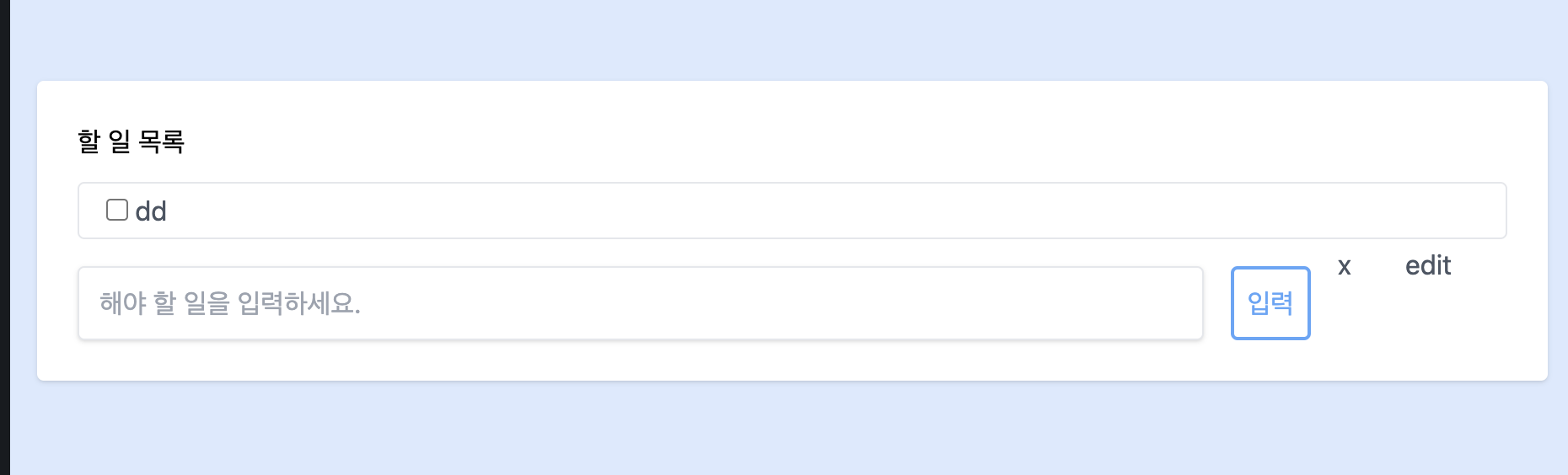
저도 지금 이거 작성하러 들어왔는데 이미 현답이 있었네요 ㅎㅎ