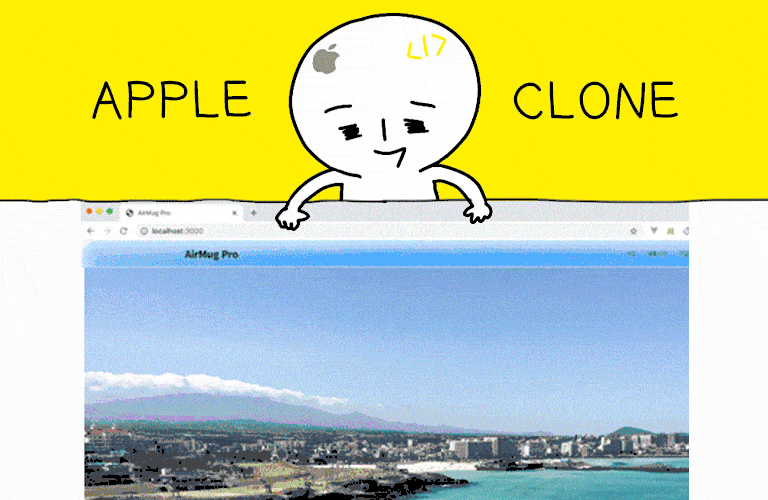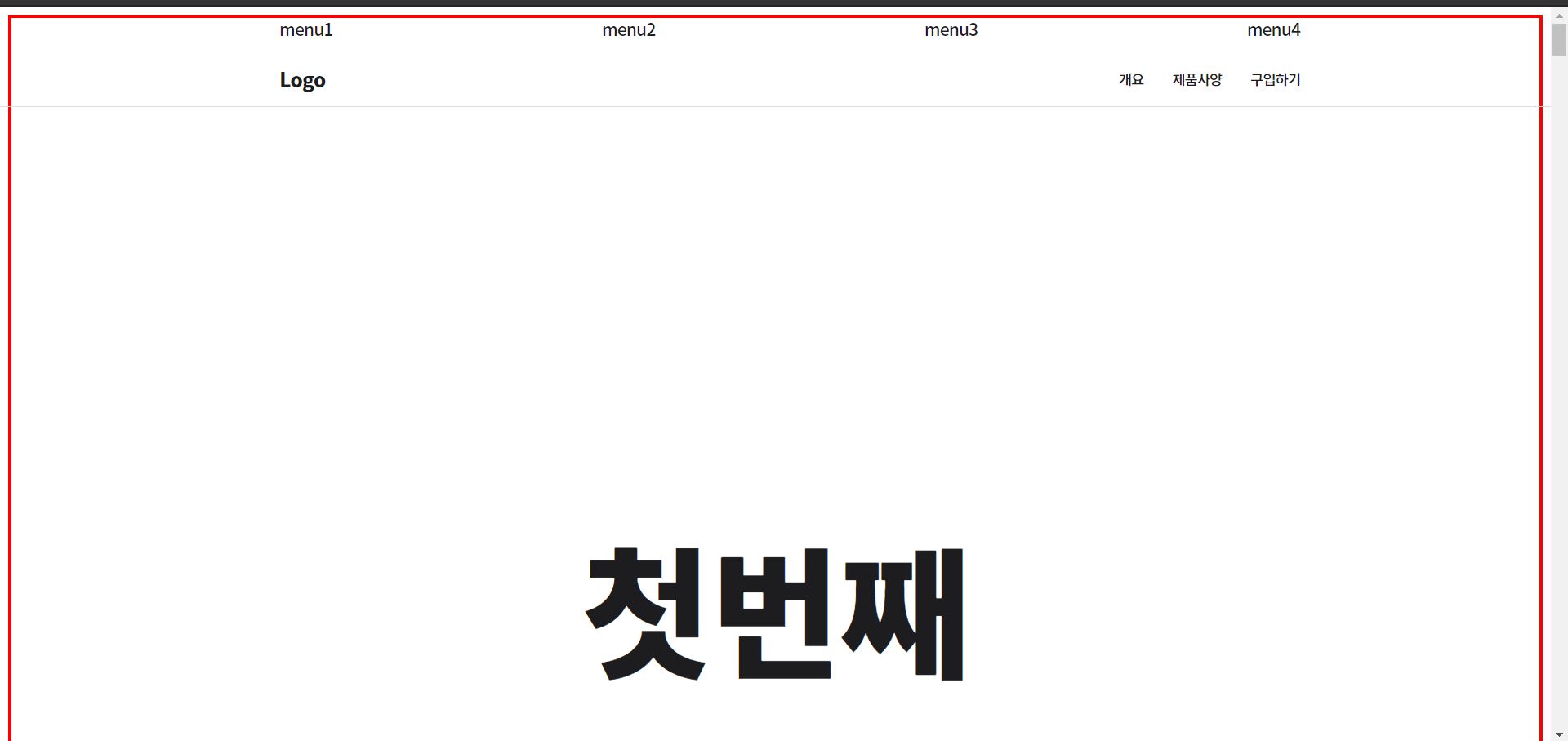인프런 커뮤니티 질문&답변
씬마다 currentScene 바뀌는 시점이 제각각이예요;
작성
·
293
1
빨간 테두리도 메인화면에서 브라우저에 선생님처럼 꽉 차게 나오지 않고..
어떤 씬은 맞게 바뀌고 어떤 씬은 따로 바뀌고 제각각인데 왜이런거죠ㅠ
//js코드
(() => {
let yOffset = 0;
let prevScrollHeight = 0; // 현재 스크롤 위치(yOffset)보다 이전에 위치한 스크롤 섹션들의 스크롤 높이 합
let currentScene = 0; // 현재 활성화된 scroll-section
const sceneInfo = [
{ // currentScene 0
type: 'sticky',
heightNum: 5, // 브라우저 높이의 5배로 총 scrollHeight 세팅
scrollHeight: 0,
objs: {
container: document.querySelector('#scroll-section-0')
}
},
{ // currentScene 1
type: 'normal',
heightNum: 5,
scrollHeight: 0,
objs: {
container: document.querySelector('#scroll-section-1')
}
},
{ // currentScene 2
type: 'sticky',
heightNum: 5,
scrollHeight: 0,
objs: {
container: document.querySelector('#scroll-section-2')
}
},
{ // currentScene 3
type: 'sticky',
heightNum: 5,
scrollHeight: 0,
objs: {
container: document.querySelector('#scroll-section-3')
}
}
];
function setLayout() {
// 각 스크롤 섹션의 높이 세팅
prevScrollHeight = 0;
for(let i=0; i<sceneInfo.length; i++) {
sceneInfo[i].scrollHeight = sceneInfo[i].heightNum * window.innerHeight;
sceneInfo[i].objs.container.style.height = `${sceneInfo[i].scrollHeight}px`;
}
}
function scrollLoop() {
prevScrollHeight = 0;
for(let i=0; i<currentScene; i++) {
prevScrollHeight += sceneInfo[i].scrollHeight;
}
if (yOffset > sceneInfo[currentScene].scrollHeight + prevScrollHeight) {
currentScene++;
}
if (yOffset < prevScrollHeight) {
currentScene--;
}
console.log(`prevScrollHeight = ${prevScrollHeight}, pageYOffset=${yOffset}, currentScene=${currentScene}`);
}
// 리사이징 하면 그에 맞는 높이 다시 세팅
window.addEventListener('resize', setLayout);
window.addEventListener('scroll', () => {
yOffset = window.pageYOffset;
scrollLoop();
});
setLayout();
})();
// css 코드
@charset 'utf-8';
html {
font-family: 'Noto Sans KR', sans-serif;
font-size: 14px;
}
body {
overflow-x: hidden;
color: rgb(29, 29, 31);
letter-spacing: -0.05em;
background: white;
}
p {
line-height: 1.6;
}
.global-nav {
position: absolute;
top: 0;
left: 0;
width: 100%;
height: 44px;
padding: 0 1rem;
}
.local-nav {
position: absolute;
top: 45px;
left: 0;
width: 100%;
height: 52px;
padding: 0 1rem;
border-bottom : 1px solid #ddd;
}
.global-nav-links,
.local-nav-links {
max-width: 1000px;
display: flex;
align-items: center;
height: 100%;
margin: 0 auto;
}
.global-nav-links {
justify-content: space-between;
}
.global-nav-links a {
font-size: 1.2rem;
}
.product-name {
margin-right: auto;
font-size: 1.4rem;
font-weight: bold;
}
.local-nav-links a:not(.product-name) {
margin-left: 2em;
font-size: 1rem;
}
a {
color : rgb(29, 29, 31);
text-decoration: none;
}
.scroll-section {
padding-top: 50vh;
border: 3px solid red;
}
#scroll-section-0 h1 {
font-size: 4rem;
text-align: center;
}
.main-message {
display: flex;
align-items: center;
justify-content: center;
margin: 5px 0;
height: 3em;
font-size: 2.5rem;
}
.main-message p {
line-height: 1.2;
font-weight: bold;
text-align: center;
}
.main-message small{
display: block;
margin-bottom: 0.5em;
font-size: 1.4rem;
}
#scroll-section-2 .main-message {
font-size: 3.5rem;
}
.description {
max-width: 1000px;
margin: 0 auto;
padding: 0 1rem;
font-size: 1.2rem;
color: #888;
}
.description strong {
float: left;
margin-right: 0.2em;
font-size: 3rem;
color: rgb(29, 29, 31);
}
.desc-message {
font-weight: bold;
width: 50%;
max-width: 385px;
}
.pin {
width: 1px;
height: 100px;
background-color: rgb(29, 29, 31);
}
.mid-message {
max-width: 1000px;
margin: 0 auto;
padding: 0 1rem;
font-size: 2rem;
color: #888;
}
.mid-message strong {
color: rgb(29, 29, 31);
}
.canvas-caption {
max-width: 1000px;
margin: 0 auto;
padding: 0 1rem;
color: #888;
font-size: 1.2rem;
}
.footer {
display: flex;
align-items: center;
justify-content: center;
height: 7rem;
background-color: tan;
color: white;
}
.sticky-elem {
display: none;
position: fixed;
top: 0;
left: 0;
width: 100%;
}
#show-scene-0 #scroll-section-0 .sticky-elem,
#show-scene-1 #scroll-section-1 .sticky-elem,
#show-scene-2 #scroll-section-2 .sticky-elem,
#show-scene-3 #scroll-section-3 .sticky-elem {
display: block;
}
@media (min-width: 1024px) {
#scroll-section-0 h1 {
font-size: 9vw;
}
.main-message{
font-size: 4vw;
}
.description {
font-size: 2rem;
}
.description strong{
font-size: 6rem;
}
#scroll-section-2 .main-message {
font-size: 6vw;
}
.main-message small {
font-size: 2vw;
}
.desc-message {
width: 20%;
}
.mid-message {
font-size: 4vw;
}
.canvas-caption {
font-size: 2rem;
}
}
답변 3
5
1분코딩
지식공유자
혹시 default.css 연결 하셨나요?
body에 여백이 있는걸 봐서 아마 default.css가 빠진 것 같은데..
default.css에 모든 블럭 요소들의 box-sizing을
box-sizing: border-box;
로 세팅하는 부분이 있거든요~
border-box는 padding과 border까지 width, height 크기에 포함하기 때문에 계산이 정확히 되는거랍니다^^
한번 확인해보시겠어요?
1
0
chaeerup
질문자
#scroll-section-* 의 height값에 padding-top 50vh 준것만큼 + 되어서 yOffset이랑 맞지 않는 것 같아요.
예를 들어 각각의 section height가 4000 이라고 치면 한 섹션 당 4000+400+6px(보더값) 으로 4406px 이 지나야 한 섹션이 바뀌는데 (빨간 보더도 4400px을 기준으로 감싸고있음) yOffset은 4000을 height로 인식해서 (실제 section style속성 height도 4000이라 적혀있음ㅠㅠ) 400px을 남겨놓고 currentScene이 바뀝니다.. 한씬 한씬 바뀔때마다 누적되구요.. padding-top값은 height에 포함이 안되는 건가요?ㅠㅠ 어떻게 해결해야 하나요..