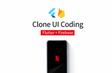인프런 커뮤니티 질문&답변
firebase 적용후 디버깅시
22.07.31 22:11 작성
·
1.8K
0
firebase 를 적용시키고 메뉴얼대로 실행을 하였음에도
======== Exception caught by widgets library =======================================================
The following FirebaseException was thrown building KeyedSubtree-[<0>]:
[core/not-initialized] Firebase has not been correctly initialized.
Usually this means you've attempted to use a Firebase service before calling `Firebase.initializeApp`.
View the documentation for more information: https://firebase.flutter.dev/docs/overview#initialization
The relevant error-causing widget was:
TabBarView TabBarView:file:///D:/StudioProjects/netflix_clone/lib/main.dart:34:17
라는 오류명과 함께 
와 같은 에러가 발생하고 있습니다 찾아보니 초기화가 안되어 있다고 되어있는데 해결방법은 애초에 firebase 설정할때의 순서대로 하는 방법이 해결법이라고 하더군요.. 아무리 적용을하고 수정을 했음에도 안되는 이유를 아시는 분은 답변 부탁 드리겠습니다.. ㅠㅠ
답변 3
0
void main() async {
WidgetsFlutterBinding.ensureInitialized();
await Firebase.initializeApp(options: DefaultFirebaseOptions.currentPlatform);
runApp(MyApp());
}
저도 같은 오류가 있어 플러터 공식문서를 찾아보니 initializeApp()안에 저 옵션을 넣어줘야 한다고 해서 넣었더니 해결되었습니다.
https://firebase.flutter.dev/docs/ui/auth/integrating-your-first-screen/#initializing-firebase
0