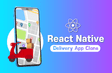인프런 커뮤니티 질문&답변
회원가입 서버 연동 진행 중에 무한 로딩 현상이 발생합니다..
작성
·
782
0
- 학습 관련 질문을 남겨주세요. 상세히 작성하면 더 좋아요!
- 먼저 유사한 질문이 있었는지 검색해보세요.
- 서로 예의를 지키며 존중하는 문화를 만들어가요.
- 잠깐! 인프런 서비스 운영 관련 문의는 1:1 문의하기를 이용해주세요.
- 먼저 유사한 질문이 있었는지 검색해보세요.
- 서로 예의를 지키며 존중하는 문화를 만들어가요.
- 잠깐! 인프런 서비스 운영 관련 문의는 1:1 문의하기를 이용해주세요.
주소가 잘못된 것 같기도 한데..

메트로 서버에 주소까지는 콘솔 잘 찍히구요 빌드 후안드로이드 스튜디오에서 10.0.2.2:3105 주소가 나오는 것 확인 했습니다..
public static final String API_URL = "http://10.0.2.2:3105";
어떤 문제 인지 알 수 있을까요..?
아래는 SignUp 코드 전문 입니다
import React, {useCallback, useRef, useState} from 'react';
import {
ActivityIndicator,
Alert,
KeyboardAvoidingView,
Platform,
Pressable,
StyleSheet,
Text,
TextInput,
View,
} from 'react-native';
import {NativeStackScreenProps} from '@react-navigation/native-stack';
import {RootStackParamList} from '../../App';
import DismissKeyboardView from '../components/DismissKeyboardView';
import axios, { AxiosError } from 'axios';
import Config from 'react-native-config';
type SignUpScreenProps = NativeStackScreenProps<RootStackParamList, 'SignUp'>;
function SignUp({navigation}: SignUpScreenProps) {
const [loading, setLoading] = useState(false);
const [email, setEmail] = useState('');
const [name, setName] = useState('');
const [password, setPassword] = useState('');
const emailRef = useRef<TextInput | null>(null);
const nameRef = useRef<TextInput | null>(null);
const passwordRef = useRef<TextInput | null>(null);
const onChangeEmail = useCallback(text => {
setEmail(text.trim());
}, []);
const onChangeName = useCallback(text => {
setName(text.trim());
}, []);
const onChangePassword = useCallback(text => {
setPassword(text.trim());
}, []);
const onSubmit = useCallback( async () => {
if (loading) {
return;
} //로딩 중인데 버튼 누를 경우 요청 XX
if (!email || !email.trim()) {
return Alert.alert('알림', '이메일을 입력해주세요.');
}
if (!name || !name.trim()) {
return Alert.alert('알림', '이름을 입력해주세요.');
}
if (!password || !password.trim()) {
return Alert.alert('알림', '비밀번호를 입력해주세요.');
}
if (
//이메일을 검사하는 정규 표현식
!/^(([^<>()\[\]\.,;:\s@\"]+(\.[^<>()\[\]\.,;:\s@\"]+)*)|(\".+\"))@(([^<>()[\]\.,;:\s@\"]+\.)+[^<>()[\]\.,;:\s@\"]{2,})$/.test(
email,
)
) {
return Alert.alert('알림', '올바른 이메일 주소가 아닙니다.');
}
if (!/^(?=.*[A-Za-z])(?=.*[0-9])(?=.*[$@^!%*#?&]).{8,50}$/.test(password)) {
return Alert.alert(
'알림',
'비밀번호는 영문,숫자,특수문자($@^!%*#?&)를 모두 포함하여 8자 이상 입력해야합니다.',
);
}
console.log(email, name, password);
//axios 사용해서 서버로 보내주기, async await 문법 쓸거임
try{
setLoading(true);
console.log(Config.API_URL);
//Http 메서드 : get, put, patch, post, delete, head, options 등 (get, delete는 data를 못넣음)
const response = await axios.post(`${Config.API_URL}/user`, {
email,
name,
password,
});// 네이버에 내 아이피 치면 내 주소 나옴
console.log(response.data);
Alert.alert('알림', '회원가입 되었습니다.');
navigation.navigate('SignIn');
} catch (error) {
// 요청 실패 시
const errorResponse = (error as AxiosError).response; //타입 적용한 변수
console.error(errorResponse);
if(errorResponse) {
Alert.alert(errorResponse.data.message);
}
} finally {
//try든 catch든 항상 최종적으로 finally 구문 실행함
setLoading(false);
}
}, [loading, navigation, email, name, password]);
const canGoNext = email && name && password;
return (
<KeyboardAvoidingView behavior = "position">
<View style={styles.inputWrapper}>
<Text style={styles.label}>이메일</Text>
<TextInput
style={styles.textInput}
onChangeText={onChangeEmail}
placeholder="이메일을 입력해주세요"
placeholderTextColor="#666"
textContentType="emailAddress"
value={email}
returnKeyType="next"
clearButtonMode="while-editing"
ref={emailRef}
onSubmitEditing={() => nameRef.current?.focus()}
blurOnSubmit={false}
/>
</View>
<View style={styles.inputWrapper}>
<Text style={styles.label}>이름</Text>
<TextInput
style={styles.textInput}
placeholder="이름을 입력해주세요."
placeholderTextColor="#666"
onChangeText={onChangeName}
value={name}
textContentType="name"
returnKeyType="next"
clearButtonMode="while-editing"
ref={nameRef}
onSubmitEditing={() => passwordRef.current?.focus()}
blurOnSubmit={false}
/>
</View>
<View style={styles.inputWrapper}>
<Text style={styles.label}>비밀번호</Text>
<TextInput
style={styles.textInput}
placeholder="비밀번호를 입력해주세요(영문,숫자,특수문자)"
placeholderTextColor="#666"
onChangeText={onChangePassword}
value={password}
keyboardType={Platform.OS === 'android' ? 'default' : 'ascii-capable'}
textContentType="password"
secureTextEntry
returnKeyType="send"
clearButtonMode="while-editing"
ref={passwordRef}
onSubmitEditing={onSubmit}
/>
</View>
<View style={styles.buttonZone}>
<Pressable
style={
canGoNext
? StyleSheet.compose(styles.loginButton, styles.loginButtonActive)
: styles.loginButton
}
disabled={!canGoNext || loading} // || 로딩 중 일때는 회원가입 버튼 클릭 안되게
onPress={onSubmit}>
{ loading ? (
<ActivityIndicator color='white'/> // 로딩
) : (
<Text style={styles.loginButtonText}>회원가입</Text>
)}
</Pressable>
</View>
</KeyboardAvoidingView>
);
}
const styles = StyleSheet.create({
textInput: {
padding: 5,
borderBottomWidth: StyleSheet.hairlineWidth,
},
inputWrapper: {
padding: 20,
},
label: {
fontWeight: 'bold',
fontSize: 16,
marginBottom: 20,
},
buttonZone: {
alignItems: 'center',
},
loginButton: {
backgroundColor: 'gray',
paddingHorizontal: 20,
paddingVertical: 10,
borderRadius: 5,
marginBottom: 10,
},
loginButtonActive: {
backgroundColor: 'blue',
},
loginButtonText: {
color: 'white',
fontSize: 16,
},
});
export default SignUp;
답변 2
0
0
제로초(조현영)
지식공유자
에뮬레이터에서 크롬을 켜서 10.0.2.2:3105를 쳤을 때 ok가 뜨나 보세요. 안 뜨면 서버 주소가 잘못된 것입니다.
https://stackoverflow.com/a/16623612/4464863