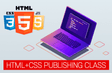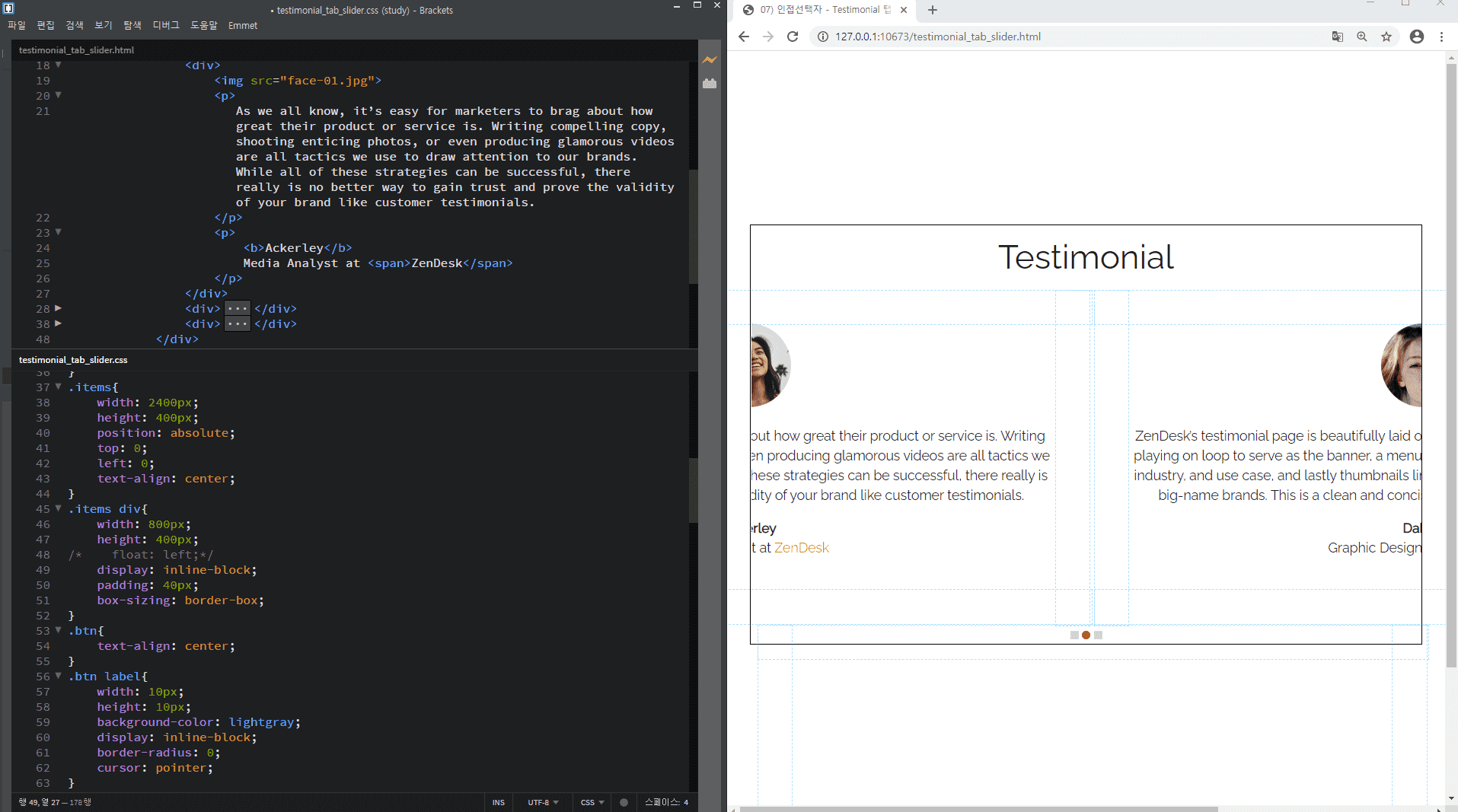인프런 커뮤니티 질문&답변
가로 정렬할 때
작성
·
717
답변 2
3
코딩웍스(Coding Works)
지식공유자
float: left 대신에 display: inline-block으로 가로배치하셔도 됩니다.
단, 인라인블록의 경우 우측에 마진이 5~6픽셀 생기기 때문에 margin-right: -5px에서 -6px 이렇게 해줘야 합니다.
그래야 부모요소인 .items 안에 자식요소인 .items div 가 들어옵니다.
코드에는 문제가 없어 보이는데 .items div 겹치는 부분이 중앙에 있을까요?
.items의 부모요소의 코드가 보이지 않는데 그 부분을 보면 더 잘 알 것 같습니다.
0
<div class="tab-inner">
<input type="radio" name="tabmenu" id="tab1" checked>
<input type="radio" name="tabmenu" id="tab2">
<input type="radio" name="tabmenu" id="tab3">
<h1>Testimonials</h1>
<div class="tabs">
<div class="items">
<div>Content1</div>
<div>Content2</div>
<div>Content3</div>
</div>
</div>
<div class="btn">
<label for="tab1"></label>
<label for="tab2"></label>
<label for="tab3"></label>
</div>
</div>
body{
display: flex;
align-items: center;
justify-content: center;
height: 100vh;
}
.tab-inner{
height: 500px;
border:1px solid green;
}
input[name=tabmenu]{
display: none;
}
.tabs{
border:1px solid red;
width: 3600px;
height: 400px;
position: relative;
}
.items{
height: 400px;
position: absolute;
top:0;
left: 0;
transition: 0.5s;
}
.items div{
float: left;
border:1px solid blue;
width: 1200px;
height: 400px;
box-sizing: border-box;
}
.btn{
text-align: center;
}
.btn label{
width: 10px;
height: 10px;
background-color: lightgray;
border-radius: 50%;
display: inline-block;
cursor: pointer;
}
이렇게하면,, 버튼이 content1내에서 가운데정렬이아니라
전체 3박스에서 가운데정렬이되는데 왜그런것일까요?.