인프런 커뮤니티 질문&답변
aws 에서 front 빌드 시 에러가 뜨는데 해매고 있습니다..
작성
·
706
0
Error: Parsing error: Must use import to load ES Module: /home/ubuntu/new-node-bird-std/front/node_modules/eslint-scope/lib/definition.js
require() of ES modules is not supported.
require() of /home/ubuntu/new-node-bird-std/front/node_modules/eslint-scope/lib/definition.js from /home/ubuntu/new-node-bird-std/front/node_modules/babel-eslint/lib/require-from-eslint.js is an ES module file as it is a .js file whose nearest parent package.json contains "type": "module" which defines all .js files in that package scope as ES modules.
Instead rename definition.js to end in .cjs, change the requiring code to use import(), or remove "type": "module" from /home/ubuntu/new-node-bird-std/front/node_modules/eslint-scope/package.json.
info - Need to disable some ESLint rules? Learn more here: https://nextjs.org/docs/basic-features/eslint#disabling-rules
npm ERR! code ELIFECYCLE
npm ERR! errno 1
npm ERR! react-nodebird-front@1.0.0 build: `cross-env ANALYZE=true NODE_ENV=production next build`
npm ERR! Exit status 1
npm ERR!
npm ERR! Failed at the react-nodebird-front@1.0.0 build script.
npm ERR! This is probably not a problem with npm. There is likely additional logging output above.
npm ERR! A complete log of this run can be found in:
npm ERR! /home/ubuntu/.npm/_logs/2022-03-04T00_05_27_105Z-debug.log
AWS 에서 front 쪽 빌드 시 위의 에러가 발생하는데
로컬에선 빌드가 되서 .next gitignore 풀고 github에 올리려 하니 용량 문제가 있는지 그마저도 업로드가 안됩니다.
답변 2
0
0
제로초님, 제가 nvm으로 노드를 설치하여 node 버전 및 nvm install-latest-install로 npm 버전을 저의 로컬 npm 버전과 맞춰준 다음
린트 rules 에
를 추가 하고 나니, 빌드가 되긴 됩니다..! 둘중에 어떤게 원인 인지는 모르겠어서 둘다 적용해 놓으니 되네요; 하나씩 빼보면서 테스트 해보겠습니다;
일단 npm 버전 차이가 가장 의심 스럽긴 한거 같아요..
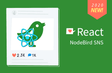
혹시 제 로컬의 node -v는
14.17.0 & npm -v 8.3.0 이고
우분투에 설치된 node -v는
14.19.0 & npm -v 6.14.16 인데 여기서 영향이 있을 수도 있나요..?
(eslintrc 랑 package.json는 아래의 댓글에 적어놨습니다~!)