

인프런 커뮤니티 질문&답변
@modelattribute , setter관련 질문
작성
·
2.2K
0
혼자 개인 프로젝트를 진행하는데 궁금증이 생겨 질문드립니다.
@modelattribute를 사용해서 바인딩하려면 dto에 setter가 구현이 되어있어야 하는걸로 알고있습니다.
그런데 혼자 프로젝트를 끄적이다가 한dto는 setter를 구현안했음에도 바인딩이 되길래 궁금증이 생겨 질문드려요!
--------fundingDto를 입력받는 폼------------
<form class="validation-form" novalidate th:action th:object="${fundingDto}" method="post" enctype="multipart/form-data">
<div class="mb-3">
<label for="restaurantName">가게이름</label>
<input type="text" class="form-control" id="restaurantName" placeholder="restaurantName" th:field="*{restaurantName}" th:errorclass="field-error" required>
</div>
<div class="mb-3">
<label for="menu">메뉴</label>
<input type="text" class="form-control" id="menu" placeholder="menu" th:field="*{menu}" th:errorclass="field-error" required>
</div>
<div class="mb-3">
<label for="information">가게정보</label>
<input type="text" class="form-control" id="information" placeholder="information" th:field="*{information}" th:errorclass="field-error" required>
</div>
<div class="mb-3">
<label for="introduction">가게소개</label>
<input type="text" class="form-control" id="introduction" placeholder="introduction" th:field="*{introduction}" th:errorclass="field-error" required>
</div>
<div class="mb-3">
<label for="notice">가게 공지사항</label>
<input type="text" class="form-control" id="notice" placeholder="notice" th:field="*{notice}" th:errorclass="field-error" required>
</div>
<div class="mb-3">
<label for="discountPrice">할인가격</label>
<input type="text" class="form-control" id="discountPrice" placeholder="discountPrice" th:field="*{discountPrice}" th:errorclass="field-error" required>
</div>
<div class="mb-3">
<label for="price">가격</label>
<input type="text" class="form-control" id="price" placeholder="price" th:field="*{price}" th:errorclass="field-error" required>
</div>
<div class="mb-3">
<label for="minFundingCount">최소펀딩수</label>
<input type="text" class="form-control" id="minFundingCount" placeholder="minFundingCount" th:field="*{minFundingCount}" th:errorclass="field-error" required>
</div>
<div class="mb-3">
<label for="maxFundingCount">최대펀딩수</label>
<input type="text" class="form-control" id="maxFundingCount" placeholder="maxFundingCount" th:field="*{maxFundingCount}" th:errorclass="field-error" required>
</div>
<div class="mb-3">
<label for="startDate">펀딩 시작 날짜</label>
<input type="datetime-local" class="form-control" id="startDate" placeholder="startDate" th:field="*{startDate}" th:errorclass="field-error" required>
</div>
<div class="mb-3">
<label for="endDate">펀딩 종료 날짜</label>
<input type="datetime-local" class="form-control" id="endDate" placeholder="endDate" th:field="*{endDate}" th:errorclass="field-error" required>
</div>
<div class="mb-3">
<label for="mainImage">메인 이미지</label>
<input type="file" class="form-control" id="mainImage" placeholder="mainImage" multiple="multiple" th:field="*{mainImage}" th:errorclass="field-error" required>
</div>
<div class="mb-3">
<label for="imageFiles">이미지</label>
<input type="file" class="form-control" id="imageFiles" placeholder="imageFiles" multiple="multiple" th:field="*{imageFiles}" th:errorclass="field-error" required>
</div>
<button class="btn btn-primary btn-lg btn-block" type="submit">펀딩 등록</button>
</form>
-------------------------------------------------------------------------
fundingDto
@Getter
@Builder
@AllArgsConstructor
public class FundingDto {
private Long id;
private String restaurantName;
private String menu;
private String information;
private String introduction;
private String notice;
private Integer discountPrice;
private Integer price;
private Integer minFundingCount;
private Integer maxFundingCount;
private Integer nowFundingCount;
private MultipartFile mainImage;
private List<MultipartFile> imageFiles;
private List<Image> imageList;
@Enumerated(EnumType.STRING)
private FundingStatus fundingStatus;
@DateTimeFormat(pattern = "yyyy-MM-dd'T'HH:mm")
private LocalDateTime startDate;
@DateTimeFormat(pattern = "yyyy-MM-dd'T'HH:mm")
private LocalDateTime endDate;
public void setMainImage(MultipartFile mainImage) {
this.mainImage = mainImage;
}
}
다른 dto는 @setter를 달아주지않으면 null이 바인딩 되는데 이 객체는 왜 바인딩이 성공하는지 잘 모르겠어요..
그리고 한가지 더 질문이 있는데 @modelattribute 를 사용함에 있어 @Setter를 사용하지 않고는 사용이 불가능한가요?
@Setter를 되도록 사용하지 않는게 좋다고 들어가지고 질문드립니다.
답변 1
0
김영한
지식공유자
안녕하세요. 박시균님
modelattribute Setter로 구글에 검색해보시면 원하시는 답을 찾으실 수 있을거에요^^
https://minchul-son.tistory.com/546
감사합니다.

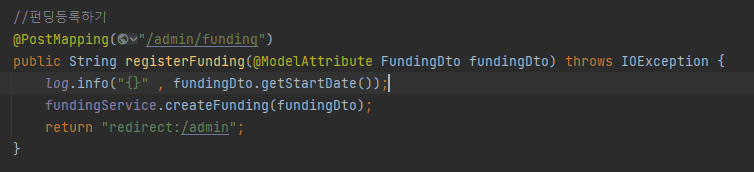
감사합니다!! 도움됐어요!